12 Best Social Media Scheduling Tools for 2025 (Reviewed)
Discover the 12 best social media scheduling tools to automate your posting and save time. Compare top platforms like EndorseFlow, Buffer, and more.
Posted by
Managing a social media presence often feels like a full-time job in itself. The cycle of brainstorming, creating, and manually publishing content across multiple platforms is not just time-consuming; it's a significant drain on creative and strategic resources. The true cost of manual posting isn't just the hours lost, but the missed opportunities for engagement, inconsistent branding, and the inability to analyze performance effectively. When you're bogged down in the daily grind of posting, you lose the high-level perspective needed to grow your audience and drive results.
This is where the best social media scheduling tools become indispensable. They transform your workflow from a reactive, chaotic process into a proactive, streamlined system. By allowing you to plan, schedule, and analyze your content in advance, these platforms free you up to focus on what truly matters: strategy, community engagement, and creating high-impact content. The shift from manual work to an efficient, automated strategy is a critical step for any serious brand. For a deeper understanding of this transition, this comprehensive guide to automated social media posting provides an excellent foundation.
This resource guide is designed to help you cut through the noise and find the right platform for your specific needs, whether you're a small business owner, a digital marketer, or part of a creative agency. We will provide a detailed, in-depth comparison of the leading social media scheduling platforms available today. Each review includes an honest assessment of its features, ideal use cases, pricing, and potential limitations, complete with screenshots and direct links to help you make an informed decision without the marketing fluff. We'll explore powerful options like EndorseFlow, Hootsuite, Sprout Social, Buffer, and many others, so you can finally reclaim your time and elevate your social media strategy.
1. EndorseFlow
EndorseFlow secures the top spot by fundamentally redefining what a social media tool can be. It moves beyond simple post scheduling and transforms the entire content creation workflow, making it one of the best social media scheduling tools for businesses focused on authentic, user-generated content. Its core innovation lies in seamlessly integrating the collection of powerful customer testimonials with a robust content distribution system. This unique, all-in-one approach solves a major pain point for marketers: the constant need for engaging, credible content.
Instead of just managing a content calendar, EndorseFlow helps you create the content that fills it. The platform automates the process of capturing high-quality video testimonials and then expertly repurposes that raw, authentic feedback into polished, viral-ready social media assets. This dual-functionality is its key differentiator, saving teams significant time and resources.
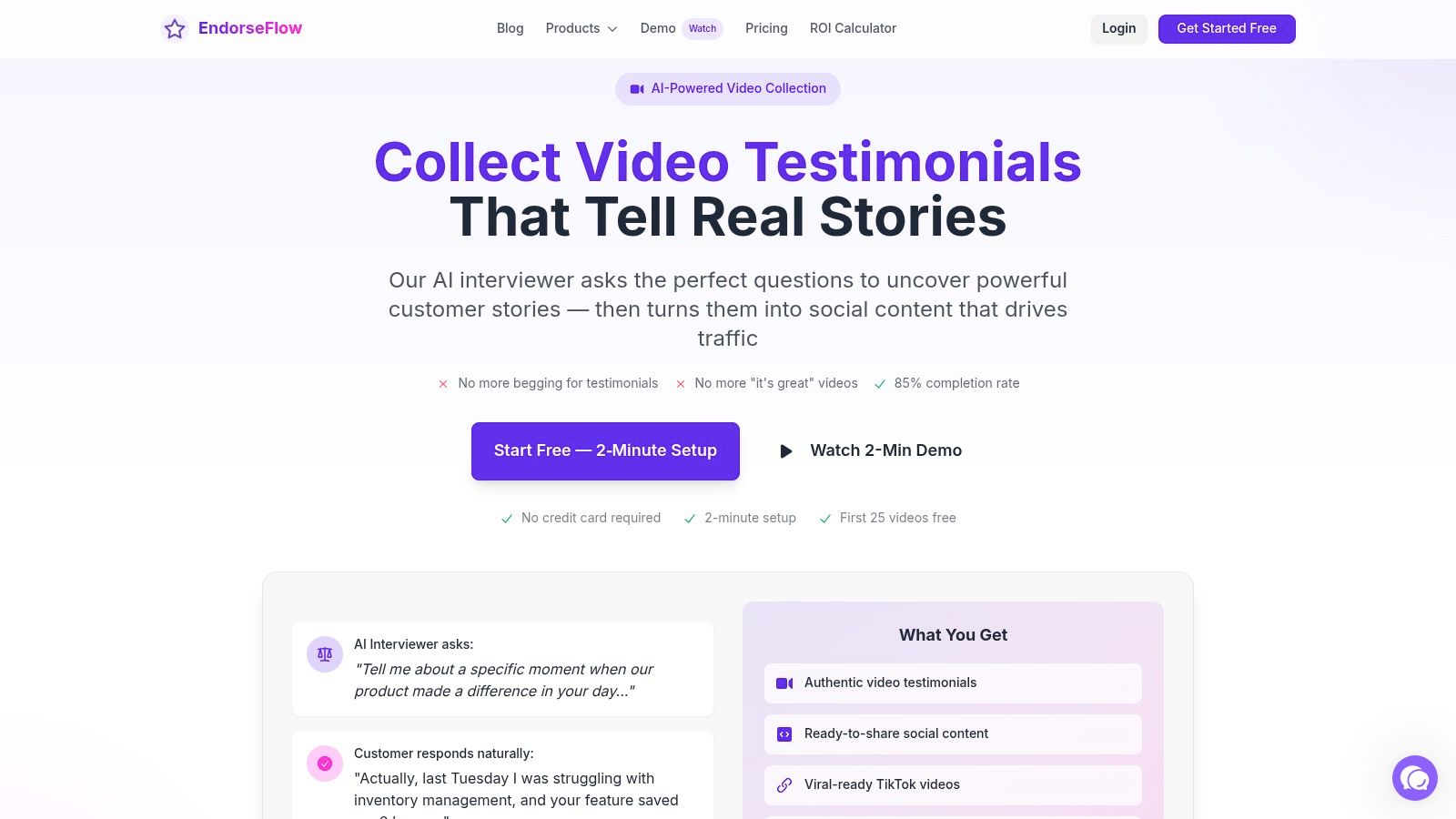
Key Features & Use Cases
- AI-Powered Testimonial Collection: The platform uses an adaptive AI video interview system that guides customers through a natural conversation. This process achieves an impressive 85% completion rate, yielding specific, story-driven testimonials that resonate with potential buyers.
- Automated Content Creation: EndorseFlow automatically edits and formats video testimonials into high-impact social posts, particularly for platforms like TikTok and Instagram Reels. This feature can generate up to 10x more engagement compared to standard brand-created content.
- Integrated Social Media Scheduling: Once your content is ready, you can schedule and cross-post it directly across all major platforms (TikTok, Instagram, Facebook, LinkedIn, Twitter/X, and Pinterest) from a single dashboard. This consolidates your marketing stack, reducing the need for separate scheduling tools.
- Workflow Automation: With robust Zapier integrations, you can connect EndorseFlow to your CRM or other tools, automating testimonial requests after a purchase or positive customer interaction.
Practical Tip: Trigger testimonial requests automatically after a customer leaves a 5-star review or successfully completes onboarding. This captures feedback when satisfaction is highest, ensuring more enthusiastic and detailed responses to fuel your social media calendar.
Analysis & Verdict
EndorseFlow is the ideal solution for small businesses, marketing agencies, and customer success teams who want to build a powerful social media presence grounded in social proof. While the free plan has limitations on connected accounts and posting frequency, its value proposition is unmatched. The platform’s ability to generate a steady stream of authentic, user-generated content and then schedule it for optimal impact is a game-changer. It not only saves time but also builds brand credibility and drives tangible business results.
- Pros:
- AI-driven video collection ensures authentic, high-quality content.
- Automated testimonial-to-post workflow dramatically increases engagement.
- Unified platform for content creation and scheduling reduces subscription costs.
- Generous free plan and a 14-day trial make it easy to get started.
- Cons:
- Free plan has limits on social accounts and posting volume.
- Video length caps on lower-tier plans may restrict longer customer stories.
Website: https://www.endorseflow.co
2. Hootsuite
Hootsuite is one of the most established and comprehensive platforms in the social media management space, making it a powerful choice for teams that need more than just basic scheduling. It’s a full-stack solution designed for scalability, serving everyone from solo entrepreneurs to large enterprise teams with its robust feature set. The platform excels at providing a centralized dashboard for monitoring, engaging, and analyzing all social media activity.
What truly sets Hootsuite apart is its mature ecosystem and deep analytical capabilities. It’s not just a scheduler; it’s a command center for your entire social strategy. You can manage multiple accounts across various networks, track brand mentions with social listening tools, and collaborate with team members using sophisticated approval workflows and role assignments. This makes it one of the best social media scheduling tools for organizations focused on data-driven decisions and streamlined team management.
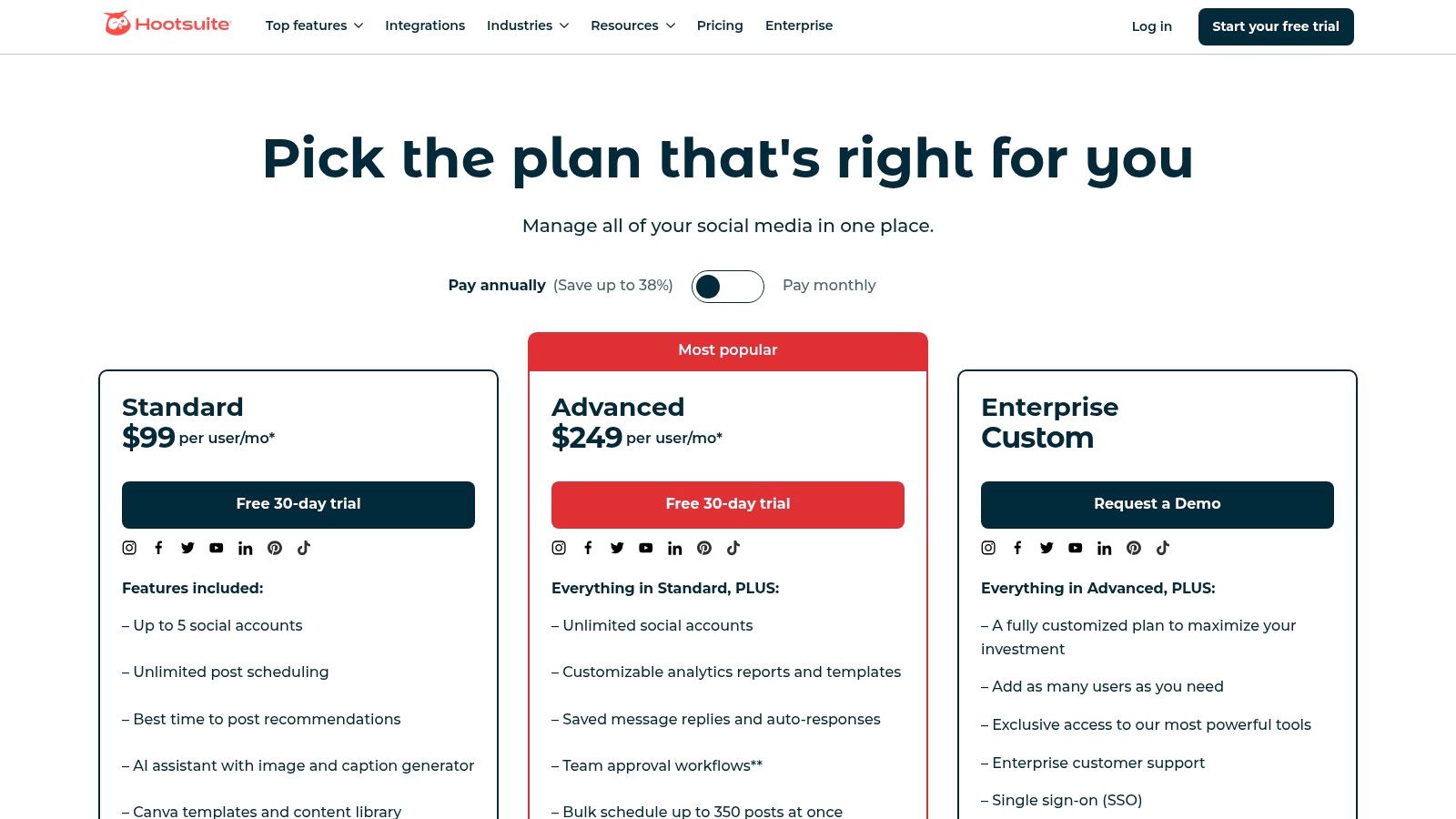
Key Features & User Experience
Hootsuite's interface can present a learning curve for new users due to its extensive features, but it is highly functional once mastered. The "Streams" view allows for customizable columns to monitor specific hashtags, mentions, and feeds in real-time.
- Best Time to Post: The platform analyzes your past engagement to recommend optimal posting times, taking the guesswork out of your schedule.
- Unified Inbox: Manage all incoming messages, comments, and mentions from one place, with options to assign tasks to team members for efficient response handling.
- Content Creation Tools: An integrated Canva editor and AI-powered caption writer help streamline content production directly within the dashboard.
Pricing & Plans
Hootsuite’s pricing reflects its enterprise-grade capabilities. Plans start with the Professional tier at $99/month, which includes 1 user and 10 social accounts. The Team plan at $249/month expands this to 3 users and 20 accounts. Larger organizations can explore Business and custom Enterprise plans for advanced analytics, compliance, and team features.
Website: https://www.hootsuite.com/plans
Pros & Cons
| Pros | Cons |
|---|---|
| Mature, all-in-one platform with extensive integrations | Can be expensive, especially for smaller businesses |
| Powerful analytics and reporting features | The user interface has a steeper learning curve |
| Excellent for team collaboration with approval workflows | Some key features are locked behind higher-tier plans |
3. Buffer
Buffer is celebrated for its clean, intuitive interface and straightforward approach to social media management, making it an ideal choice for small businesses, creators, and startups. It strips away the complexity found in enterprise-level platforms, focusing instead on providing a core set of powerful, easy-to-use tools for scheduling, engagement, and analytics. The platform’s philosophy is centered on simplicity and efficiency, allowing users to get up and running in minutes.
What makes Buffer a standout option is its user-centric design and flexible, affordable pricing model. It excels at making social media management accessible without sacrificing essential functionality. You can plan and schedule content across multiple networks, engage with your audience through a unified inbox, and track performance with clear, actionable analytics. This makes it one of the best social media scheduling tools for those who need a reliable, no-fuss solution that gets the job done effectively.
Key Features & User Experience
Buffer’s user experience is one of its greatest strengths. The dashboard is uncluttered and easy to navigate, ensuring a minimal learning curve. Its queue-based scheduling system allows you to pre-set a posting schedule for each social profile, then simply add content to the queue to be published automatically.
- AI Assistant: Helps generate post ideas, rewrite copy, and brainstorm content directly within the composer, speeding up the content creation process.
- Engagement Tools: Manage Instagram and Facebook comments from a single inbox, ensuring timely responses to your audience without switching between platforms.
- First Comment Scheduling: Schedule the first comment on Instagram and Facebook posts, perfect for adding extra hashtags, links, or context without cluttering your caption.
Pricing & Plans
Buffer’s pricing is famously transparent and modular, allowing you to pay only for the channels you need. The Free plan is great for getting started with up to 3 channels. Paid plans begin with the Essentials tier at $6/month per channel, which includes planning and publishing tools. The Team plan at $12/month per channel adds collaboration features and reporting.
Website: https://buffer.com/pricing
Pros & Cons
| Pros | Cons |
|---|---|
| Extremely simple and intuitive user interface | Lacks some advanced "suite" features of enterprise tools |
| Fast and easy onboarding process | Analytics can be less in-depth than top-tier competitors |
| Budget-friendly, modular pay-per-channel pricing | Fewer deep integrations compared to larger platforms |
4. Sprout Social
Sprout Social is a premium, all-in-one social media suite designed for businesses that require sophisticated tools for publishing, engagement, and analytics. It positions itself as an enterprise-grade solution, favored by larger teams and agencies that need to manage complex social strategies and prove ROI. The platform combines scheduling with deep listening, advanced analytics, and customer care features, making it a powerful hub for brand management.
What makes Sprout Social a top-tier choice among the best social media scheduling tools is its focus on unifying team workflows and providing actionable data. Its polished user interface and robust feature set are built for efficiency, allowing teams to manage everything from content calendars to customer support tickets in one place. With powerful AI tools and extensive integration capabilities, it’s ideal for organizations looking to scale their social media efforts with precision and control.
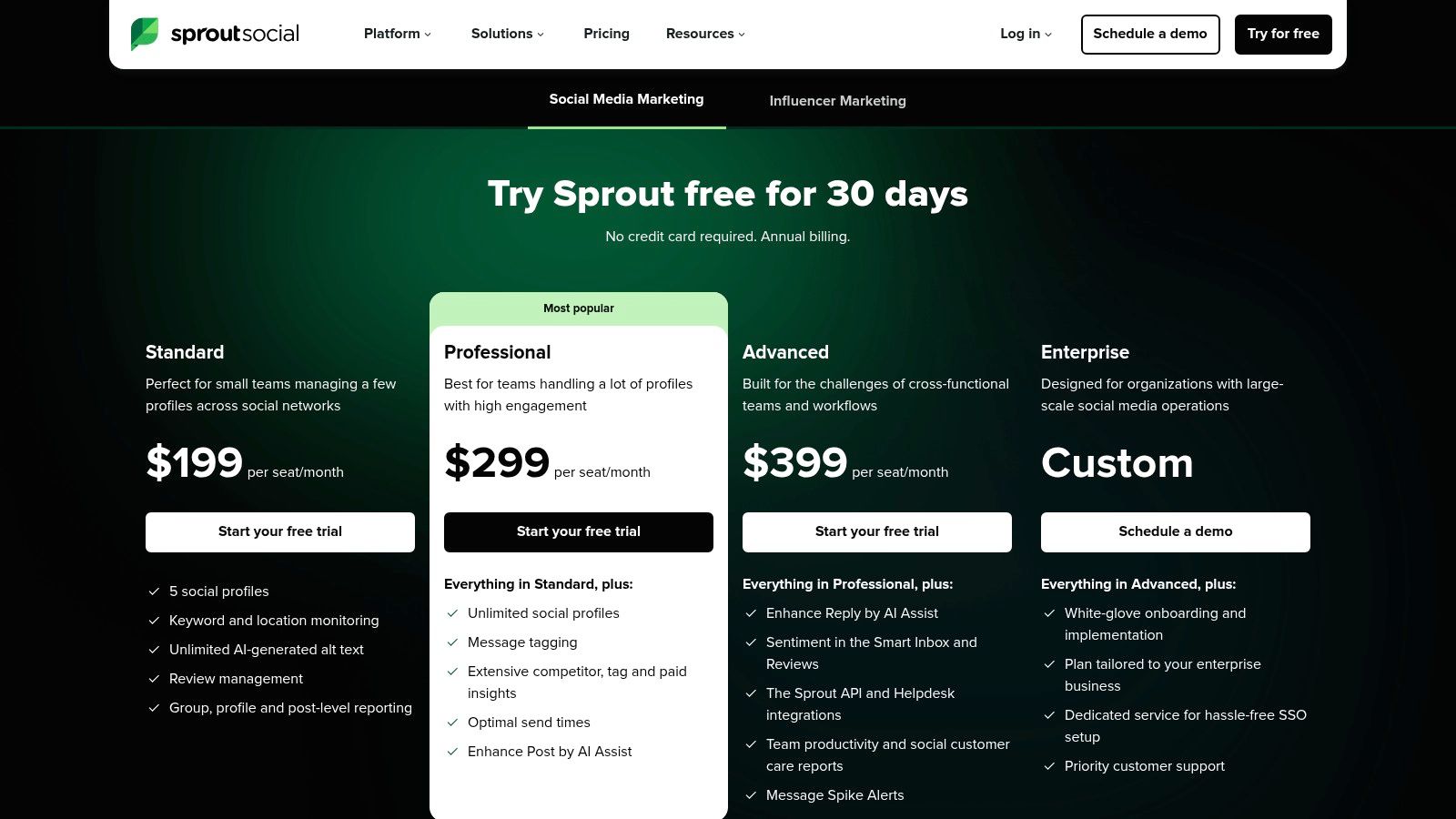
Key Features & User Experience
Sprout Social is renowned for its intuitive and clean user interface, which simplifies complex workflows and makes powerful features accessible. The platform is organized into logical tabs like Publishing, Inbox, and Reporting, ensuring users can navigate easily.
- Smart Inbox: A unified social inbox that consolidates messages from all connected profiles, enabling teams to respond, tag, and assign conversations efficiently.
- Advanced Reporting: Generate beautiful, comprehensive reports on post-performance, audience growth, team productivity, and competitive analysis.
- AI Assist: Integrated AI tools help draft or refine copy, identify optimal posting times, and enhance content strategy directly within the publishing workflow.
Pricing & Plans
Sprout Social’s pricing is structured on a per-user basis, reflecting its premium positioning. The Standard plan starts at $249/month for one user, covering 5 social profiles. The Professional plan is $399/month per user and adds features like competitive reporting and content tagging. The Advanced plan at $499/month per user includes chatbot tools and a digital asset library. While this model can be costly, exploring its value as part of your social media management strategy is worthwhile.
Website: https://sproutsocial.com/pricing/
Pros & Cons
| Pros | Cons |
|---|---|
| Enterprise-grade analytics and collaboration tools | Per-seat pricing can get expensive quickly |
| Excellent customer support and extensive integrations | The best value is often locked in higher-tier plans |
| Intuitive, user-friendly interface simplifies tasks | May be overly complex for solo users or very small teams |
5. Later
Later began as an Instagram-first scheduling tool and has evolved into a comprehensive platform with a strong emphasis on visual content planning. It is particularly favored by creators, influencers, and small to medium-sized businesses that prioritize visual storytelling on platforms like Instagram, TikTok, and Pinterest. Its clean, drag-and-drop visual calendar provides a clear overview of what your social feed will look like, making it an excellent choice for maintaining a specific aesthetic.
What makes Later stand out is its dedicated focus on the user experience for visual-heavy platforms. It offers specialized features like a Link in Bio tool, detailed Instagram Stories analytics, and user-generated content (UGC) management. This positions it as one of the best social media scheduling tools for brands and creators who need more than just scheduling; they need a platform built around the nuances of visual social media marketing, including creator collaborations and visual campaign planning.
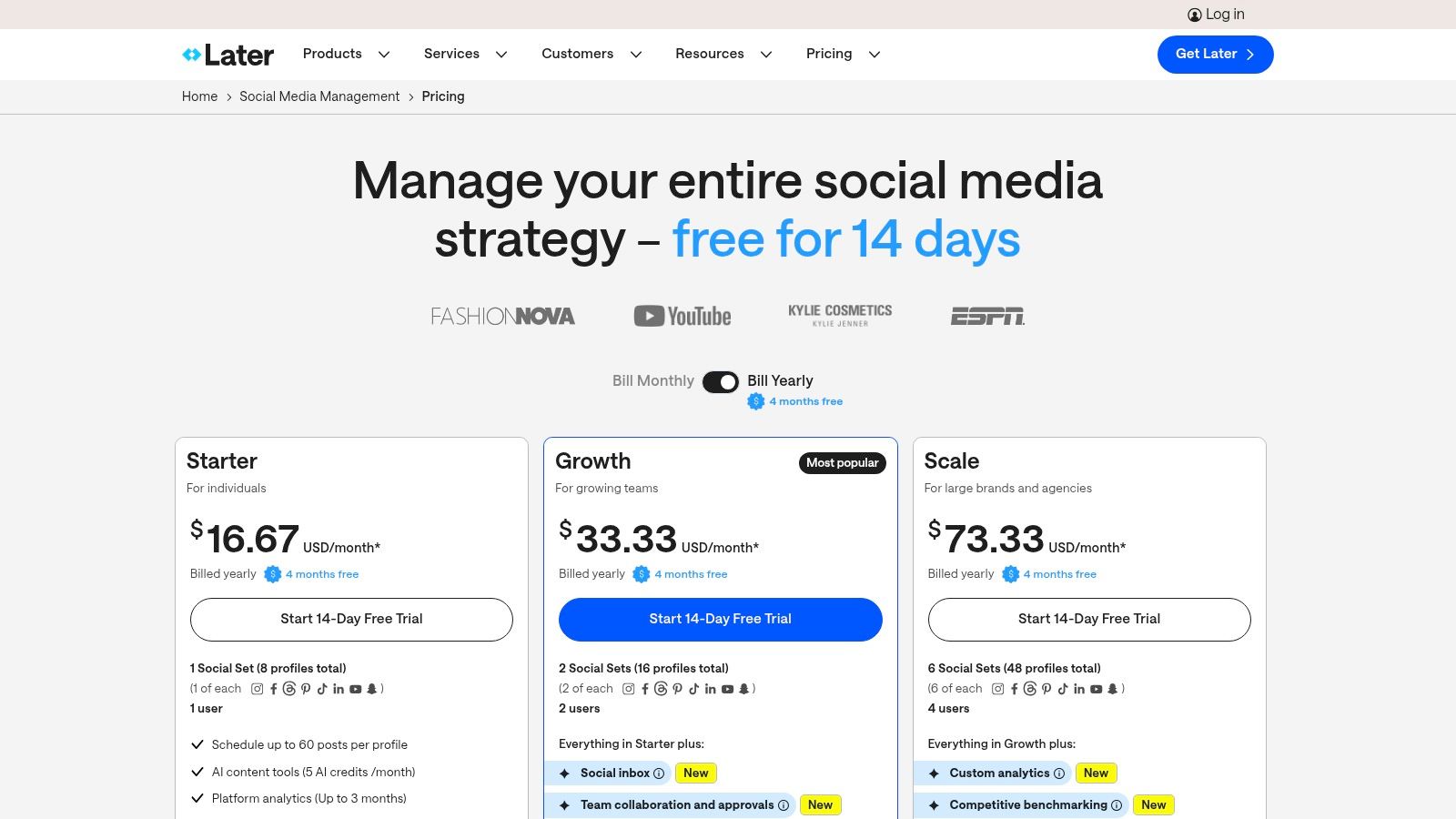
Key Features & User Experience
Later’s interface is exceptionally intuitive and user-friendly, centered around its visual calendar. This makes onboarding new team members straightforward and simplifies the entire content planning process.
- Visual Planner: Drag and drop media to plan and preview your Instagram feed, ensuring a cohesive and on-brand look.
- Link in Bio: Create a customizable, linkable landing page for your Instagram or TikTok bio to drive traffic to your website, blog, or product pages.
- Best Time to Post: The platform provides personalized recommendations for the best times to post based on your audience’s activity, helping you maximize engagement.
- AI Caption Writer: Generate creative and relevant captions quickly, saving time and overcoming writer's block directly within the scheduling workflow.
Pricing & Plans
Later offers a range of plans suitable for different needs, including a limited free plan. The paid plans start with the Starter tier at $25/month for 1 social set and 30 posts per profile. The Growth plan at $45/month adds more posts and features. The Advanced plan at $80/month includes more users and unlimited posting.
Website: https://later.com/pricing
Pros & Cons
| Pros | Cons |
|---|---|
| Highly intuitive visual calendar is easy to use | The starter plan has significant posting and analytics limits |
| Strong, specialized features for Instagram and TikTok | Advanced analytics and approval workflows are only in higher tiers |
| Excellent Link in Bio and UGC management tools | Limited features for non-visual platforms like LinkedIn |
6. Agorapulse
Agorapulse is a team-centric social media management platform renowned for its powerful inbox and reporting features, making it a top choice for agencies and collaborative teams. It’s designed to streamline workflows, from content scheduling to engagement and performance analysis. The platform provides a clean, unified environment where teams can manage all their social conversations, schedule content, and prove their return on investment.
What makes Agorapulse stand out is its emphasis on organization and ROI. Its social inbox is one of the most robust available, with automated rules and moderation that helps teams manage high volumes of comments and messages efficiently. For businesses that need to connect social media efforts directly to business outcomes, Agorapulse's deep reporting and Google Analytics integration make it one of the best social media scheduling tools for demonstrating value.
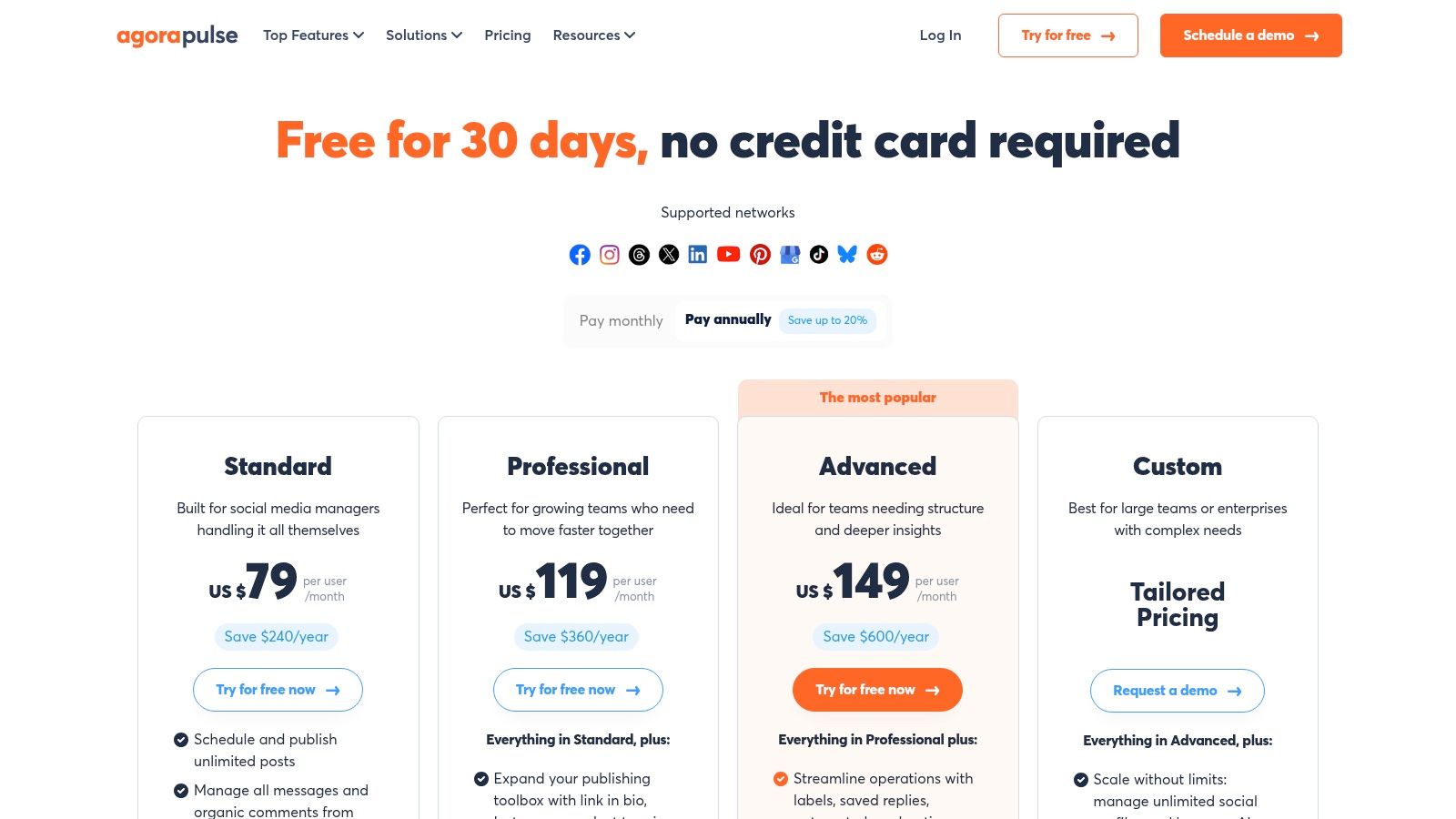
Key Features & User Experience
Agorapulse offers a user-friendly interface that simplifies complex social media management tasks. The dashboard is intuitively laid out, with dedicated tabs for publishing, inbox management, listening, and reporting, ensuring teams can navigate their responsibilities without a steep learning curve.
- Unified Social Inbox: Manage comments, ad comments, mentions, and private messages in one place with automated moderation rules to hide or assign items.
- Collaborative Publishing: A shared calendar, Canva integration, and specific scheduling options like first-comment publishing for Instagram make content creation seamless.
- Advanced Reporting: Generate customizable reports that track everything from audience growth and engagement to team performance and social media ROI.
Pricing & Plans
Agorapulse offers several tiers, though its per-user pricing model can become costly for larger teams. A free plan is available for beginners. Paid plans start with Standard at $49 per user/month, including 10 social profiles. The Professional plan is $79 per user/month, and the Advanced plan at $119 per user/month unlocks features like ad comment monitoring.
Website: https://www.agorapulse.com/pricing/
Pros & Cons
| Pros | Cons |
|---|---|
| Clean, intuitive workflow ideal for teams and agencies | Per-user pricing can add up quickly for larger teams |
| Powerful reporting and ROI features with GA integration | Key features are gated behind more expensive tiers |
| Excellent unified inbox with robust automation rules | The free plan has significant limitations |
7. SocialPilot
SocialPilot positions itself as a powerful, cost-effective solution tailored for small-to-medium businesses and agencies that need to manage a high volume of social media accounts without the enterprise-level price tag. It balances a robust feature set with aggressive pricing, making it an accessible yet scalable platform. The tool excels at streamlining workflows for teams that handle multiple clients or brands simultaneously.
What truly sets SocialPilot apart is its agency-focused functionality, such as white-label reporting and client management tools, offered at a fraction of the cost of its main competitors. It’s designed for efficiency, with powerful bulk scheduling and content curation features that save significant time. This makes it one of the best social media scheduling tools for growing agencies and marketing teams looking for maximum value and scalability.
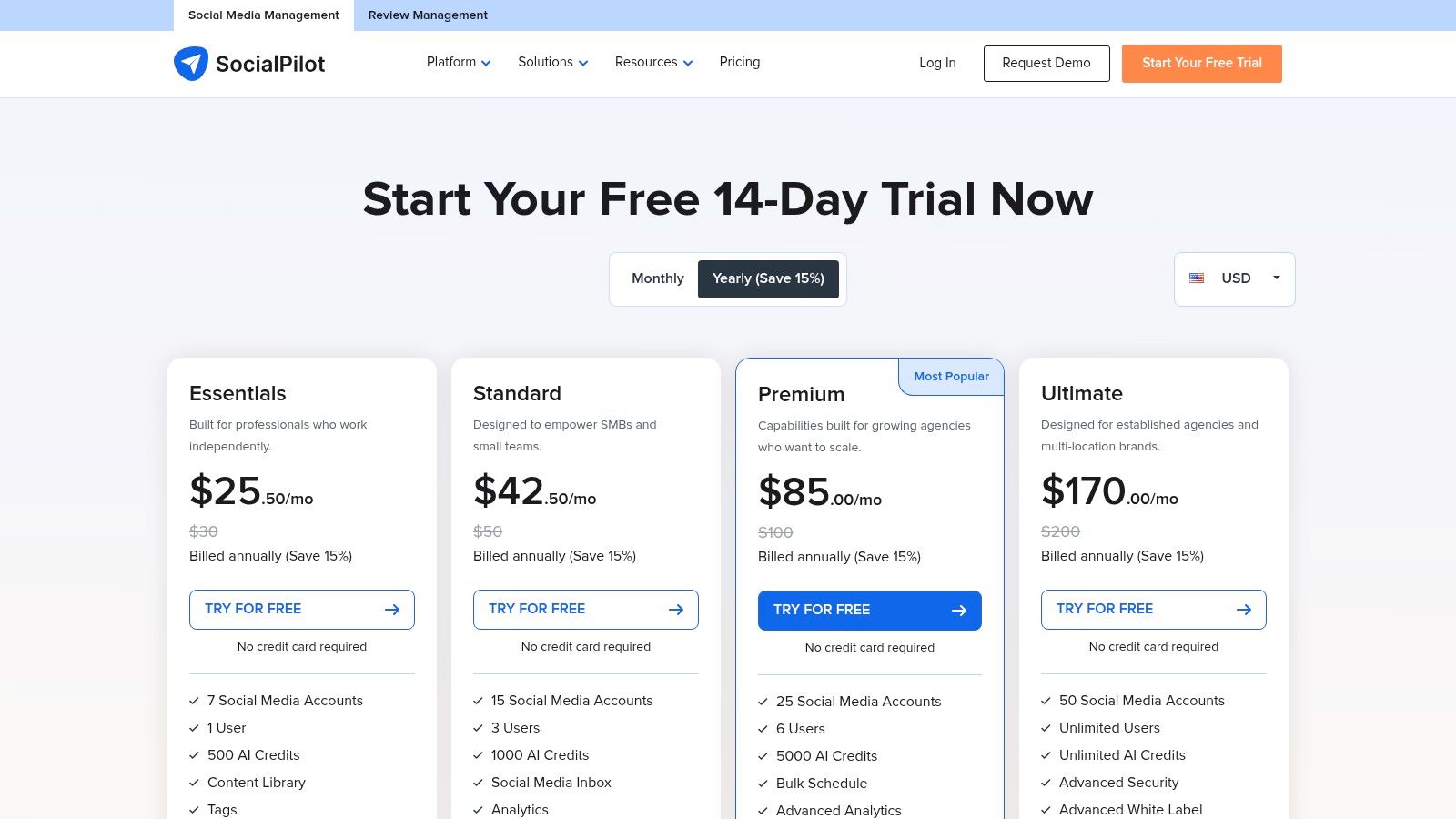
Key Features & User Experience
SocialPilot offers a clean and straightforward user interface that prioritizes function over form, making it relatively easy to navigate. Its core strength lies in content management and team collaboration, which are essential components of effective social media automation tools.
- Bulk Scheduling: Upload and schedule up to 500 posts at once using a CSV file, a massive time-saver for campaign planning.
- Team Collaboration: Invite team members and clients, set up approval workflows, and manage access permissions to streamline content sign-offs.
- White-Label Reports: Agencies can generate and customize analytics reports with their own branding to send directly to clients.
Pricing & Plans
SocialPilot's pricing is highly competitive. The Professional plan starts at $25.50/month (billed annually) for 1 user and 10 social accounts. The popular Agency plan is $85/month for unlimited clients and 50 social accounts. The Agency+ plan at $170/month adds white-label reports and a personalized inbox.
Website: https://www.socialpilot.co/plans
Pros & Cons
| Pros | Cons |
|---|---|
| Aggressive pricing compared to peers | The user interface is less polished than premium suites |
| Excellent for agencies with white-label reports | Some key integrations are locked behind higher-tier plans |
| Powerful bulk scheduling and team collaboration tools | Analytics are less advanced than some enterprise-focused tools |
8. Metricool
Metricool positions itself as a powerful, data-first social media management tool, blending robust scheduling with comprehensive analytics that extend beyond organic posts. It is uniquely designed for agencies and marketers who need to manage multiple brands and report on omnichannel performance, including paid ads and website traffic. This holistic view allows users to connect social media efforts directly to business outcomes, all within one platform.
What sets Metricool apart is its focus on competitive analysis and in-depth reporting at an accessible price point. While many tools offer analytics, Metricool allows you to track competitors, analyze ad campaigns from multiple platforms, and generate professional, downloadable reports. This makes it one of the best social media scheduling tools for data-driven professionals who require a unified view of their entire digital footprint, not just their social media calendar.
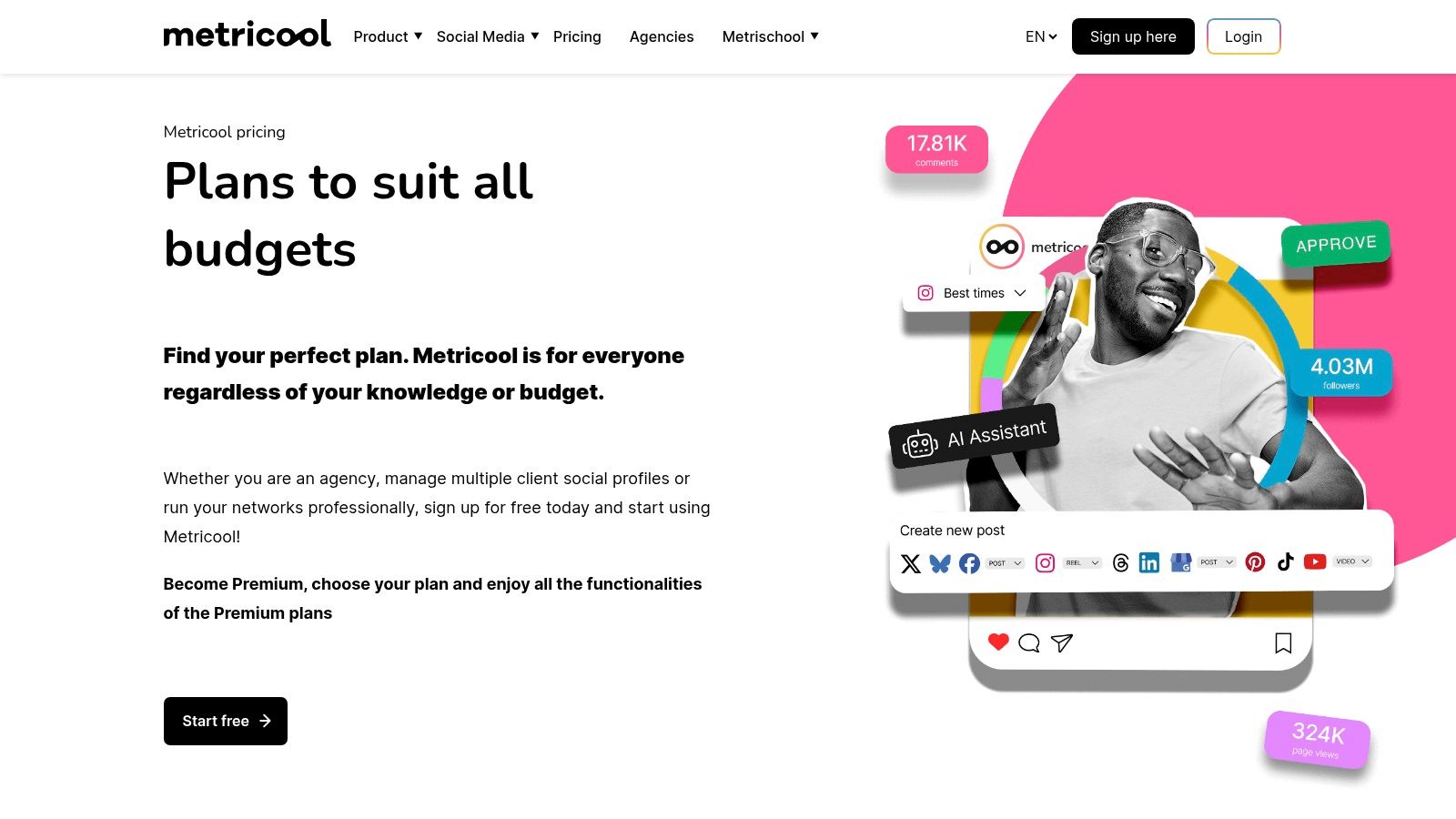
Key Features & User Experience
Metricool's interface is clean and centered around data visualization, making complex analytics easy to digest. Its calendar view is intuitive, and the platform includes a smart link-in-bio tool that integrates seamlessly with your scheduled content.
- Unlimited Scheduling: Paid plans offer unlimited post scheduling (subject to a fair-use policy), providing excellent value for high-volume content creators.
- Multi-Brand Management: Its tiered structure is built for agencies, offering plans that support from 5 to 50+ brands with separate workspaces, team roles, and approval workflows.
- Competitor Analysis: Track key metrics for your competitors across major social networks to benchmark your performance and identify strategic opportunities.
Pricing & Plans
Metricool offers a free plan for a single brand and limited features. Paid plans are structured by the number of brands managed. The Starter plan is $22/month for 5 brands, and the Advanced plan is $59/month for 15 brands. Note that certain integrations, like advanced X/Twitter connectivity or Looker Studio, are available as paid add-ons.
Website: https://metricool.com/pricing/
Pros & Cons
| Pros | Cons |
|---|---|
| Excellent analytics depth for the price | Some platform add-ons (e.g., X/Twitter) cost extra |
| Flexible brand-based tiers suitable for agencies | Advanced features gated to higher plans |
| Includes ad management and competitor tracking | User interface can feel data-heavy for beginners |
9. CoSchedule (Social Calendar)
CoSchedule is built around a powerful marketing calendar, making it an ideal choice for content teams and marketers who prioritize a holistic, calendar-first planning workflow. Instead of being just a scheduling tool, it serves as a central hub for your entire marketing strategy, from blog posts and email campaigns to social media updates. This integrated approach provides a unified view of all marketing activities, ensuring alignment and preventing content gaps.
What truly sets CoSchedule apart is its ReQueue feature, a smart automation tool that intelligently recycles your best-performing evergreen content to fill your social media queue. This ensures a consistent stream of posts without constant manual effort. CoSchedule, with its strong focus on a structured approach, exemplifies how a powerful scheduling tool can help you create a winning social media content calendar, streamlining your entire publishing workflow. This makes it one of the best social media scheduling tools for teams seeking maximum efficiency and visibility over their content pipeline.
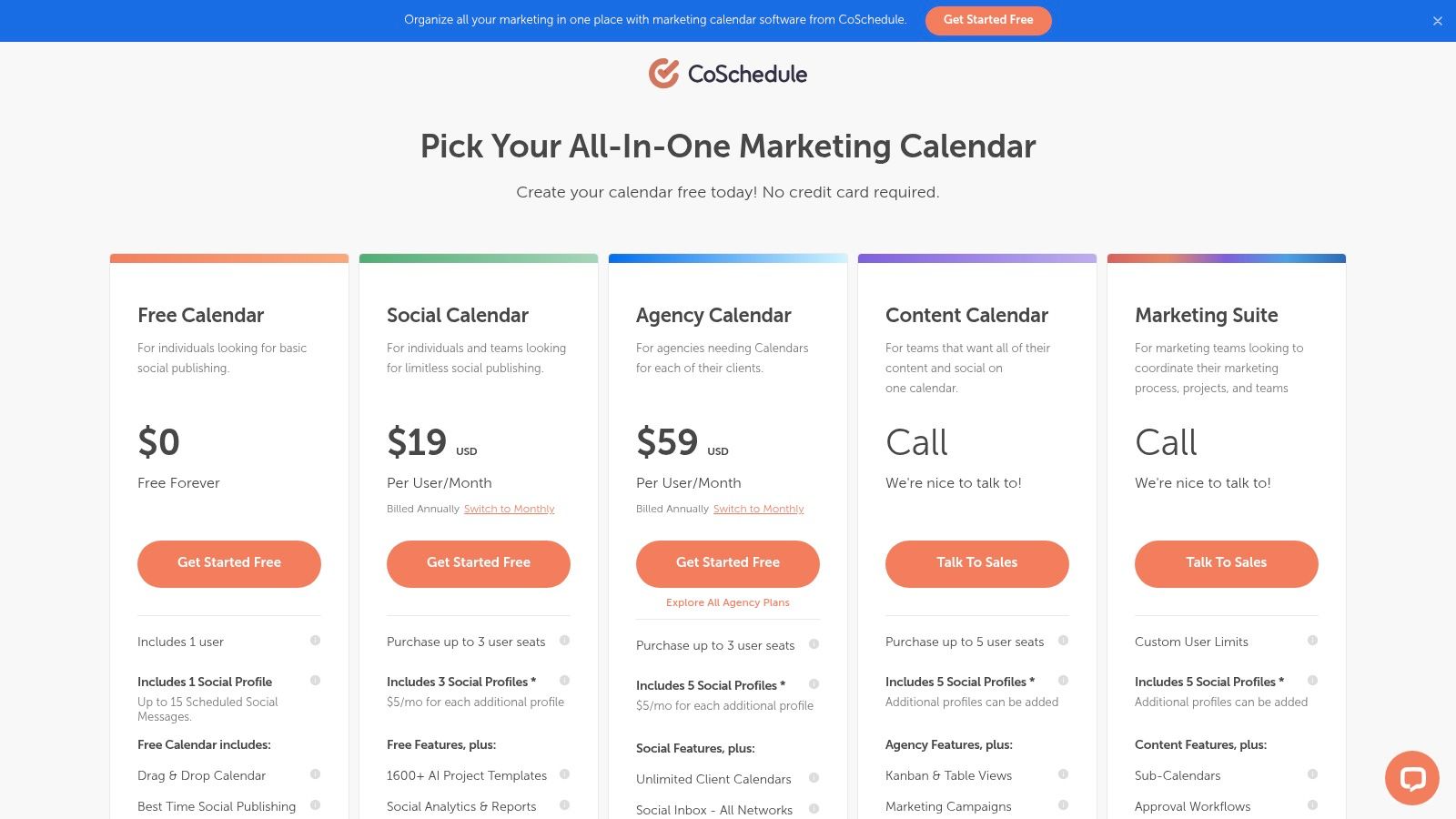
Key Features & User Experience
CoSchedule's user experience is clean and centered around its intuitive drag-and-drop calendar. This makes rescheduling content and visualizing your entire marketing plan incredibly simple.
- ReQueue Automation: Automatically re-shares your best evergreen content at optimal times to maximize engagement and keep your social feeds active.
- Best Time Scheduling: Analyzes your audience's engagement patterns to suggest the most effective times to publish your content for peak visibility.
- AI-Assisted Content: Provides AI-powered templates and idea generators to help overcome creative blocks and speed up the content creation process. If you want to dive deeper, you can learn more about creating a content calendar.
Pricing & Plans
CoSchedule offers a straightforward pricing model. The Social Calendar plan starts at $29 per user/month and includes 10 social profiles and unlimited scheduling. The Content Calendar plan adds blog and email marketing integration. Custom Marketing Suite plans are available for larger teams needing advanced features like team workflows and asset management.
Website: https://coschedule.com/pricing
Pros & Cons
| Pros | Cons |
|---|---|
| Strong calendar-centric planning and visualization | X/Twitter profiles are billed separately on some plans |
| Powerful ReQueue automation for evergreen content | Advanced suite features require higher-tier plans |
| Easy to expand profiles and add users as needed | Can be more than a simple scheduler for those who don't need a full marketing calendar |
10. SocialBee
SocialBee is designed around the principle of content categories, making it an excellent choice for businesses and agencies that manage diverse content pillars. The platform’s strength lies in its ability to help you create a balanced and evergreen social media calendar by organizing posts into different themes, such as "Blog Posts," "Promotions," or "Curated Content." This category-based system allows you to set a posting schedule for each category, ensuring your audience receives a varied mix of content without manual intervention.
What truly makes SocialBee one of the best social media scheduling tools is its emphasis on content recycling. You can create evergreen posts that are automatically re-queued and published over time, maximizing their reach and lifespan. This feature, combined with its flexible add-ons for scaling users and social profiles, provides significant value for creators, small businesses, and agencies looking to maintain a consistent online presence efficiently.
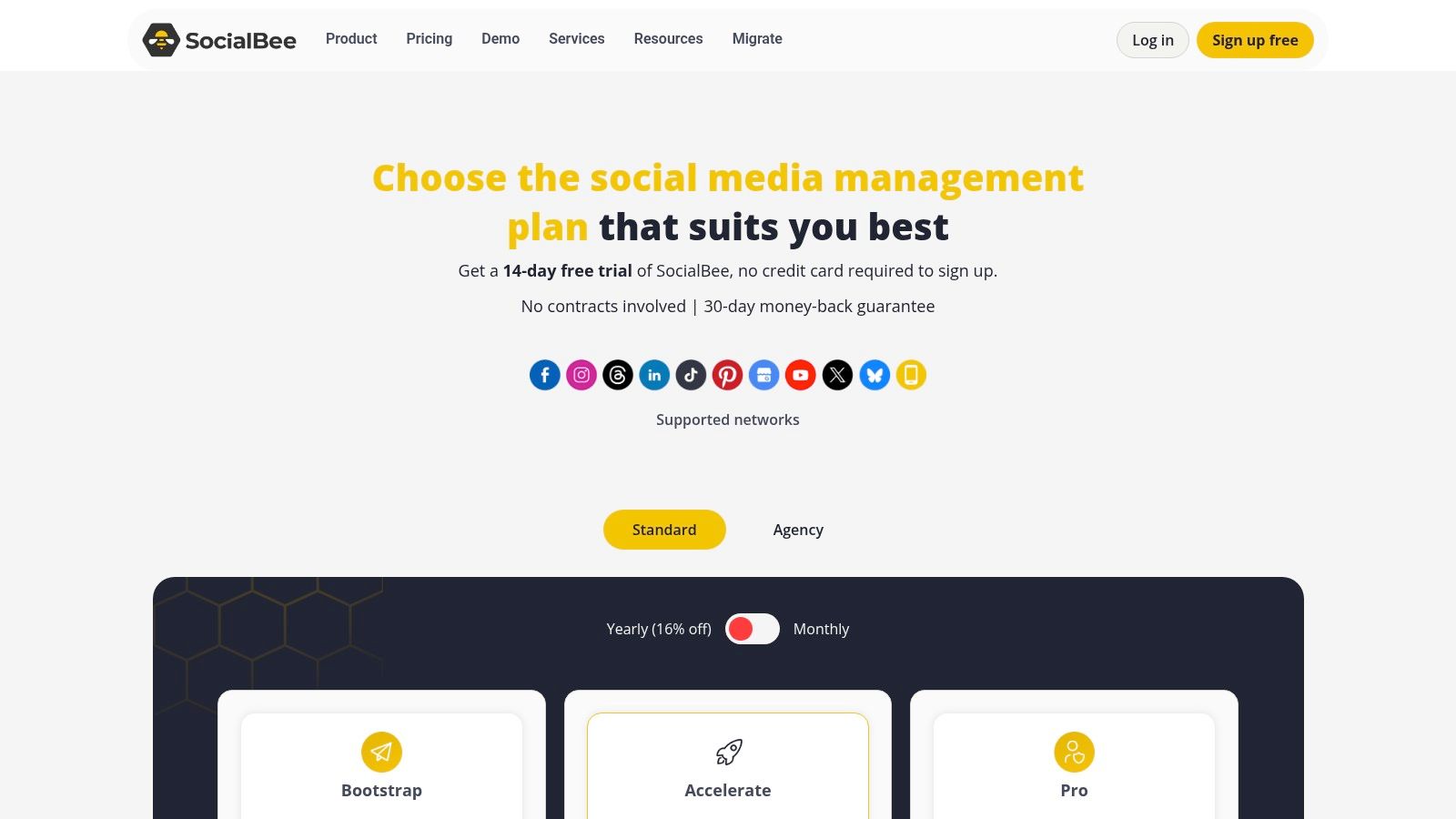
Key Features & User Experience
SocialBee’s interface is functional and straightforward, prioritizing utility over aesthetics. While it may not have the slickest design, it makes managing complex content schedules surprisingly simple once you grasp its category-based workflow.
- Content Recycling: Set posts to expire after a certain number of shares or on a specific date, ensuring your feed stays fresh while automating evergreen content.
- AI Co-Pilot: Leverage AI to generate post ideas, create captions, and refine your overall content strategy directly within the platform.
- Collaboration Workspaces: Organize clients or brands into separate workspaces with dedicated calendars, users, and social profiles for streamlined agency management.
Pricing & Plans
SocialBee offers highly competitive pricing with plans that scale affordably. The Bootstrap plan starts at just $29/month for 1 user and 5 social accounts. The Accelerate plan at $49/month expands this to 1 user and 10 accounts, while the Pro plan at $99/month includes 5 users and 25 accounts. Flexible add-ons allow you to purchase extra users or workspaces as needed.
Website: https://socialbee.com/pricing/
Pros & Cons
| Pros | Cons |
|---|---|
| Strong value and feature mix for small teams | Interface is utilitarian compared to design-led tools |
| Powerful content categorization and recycling features | Deep analytics require higher-tier subscriptions |
| Flexible add-ons allow you to scale gradually | Initial setup of content categories can be time-consuming |
11. Planable
Planable is designed from the ground up for collaboration, making it a standout choice for agencies and marketing teams that require seamless client or stakeholder approval workflows. Its core strength lies in providing a shared workspace where content can be created, previewed, discussed, and approved before it ever goes live. The platform mimics the look and feel of actual social media feeds, giving clients a pixel-perfect preview of posts.
What truly sets Planable apart is its laser focus on the feedback and approval process. Instead of messy email chains or confusing spreadsheets, all comments and sign-offs happen directly on the post mock-up. This transparent, centralized system drastically reduces friction and miscommunication, making it one of the best social media scheduling tools for teams prioritizing efficient, multi-level approvals and client satisfaction.
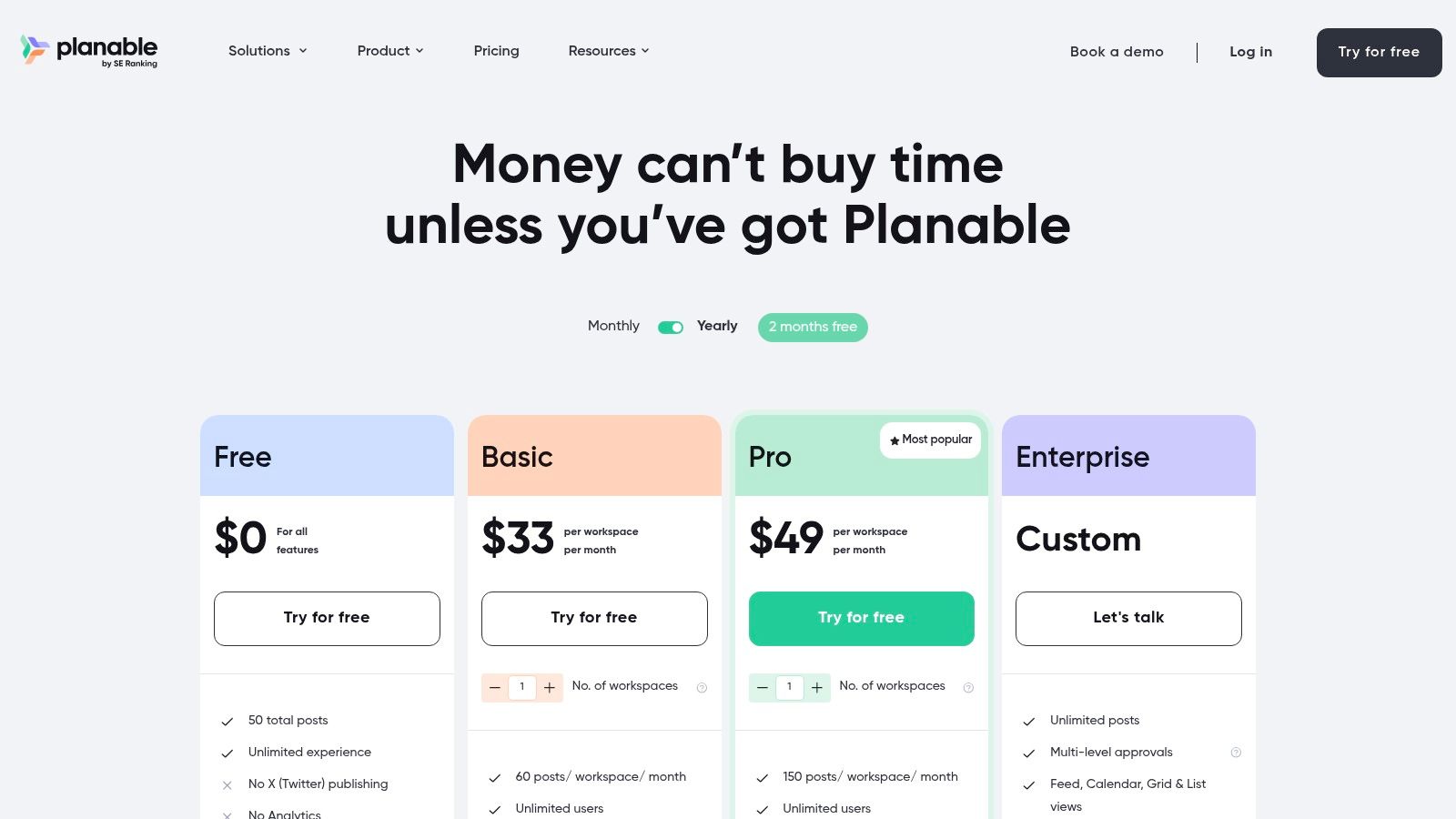
Key Features & User Experience
Planable’s interface is clean, intuitive, and highly visual, ensuring a minimal learning curve for both internal teams and external collaborators. The platform’s different viewing options cater to various workflow preferences, from high-level planning to detailed content review.
- Multiple Content Views: Users can switch between Feed, Calendar, Grid, and List views to visualize their content strategy in the most convenient way.
- Multi-Level Approval Workflows: Set up custom approval stages (e.g., internal, legal, client) to ensure every post gets the necessary sign-offs before publishing.
- Universal Content Workspace: Plan, schedule, and collaborate on content not just for social media, but also for blogs and newsletters, all from one place.
Pricing & Plans
Planable offers a straightforward, per-workspace pricing model. The Basic plan starts at $11/month per user, which includes 1 workspace. The Pro plan is $22/month per user and adds more features. A free plan is available for getting started, and engagement and analytics features can be added on for an additional fee.
Website: https://planable.io/pricing/
Pros & Cons
| Pros | Cons |
|---|---|
| Excellent feedback and approval workflow for stakeholders | Some analytics and engagement features require paid add-ons |
| Transparent per-workspace pricing; easy client invitations | Post volume caps per workspace on lower tiers |
| Highly intuitive and visual user interface | Not as feature-rich in analytics as all-in-one suites |
12. G2 (Social Media Management Category)
While not a scheduling tool itself, G2 is an indispensable resource for finding the right one. It's a leading software marketplace and review platform that aggregates thousands of verified user reviews, data points, and comparison grids. For anyone researching social media management software, G2 provides a transparent, crowd-sourced perspective that cuts through marketing hype and helps you evaluate tools based on real-world performance and user satisfaction.
What makes G2 essential in this list is its role as a meta-tool for decision-making. Instead of relying solely on a vendor's website, you can see how a platform stacks up against its direct competitors based on ratings for specific features like scheduling, analytics, and ease of use. This empowers you to create a shortlist of the best social media scheduling tools that genuinely fit your business size, budget, and specific needs, backed by unbiased peer feedback.
Key Features & User Experience
G2’s interface is designed for efficient research, allowing users to filter and sort through a vast category of tools with ease. The platform uses its proprietary Grid® Reports to visualize market leaders, contenders, and niche players, making it simple to identify top-rated options at a glance.
- Verified User Reviews: Access detailed feedback from actual users, often including their company size and role, which adds valuable context.
- Side-by-Side Comparisons: Directly compare up to four different tools on features, user satisfaction ratings, and pricing information.
- Category Reports & Grids: Download quarterly reports that rank software based on user satisfaction and market presence, providing data-driven insights.
Pricing & Plans
G2 is completely free for users researching software. Revenue is generated from vendors who can claim their profiles, purchase enhanced listings, and access buyer intent data. This free access makes it an invaluable first stop for anyone in the market for a new social media scheduling tool.
Website: https://www.g2.com/categories/social-media-mgmt
Pros & Cons
| Pros | Cons |
|---|---|
| Access to thousands of verified, unbiased user reviews for free | Sponsored placements can sometimes influence visibility |
| Powerful comparison and filtering tools to narrow down choices | Not all vendors provide complete or updated pricing info |
| Helps create an objective, data-backed software shortlist | Review quality can vary between popular and niche tools |
Top 12 Social Media Scheduling Tools Comparison
| Platform | Core Features/Characteristics | User Experience/Quality ★ | Value Proposition 💰 | Target Audience 👥 | Unique Selling Points ✨ |
|---|---|---|---|---|---|
| EndorseFlow 🏆 | AI-powered video testimonials; auto social post creation; unified scheduler; Zapier integration | ★★★★★ High completion (85%); 2-min setup | Flexible plans; free tier; risk-free trial | SMBs, marketers, agencies, success teams | Adaptive AI interviews; viral TikTok posts; ROI calculator |
| Hootsuite | Unlimited scheduling; AI content tools; engagement inbox | ★★★★ Mature ecosystem; scalable | Higher-tier features; enterprise-ready | SMBs to enterprises | Best-time post recommendations; strong workflows |
| Buffer | Per-channel pricing; AI assistant; hashtag manager | ★★★★ Simple UI; fast onboarding | Budget-friendly; modular pricing | Creators, startups, SMBs | Pay-per-channel flexibility; easy to use |
| Sprout Social | Publishing, engagement, listening, employee advocacy | ★★★★★ Enterprise-grade analytics/support | Per-seat pricing; premium tiers | Larger teams, agencies | Advanced analytics; ad comment moderation |
| Later | Visual planner; auto-publish; link-in-bio | ★★★★ Easy visual calendar; Instagram, TikTok focused | Starter tier limits; scalable plans | Creators, SMBs | Strong Instagram & TikTok features; collaboration tools |
| Agorapulse | Unlimited posts; social inbox; ROI reporting | ★★★★ Clean team workflows; robust reporting | Per-user pricing; gated advanced features | Agencies, teams | Automated inbox rules; Google Analytics integration |
| SocialPilot | Bulk scheduling; collaboration; white-label reports | ★★★ Budget pricing; scalable | Aggressive pricing; white-label option | Freelancers, SMBs, agencies | Unlimited users on top plan; AI credits included |
| Metricool | Omnichannel analytics; multi-brand support | ★★★★ Deep analytics for price | Add-ons cost extra; tier limitations | Agencies, multi-brand managers | Competitor tracking; team roles; downloadable reports |
| CoSchedule | Calendar-first scheduling; ReQueue automation | ★★★★ Strong calendar planning | Additional cost for X/Twitter profiles | Teams preferring calendar-based flow | Best-time scheduling; bulk CSV upload |
| SocialBee | Content recycling; AI co-pilot; workspaces | ★★★★ Good value for small teams | Feature gated by tier | Creators, SMBs, agencies | AI strategy assistant; flexible add-ons |
| Planable | Multi-view layouts; multi-level approvals | ★★★★ Excellent collaboration workflow | Per-workspace pricing; post caps on tiers | Agencies, brands | Client-friendly approvals; unlimited workspace users |
| G2 (Comparison) | Verified reviews; side-by-side tool comparisons | ★★★★ User ratings; filtering | Free to use; sponsored listings | All social media tool buyers | Comprehensive marketplace; trial/demo links |
Automate, Engage, and Grow: Making Your Final Decision
Navigating the landscape of the best social media scheduling tools can feel overwhelming, but the right platform is a strategic investment in your brand's future. We've explored a dozen powerful contenders, from enterprise-level giants like Sprout Social and Hootsuite to visually focused platforms like Later and collaborative hubs like Planable. Each tool offers a unique approach to solving the core challenge of modern marketing: maintaining a consistent, engaging online presence without succumbing to burnout.
The key takeaway is that there is no single "best" tool for everyone. Your ideal choice hinges entirely on your specific circumstances. A solo creator or small business might find Buffer’s streamlined interface or Metricool's all-in-one analytics perfectly sufficient. Conversely, a large agency juggling multiple clients will likely gravitate towards the robust approval workflows and comprehensive reporting found in platforms like Agorapulse or SocialPilot.
How to Choose Your Perfect Social Media Scheduling Tool
Making a confident decision requires a clear-eyed assessment of your operational needs, team structure, and strategic goals. Before you commit, filter your options by asking these critical questions:
- What is your primary goal? Are you aiming for pure scheduling efficiency, in-depth performance analytics, better team collaboration, or enhanced content creation? Your primary objective should heavily influence your choice. For example, if content ideation is a bottleneck, CoSchedule's marketing calendar might be a game-changer.
- Which social networks are your priority? Not all tools offer the same level of support for every platform. A brand focused on Instagram and TikTok will have different needs than one centered on LinkedIn and Facebook. Double-check that your must-have networks are fully supported, including specific features like Instagram Stories or Reels scheduling.
- How large is your team? Consider user seats, permission levels, and approval workflows. A tool that works for an individual might create chaos for a team of ten. Platforms like Sprout Social and Planable are built with team collaboration in mind.
- What is your budget? Be realistic about your financial commitment. While premium tools offer extensive features, many powerful and affordable options like SocialBee and EndorseFlow provide exceptional value, especially for growing businesses. Always factor in the cost of scaling as your team or client base expands.
- What integrations do you need? Think about how a new tool will fit into your existing tech stack. Do you need it to connect with your CRM, design tools like Canva, or analytics platforms like Google Analytics? Check the platform's integration library to ensure a seamless workflow.
Beyond Scheduling: The Rise of AI and Automation
As you consider the best tools for automating, engaging, and growing your social media presence, it's worth noting the increasing integration of artificial intelligence into many of these platforms. AI-powered features are no longer a novelty; they are becoming essential for generating post variations, optimizing send times, and even analyzing sentiment in comments. To understand the broader applications of AI in digital content, you can explore a practical guide to using AI for content creation. This evolution means the best social media scheduling tools are transforming into intelligent content partners.
Ultimately, selecting a social media scheduling tool is about finding a partner that aligns with your workflow, amplifies your message, and frees up your most valuable resource: time. Use the free trials offered by nearly every platform on this list. Get your hands dirty, schedule some real posts, and see which interface feels most intuitive. The right tool won't just automate tasks; it will empower you to build a more strategic, data-driven, and impactful social media presence.
Ready to transform your content strategy with a tool built for modern marketing needs? EndorseFlow combines powerful social media scheduling with a comprehensive influencer and affiliate marketing platform, giving you everything you need to manage your brand's entire ecosystem in one place. Discover how EndorseFlow can streamline your workflow and accelerate your growth today.