How to Create a Customer Testimonial Form That Converts
Learn to create powerful customer testimonial forms that boost conversions with proven templates, strategic timing, and integration tactics.
Posted by
Why Your Business Needs a Customer Testimonial Form
Think about the last time you were on the fence about buying something. Did you just take the company's word for it? Probably not. You likely scrolled straight past the marketing copy to see what real people—actual customers—had to say. This instinct is exactly why having a system to gather feedback is no longer a "nice-to-have." It's a core part of doing business.
Relying on random, unsolicited praise is like hoping for a surprise rainstorm to water your garden. A dedicated customer testimonial form is the irrigation system that guarantees a steady stream of powerful social proof you can use to grow.

From Casual Feedback to Conversion Fuel
Without a formal way to collect them, amazing customer stories get buried in email chains, lost in DMs, or disappear down a social media feed. A customer testimonial form acts as a central hub, capturing these golden nuggets and turning them into marketing assets you can actually use. These aren't just feel-good quotes; they are trust signals that speak directly to the doubts of potential buyers.
When a prospect sees someone just like them succeeding with your product, it builds a bridge of credibility that slick ad copy just can't match on its own. And this isn't just a hunch; the numbers prove it. Customer testimonials are one of the most effective content marketing tactics, with 89% of B2B marketers calling them critical for influencing buying decisions. Even better, using testimonials well can lead to a 62% increase in revenue from every customer who engages with them.
Empowering Your Biggest Advocates
Your happiest customers often want to sing your praises, but they don't know how or where to start. A well-designed customer testimonial form makes it simple. It guides them with the right questions to pull out the juicy details of their journey—the "before and after" story that connects so deeply with new leads.
This process does more than just gather quotes; it turns satisfied clients into active brand advocates. By making it easy for them to share their experiences, you create a library of authentic voices that work for you 24/7, building trust and helping to drive sales. This is a key part of leveraging user-generated content (UGC) benefits, as authentic stories are far more convincing than anything you could write yourself.
Designing Your Customer Testimonial Form for Maximum Response
The difference between a rarely used link and a high-performing customer testimonial form often comes down to thoughtful design and a little psychology. You want the experience to feel less like a survey and more like a friendly chat. This starts with putting yourself in your customer's shoes. Knowing how to conduct UX research for actionable customer insights can give you a solid foundation for building something that people actually want to fill out.
A form that feels like homework gets abandoned. Instead, aim for a conversational flow that guides the user, making them feel valued, not interrogated. Start with easy, low-effort questions (like name and company) before moving into the more thought-provoking ones about their experience. This builds momentum and reduces how much effort it seems to take. A simple progress bar can also work wonders, showing users they’re almost done—a powerful motivator to get them across the finish line.
This visual flow chart breaks down the core process for designing a customer testimonial form that people will actually complete.
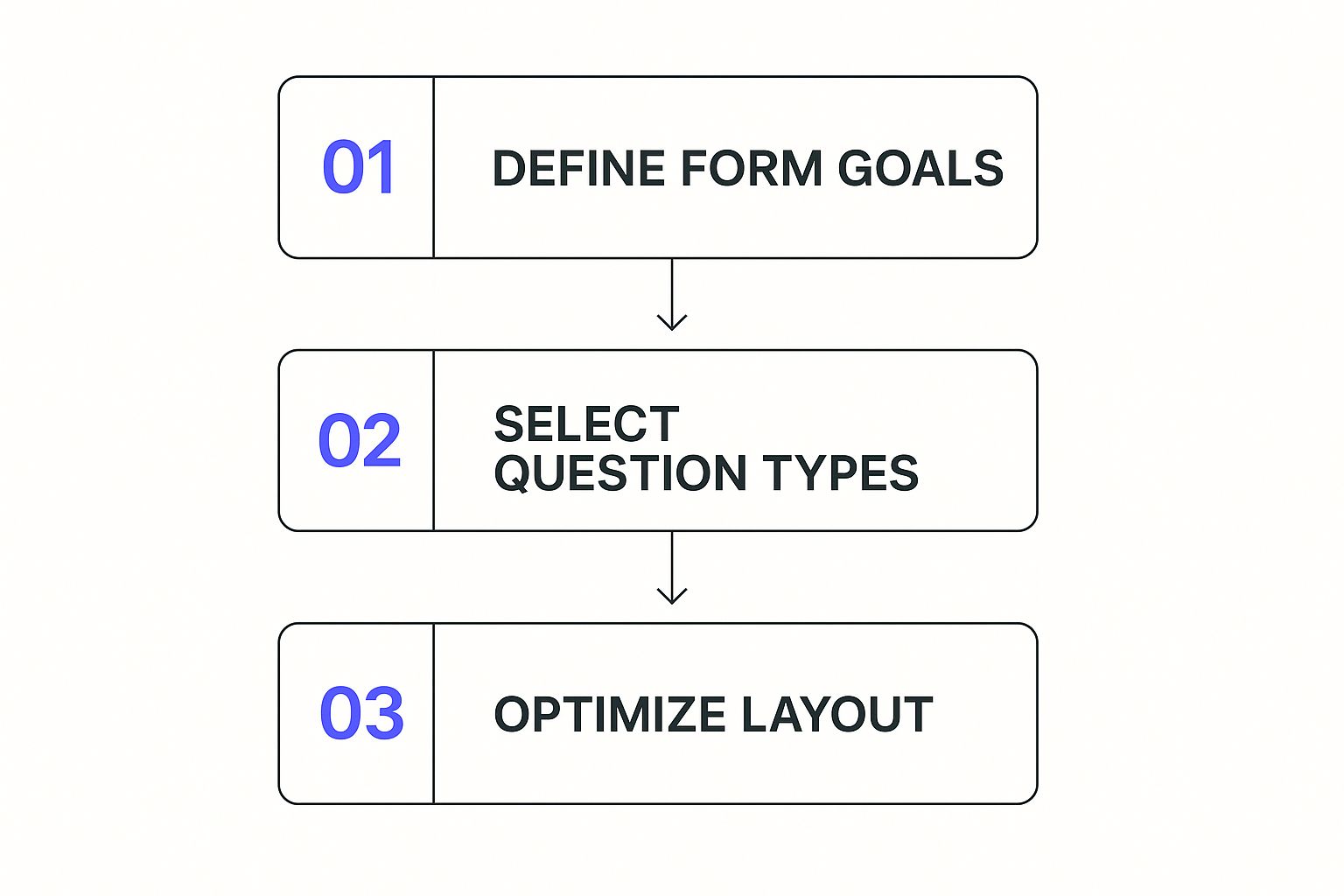
As the chart shows, a clear strategy—from defining your goals to optimizing the layout—is what separates a successful form from a frustrating one.
Essential vs. Optional Fields
One of the biggest mistakes I see is asking for way too much information. You need to be ruthless in deciding which fields are absolutely necessary versus which are just "nice to have." A long, intimidating form is the fastest way to lose a potential testimonial. Think about the absolute minimum you need to create a credible and compelling story.
To help you decide what to keep and what to cut, I've put together a quick comparison. It breaks down which fields are must-haves and which ones might be hurting your completion rates.
Essential vs Optional Form Fields Comparison
Breakdown of which form fields are crucial for collecting quality testimonials versus fields that might reduce completion rates
| Field Type | Essential/Optional | Impact on Completion | Quality Benefit |
|---|---|---|---|
| Customer Name | Essential | Low impact; this is an expected field. | Adds crucial credibility and authenticity to the testimonial. |
| Company & Job Title | Essential (for B2B) | Low impact for professionals; adds context. | Helps potential customers see themselves in the review. |
| Customer Photo | Optional (but highly recommended) | Medium impact; can feel personal. Best to ask at the end. | Massively boosts trust and makes the testimonial feel real. |
| Open-Ended Questions | Essential (2-3 max) | Can be high impact if there are too many or they are too complex. | This is where your most powerful, story-driven quotes come from. |
| Star Rating (1-5) | Optional | Low impact; very quick and easy for users to complete. | Provides an at-a-glance visual cue for overall satisfaction. |
| Phone Number | Optional (and discouraged) | High impact; raises privacy concerns and feels invasive. | Low benefit; it's rarely needed for marketing purposes. |
By prioritizing only the essential fields, you show respect for your customer's time and significantly increase the odds they'll hit "submit." Remember, a shorter, completed form is infinitely more valuable than a long, abandoned one. You can always follow up for more details later, but the immediate goal is to successfully capture that core positive experience.
Crafting Questions That Generate Compelling Stories
Generic praise like “great service” is forgettable and doesn't really help your prospects. The magic of a customer testimonial form is its power to pull out genuine, compelling stories. To make this happen, you need to go beyond simple rating scales and ask questions that encourage detail and emotion. Instead of asking, "Were you satisfied with our product?" which just gets you a "yes" or "no," try asking something more open-ended.
The idea is to make the form feel less like a survey and more like a guided conversation. A great place to start is with questions that establish the “before” picture. This sets the stage for the amazing transformation your customer experienced after finding you.
Uncovering the "Before" and "After"
Think of your customer as the hero of their own story. And every hero starts with a problem. Your questions should help them put that initial challenge into words.
- Before using our product, what was your biggest challenge with [specific problem area]? This question immediately gets to the heart of the pain point your product is designed to solve.
- What solutions had you tried before you found us? What were the results? This creates a powerful contrast and shows potential customers what makes your solution different and, ultimately, better.
Once you’ve painted the "before" picture, you can dig into the "after." This is where you uncover the real-world impact of your product or service. You want to focus on both tangible results and emotional shifts, as a great testimonial has both. We cover this in more detail in our guide on how to write a powerful testimonial.
Using a tool like Typeform can make this process feel much more natural. Its one-question-at-a-time layout turns a standard form into a friendly interaction.

This clean, focused interface keeps the customer engaged. It prevents that overwhelming feeling you get from a long list of questions, which encourages more thoughtful and detailed responses.
Asking for Results and Recommendations
After setting the scene, it’s time to get specific about the success story. Use questions that prompt your customers to share concrete details and, if they have them, hard numbers.
- What was the most significant positive result you’ve seen since implementing our solution?
- Could you share any specific numbers or metrics that demonstrate the impact? (e.g., time saved, revenue increased)
- What would you say to someone who is on the fence about trying our product?
That last question is absolute gold. It encourages your customer to speak directly to your prospects in their own words, creating a highly persuasive and authentic endorsement that you could never write yourself. By carefully crafting your questions, you guide customers to tell the stories that will truly connect with your future buyers.
Timing Your Testimonial Requests for Best Results
Asking for a testimonial is a lot like asking for a favor—timing is everything. If you ask too early, you can come across as pushy. But if you wait too long, that initial excitement your customer felt has probably cooled off. The secret is to send your customer testimonial form right when their positive feelings about your product are at an absolute peak.
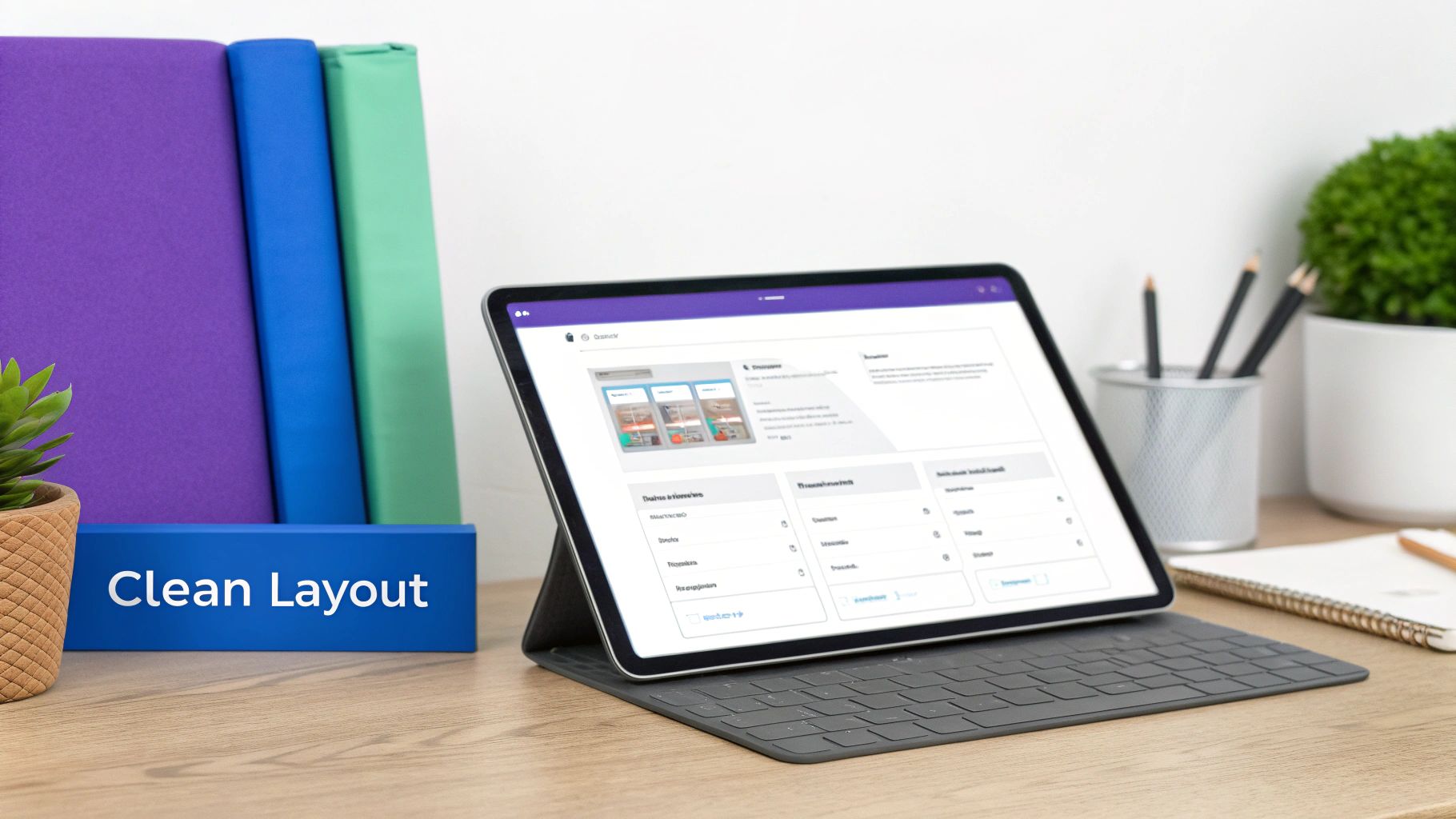
Identifying Peak Satisfaction Moments
The "right time" isn't just one specific day on the calendar. It's tied to key moments in the customer's journey where they really feel the value you provide. These are your golden opportunities to make the ask.
- Immediately After a Positive Interaction: Did a customer just have a fantastic experience with your support team? When they drop glowing feedback in a chat or email, that's your cue. A simple follow-up asking them to share that experience more formally almost always gets a "yes."
- Post-Purchase or Onboarding Success: For SaaS companies, this could be right after a user finishes their onboarding and starts using a core feature. For an e-commerce brand, maybe a week after the product is delivered, giving them enough time to actually use and fall in love with it.
- After They Upgrade or Repurchase: A repeat purchase or an upgrade is one of the clearest signs of a happy customer. This person has already voted with their wallet—twice. They obviously see your value and are often more than willing to explain why.
Automating the Ask Without Losing the Personal Touch
As you grow, manually tracking every one of these moments becomes impossible. This is where automation, when done correctly, can be a game-changer. With a tool like EndorseFlow, you can set up automated triggers that send your testimonial request right after these key events. For more ideas on how to word your request, check out our guide on how to ask for testimonials.
The impact of well-timed testimonials isn't just a marketing vanity metric; it directly affects conversions. In B2B, especially, measuring your conversion rate before and after adding testimonials reveals their true power. Companies that strategically place testimonials throughout the buyer's journey often see a major positive effect on decision-making, which leads to more sales. You can find out more about how testimonials affect B2B conversions. By identifying and acting on these moments of peak satisfaction, you can create a steady stream of powerful social proof.
Building Trust and Encouraging Participation
Even your most loyal customers might pause before filling out a customer testimonial form. They could be worried about their privacy, how much time it will take, or just feel like they aren't "good writers." Your goal is to make the entire process feel safe, straightforward, and worthwhile. The best place to start is by being completely transparent about how you plan to use their story.
A simple sentence right on the form can make all the difference. Something like, "We'll share your story on our website and social media to help others like you," immediately builds trust and sets clear expectations.
Making the Experience Rewarding
To ease the fear of the blank page, give your customers helpful prompts or a simple template. Instead of just providing an empty text box, guide them with questions that structure their thoughts. This small adjustment can turn hesitation into confidence, allowing them to share their genuine experience without the pressure of crafting a perfect essay.
Another great approach is to make the request feel like an exclusive opportunity. Frame it as an invitation to join a select community of your best customers. When people feel seen and valued, they're much more likely to contribute. Showcasing these testimonials effectively is also a big part of this; for some great ideas, check out how we recommend building your own dedicated testimonial website page.
Handling Hesitation and Privacy
What about customers who are still on the fence? A friendly follow-up can work wonders, but incentives can also be effective when handled correctly. It's best to avoid offering cash, as it can feel transactional and make the testimonial seem less authentic.
Instead, think about offering something that adds value:
- A small discount on their next purchase
- A free upgrade to a premium feature
- Early access to a new product
- A donation to a charity in their name
These types of incentives create a positive exchange without compromising the integrity of their feedback. This focus on a great experience is crucial. In fact, 89% of consumers are more inclined to make a repeat purchase after a positive customer service experience. Moreover, 86% of businesses find that good service turns one-time clients into long-term advocates.
When your customer testimonial form is just one part of an amazing overall experience, you aren't just collecting a quote—you're building loyalty. You can find more stats about customer loyalty on forms.app.
Integrating Your Form with Marketing Tools and Workflows
A customer testimonial form that sits all by itself is a massive missed opportunity. The real power is unleashed when the glowing reviews you collect automatically flow into the marketing and sales tools you rely on daily. Think of it as creating a superhighway for social proof, directly connecting the moment a happy customer hits "submit" to your marketing engine.
Without this connection, you’re stuck with the manual grind: downloading responses, uploading them to your CRM, and maybe, if you remember, telling your marketing team about the new quote. This process is slow, full of potential errors, and means your best testimonials often get lost in a folder somewhere, never to be seen again. The goal is to build an automated system that turns satisfied customers into powerful marketing assets with zero extra effort.
Building Your Automated Testimonial Pipeline
The secret to making this happen is connecting your form to other platforms. This could be your email marketing software like Mailchimp, your CRM like HubSpot, or even a simple Google Sheet. Automation tools are your best friend here.
For example, using a tool like Zapier, you can visually build these automated workflows, linking different apps to work together.
Each one of these automated connections, or "Zaps," saves you from tedious manual tasks. A new submission on your testimonial form could instantly:
- Create a new contact in HubSpot and tag them as a "brand advocate."
- Send a notification with the testimonial text to your team's Slack channel.
- Add the testimonial to a running list in a Google Sheet for easy access.
This immediate categorization is incredibly useful. It lets you segment your biggest fans for future marketing campaigns, trigger personalized thank-you emails, and keep all your social proof neatly organized in one central place.
To give you a better idea of how this works, here’s a look at some popular integration options and what makes them so valuable.
Popular Integration Options and Their Benefits
Comparison of different software integrations for testimonial forms and their specific advantages
| Platform | Integration Type | Key Benefits | Best For |
|---|---|---|---|
| Email Marketing (e.g., Mailchimp) | Direct or via Zapier | Automatically add advocates to specific email lists. Trigger follow-up campaigns or thank-you sequences. | Nurturing relationships with your biggest fans and encouraging repeat business. |
| CRM (e.g., HubSpot) | Direct or via Zapier | Create or update contact records with testimonial data. Tag customers as "advocates" for sales team visibility. | Sales and marketing teams who want a complete view of the customer journey. |
| Team Chat (e.g., Slack) | Via Zapier | Instantly notify your marketing or sales team of new testimonials. Celebrate positive feedback as a team. | Teams that want to maintain momentum and quickly act on fresh social proof. |
| Cloud Storage (e.g., Google Drive) | Via Zapier | Automatically save video/photo submissions to a dedicated folder. Keep an organized archive of all assets. | Storing and organizing user-generated content, especially video testimonials. |
| Social Media Schedulers | Direct (e.g., EndorseFlow) | Send approved testimonials directly to a content calendar. Draft social media posts automatically. | Teams looking to close the loop from collection to publication and save time. |
As you can see, connecting your form to the right tools transforms it from a simple data collection point into a dynamic part of your marketing machine.
From Collection to Creation
Once your system is set up to gather testimonials efficiently, the next step is distribution. A great setup doesn't just collect content; it helps you get it out into the world. You can find plenty of social media post ideas to see how one great quote can be spun into multiple engaging posts.
For instance, a new written testimonial could automatically generate a draft for a social media post in a tool like EndorseFlow, queuing it up for your review. This closes the loop completely, turning fresh social proof into active marketing material that builds trust and drives growth.
Measuring Success and Optimizing Your Results
Launching your customer testimonial form is a huge step, but the work doesn’t stop once the submissions start rolling in. To truly get the most out of your efforts, you need to measure what’s working and continuously refine your approach. After all, what gets measured gets improved. Simply collecting testimonials isn’t the end goal; understanding their impact on your business is where the real value lies.
This process begins with tracking the right metrics. It's not just about the quantity of testimonials but the quality and their downstream effect on your key business objectives. By connecting the dots between a specific testimonial and a sale, you can start making data-driven decisions.
Key Performance Indicators (KPIs) to Track
To figure out if your testimonial collection is actually working, you have to look beyond the surface-level numbers. Sure, seeing a high number of submissions feels good, but it doesn't tell the whole story. Instead, let's focus on KPIs that reveal how your form is performing and how the content you collect influences what customers do next.
Here are the essential metrics I always recommend monitoring:
- Form Conversion Rate: This is the most direct measure of your form's effectiveness. You can calculate it by dividing the number of completed submissions by the total number of people who visited the form page. A low rate might mean your questions are too complicated, the form is too long, or maybe you're just asking at the wrong time.
- Submission Quality Score: Let's be honest, not all testimonials are created equal. I suggest creating a simple scoring system (a 1-to-5 scale works great) to rate each submission. Look at things like specificity, emotional impact, and whether they mention real, quantifiable results. This helps you pinpoint which questions or customer segments give you the best stories.
- Conversion Lift on Pages with Testimonials: This is where the magic happens. Use A/B testing to compare the conversion rates of your key landing pages with and without testimonials. This is the ultimate proof that your efforts are paying off. Seeing even a 5-10% lift in conversions is a powerful indicator that you're on the right track.
- Attribution to Sales: Whenever possible, try to track which specific testimonials were viewed by customers who ended up buying from you. Some CRM and analytics tools can help connect these dots, giving your sales team incredible insight into what really resonates with new buyers.
Optimizing Based on Data
Once you have this information, you can start the optimization cycle. For example, if you discover that video testimonials lead to twice as many conversions as written ones, you should start prioritizing video requests. If you notice that questions about a specific pain point generate the most compelling answers, make that question a bigger focus in your customer testimonial form.
This continuous loop of measuring, analyzing, and tweaking is what separates a decent testimonial strategy from a great one. It shifts your collection process from being a passive background task to an active driver of business growth.
Ready to stop guessing and start measuring the true impact of your customer stories? EndorseFlow’s all-in-one platform not only simplifies testimonial collection but also provides the insights you need to optimize your strategy. Start your 14-day risk-free trial of EndorseFlow today!