12 Best Customer Testimonials Templates for 2025
Discover 12 powerful customer testimonials templates to boost your credibility. Get customizable options for email, video, social media, and more.
Posted by
Customer testimonials are the lifeblood of modern marketing, acting as powerful social proof that builds trust and drives conversions. But simply collecting positive comments isn't enough. To truly leverage their power, you need a systematic approach and the right tools. The challenge lies in moving from sporadic, awkward requests to a seamless flow of authentic feedback that can be repurposed across all your marketing channels. This requires a solid strategy for both gathering and showcasing customer stories effectively.
In this guide, we'll explore 12 exceptional platforms and resources offering customer testimonials templates designed to solve this exact problem. We will provide screenshots, direct links, and a clear analysis for each. From automated collection forms and email outreach scripts to stunning visual templates for social media and presentations, these resources will help you build a robust testimonial engine. For those specifically looking to showcase this content on their website, integrating one of the best WordPress testimonial plugins can streamline the process significantly.
We'll examine the specific use cases, practical benefits, and potential limitations of each option. This will empower you to choose the best fit for your brand's unique needs and turn happy customers into your most effective marketing asset. Let's dive into the tools that will transform your approach.
1. EndorseFlow: The All-in-One Testimonial & Social Proof Platform
EndorseFlow elevates the concept of customer testimonials templates by offering a comprehensive, all-in-one social proof platform. It moves beyond static templates, providing a fully integrated system designed to automate the entire testimonial lifecycle. This makes it an exceptional choice for businesses aiming to systematically request, manage, and strategically distribute customer praise across multiple channels.
The platform’s core strength is its unified workflow that connects testimonial collection directly with social media marketing. Instead of just gathering quotes, EndorseFlow empowers you to transform them into engaging, ready-to-publish content, including highly persuasive video testimonials. This integrated approach saves considerable time and eliminates the need for multiple, disconnected tools.
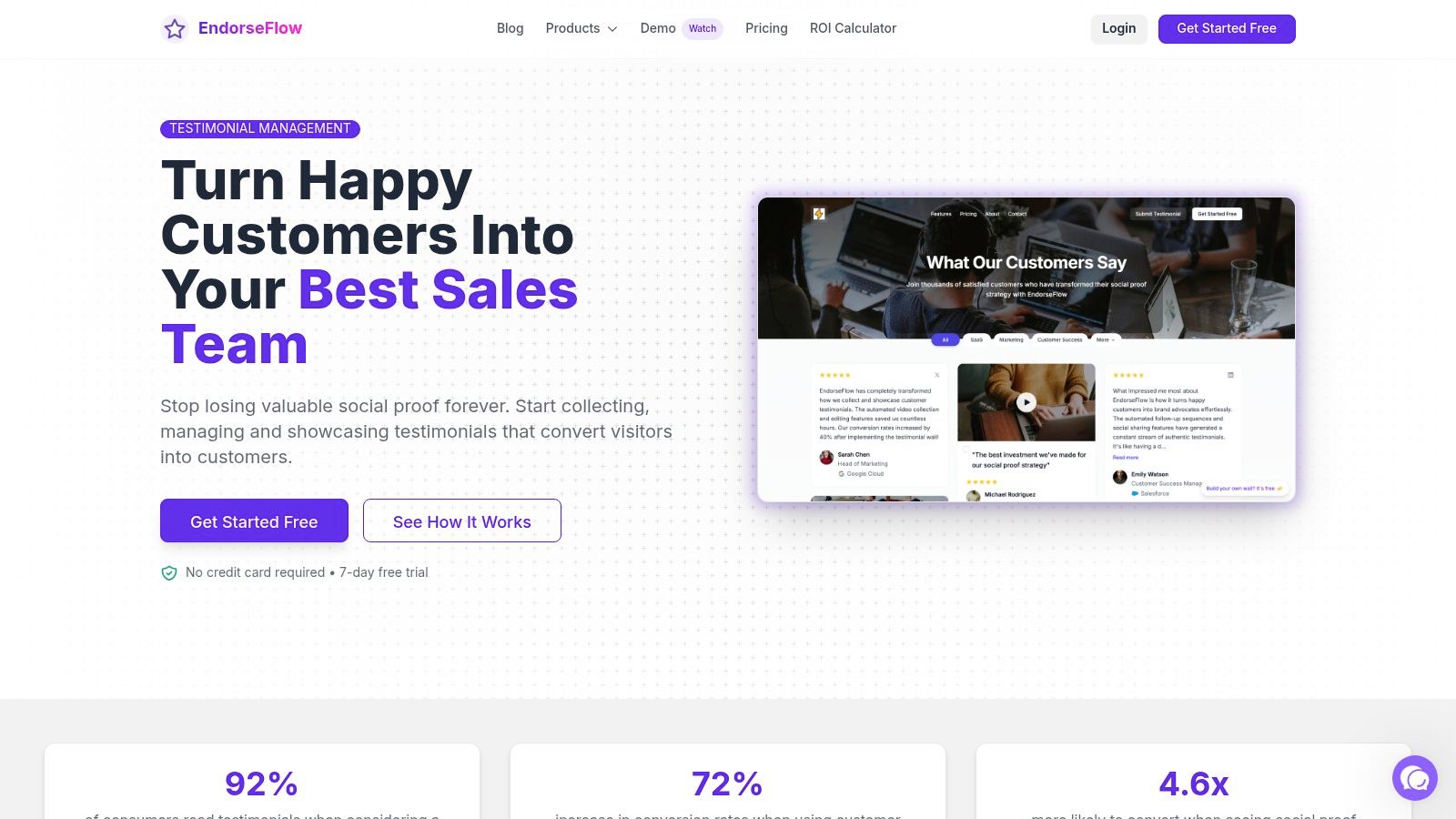
Core Features & Analysis
EndorseFlow’s feature set is built to streamline and amplify your social proof efforts. Its automated collection funnel simplifies the process of requesting feedback, making it easier for customers to submit written or video testimonials. The integrated social media scheduler is a standout capability, allowing you to directly push approved testimonials to your social channels without leaving the platform.
Furthermore, its AI-powered content generator helps refine raw customer feedback into compelling copy optimized for engagement. For businesses that rely on a diverse tech stack, the robust Zapier integration is a significant advantage, enabling seamless connections with over 5,000 other applications, from CRMs to email marketing tools.
Practical Use Cases & Implementation
- For Marketing Teams: Automate the entire process from sending a post-purchase feedback request to scheduling the resulting testimonial on LinkedIn and X (formerly Twitter).
- For Customer Success: Use the video testimonial feature to capture authentic customer stories that can be used in onboarding materials or renewal conversations.
- For Agencies: Manage testimonial collection and social proof distribution for multiple clients from a single, centralized dashboard, demonstrating clear ROI with built-in analytics.
| Feature Highlight | Strategic Advantage |
|---|---|
| Unified Workflow | Consolidates testimonial collection and social media management, reducing tool costs and manual effort. |
| Video Testimonials | Simplifies the creation of high-impact video content, which is proven to be more engaging than text alone. |
| AI Content Refinement | Optimizes customer quotes for clarity, tone, and impact, ensuring your social proof is always compelling. |
| Zapier Integration | Connects seamlessly with existing tools like HubSpot or Mailchimp to create powerful, automated marketing sequences. |
Pros:
- Consolidates key marketing functions, reducing tool fatigue.
- Makes collecting high-impact video testimonials exceptionally simple.
- Directly links testimonial activities to measurable business outcomes.
Cons:
- May be more robust than needed for users seeking only basic templates.
- The platform's full value is realized when leveraging both its collection and social media features.
Website: EndorseFlow Testimonials
2. SurveyMonkey
SurveyMonkey is a giant in the world of online surveys, and its Customer Testimonial Survey Template leverages that robust platform to streamline feedback collection. Rather than just offering static text, SurveyMonkey provides a dynamic tool to ask for testimonials in a structured, professional manner. This approach is ideal for businesses that want to systematically gather feedback instead of manually requesting it one by one.
The platform excels at guiding you through the creation process. Its pre-built template includes expertly crafted questions designed to elicit detailed, authentic responses perfect for marketing materials. You can easily customize the survey’s branding, adding your logo and brand colors to maintain a consistent customer experience.
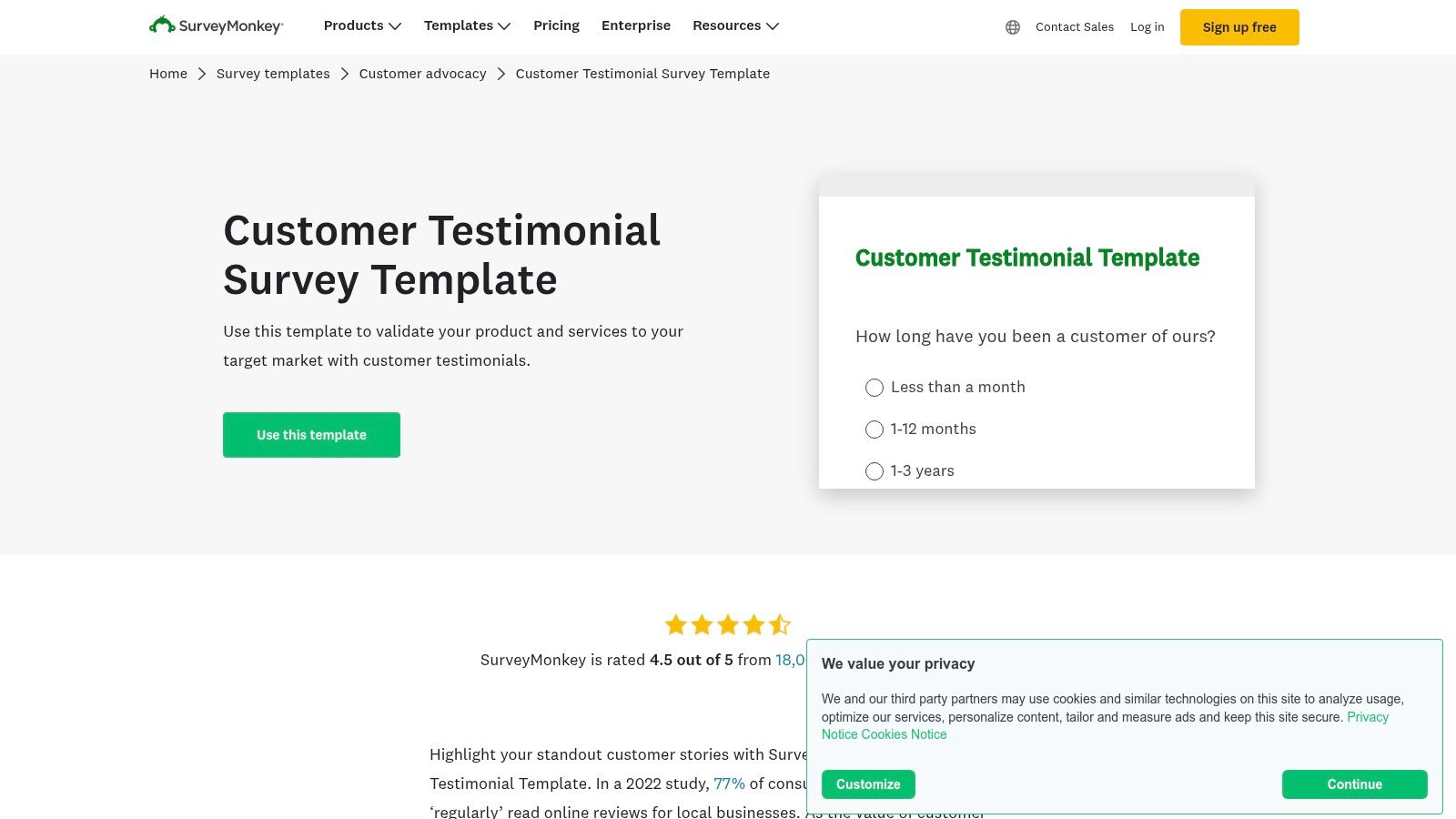
Key Features & Use Cases
- Pre-built Questions: The template includes specific prompts like, "What was the primary problem you were trying to solve?" and "How has our product/service impacted your business?" This helps you gather not just praise, but a compelling story.
- Integration Capabilities: Easily connect SurveyMonkey to tools like Mailchimp, Salesforce, or HubSpot to automate sending your testimonial request surveys after a customer purchase or positive interaction.
- Data Analysis: Once responses roll in, SurveyMonkey's analytics dashboard helps you identify trends, filter the best quotes, and even create charts to visualize customer sentiment.
| Pros | Cons |
|---|---|
| Highly user-friendly and intuitive | Advanced features require a paid subscription |
| Comprehensive analytics and reporting | Free plan has limits on responses and questions |
| Strong integration ecosystem | Focus is on collection, not display templates |
Access: You can use the customer testimonials template with a free SurveyMonkey account, though paid plans (starting from around $25/month) unlock more advanced features like logic jumps and unlimited responses.
3. Template.net
Template.net is a massive digital library offering a wide array of customer testimonials templates that are professionally designed and ready for immediate use. Unlike platforms focused on data collection, Template.net excels at providing visually polished, downloadable assets perfect for print, social media, or website graphics. Its strength lies in the sheer volume and variety of designs, catering to virtually any industry or aesthetic.
This platform is ideal for small businesses or marketers who need a high-quality design without the time or budget for a graphic designer. You can find everything from minimalist quote cards to more elaborate, multi-photo layouts. The templates are designed to be easily customized, so you can quickly produce compelling marketing collateral. If you're looking for inspiration on how to structure the content for these designs, you can learn more about testimonial templates on endorseflow.co.
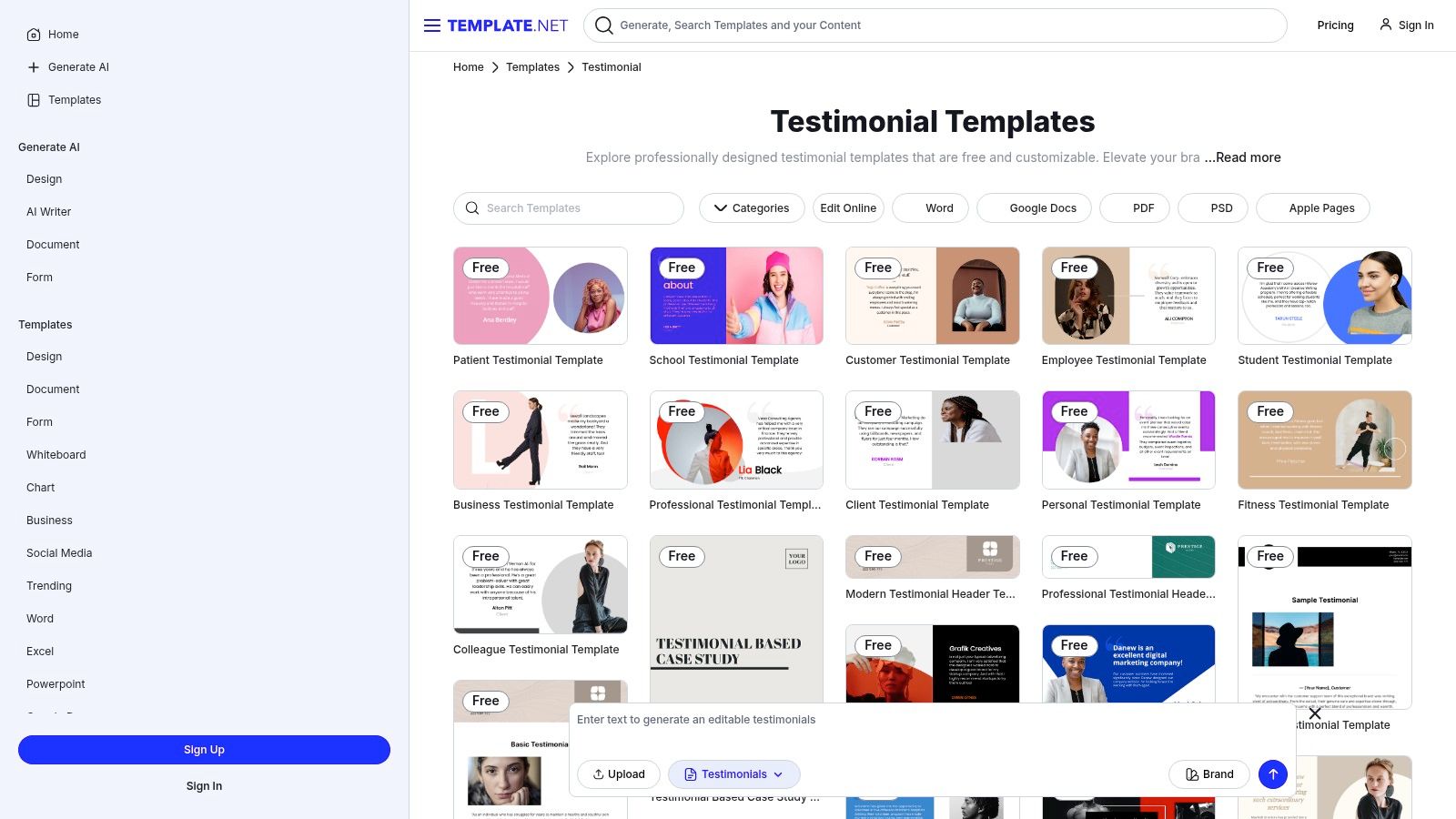
Key Features & Use Cases
- Wide Range of Designs: Offers professionally designed templates for various use cases, including social media posts, website banners, and even formal document layouts for case studies.
- Easy Online Editing: Use the built-in editor to change text, swap photos, and adjust colors directly in your browser before downloading. No specialized software is needed.
- Multiple Download Formats: You can download your final design in formats like JPG, PNG, PDF, and even editable files for Adobe Illustrator or Photoshop for more advanced customization.
| Pros | Cons |
|---|---|
| Free access to numerous templates | Some free templates may require attribution |
| No design skills required | Premium templates and features require a subscription |
| Regularly updated template library | The online editor can be less powerful than dedicated software |
Access: Many templates are available for free. A Pro subscription (starting around $8.25/month, billed annually) unlocks the entire library and removes all limitations.
4. SlideUpLift
SlideUpLift takes customer testimonials templates out of the webpage and into the boardroom. Specializing in high-impact PowerPoint slides, this platform offers a vast library of professionally designed templates perfect for showcasing social proof in business presentations, sales pitches, or internal reports. Instead of just pasting a quote onto a blank slide, SlideUpLift provides visually engaging layouts that frame your testimonials for maximum credibility and impact.
The platform is designed for professionals who need to quickly build compelling presentations without sacrificing quality. Its templates are fully editable within PowerPoint, allowing for easy customization of colors, text, and images to match your corporate branding. This makes it an invaluable tool for sales and marketing teams who regularly use presentations to build trust with prospects.
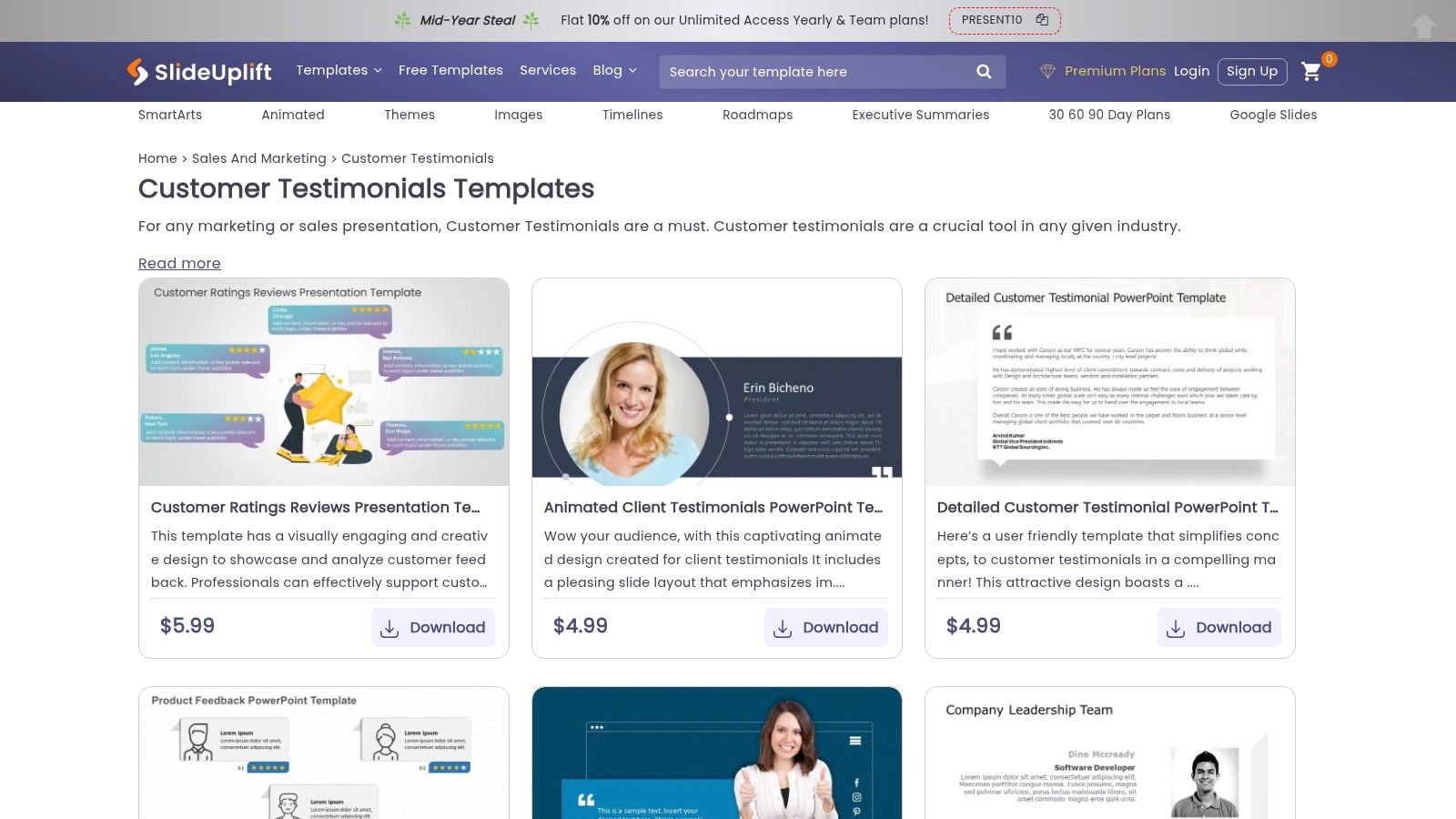
Key Features & Use Cases
- Extensive PowerPoint Library: With over 1,300 options, you can find testimonial layouts for various contexts, from single-quote slides to multi-customer showcases and timeline-based success stories.
- Fully Customizable: Every element is editable. You can easily insert customer photos, company logos, and specific quotes to tailor the template to your exact needs.
- Business Presentation Focus: These templates are ideal for embedding into investor decks, quarterly business reviews, and sales enablement materials where social proof is critical. For those looking to integrate testimonials into presentations, mastering general presentation design tips can significantly elevate the impact of your SlideUpLift creations.
| Pros | Cons |
|---|---|
| High-quality, professional designs | Primarily for PowerPoint; limited use elsewhere |
| Seamless integration with PowerPoint | Many of the best templates require a subscription |
| Huge time-saver for presentation creation | Not designed for collecting testimonial feedback |
Access: SlideUpLift offers a selection of free templates, but full access to its premium library requires a subscription, with plans starting from around $19.99/month.
5. ActiveCampaign
ActiveCampaign is a powerhouse in marketing automation, and its Free Testimonial Template bundle extends that expertise into feedback collection. Rather than just offering a single template, ActiveCampaign provides a comprehensive resource pack focused on how to effectively ask for testimonials, primarily through email. This is ideal for businesses that already use email marketing and want to integrate testimonial gathering directly into their customer lifecycle.
The approach stands out by combining ready-to-use templates with strategic guidance. You get professionally written email copy designed to maximize response rates and a collection form template to gather feedback consistently. This focus on the "ask" is crucial; a well-crafted request is the first step in getting powerful customer testimonials templates filled with compelling stories. ActiveCampaign also provides insights on the best times to send these requests, turning the process into a repeatable system.
Key Features & Use Cases
- Testimonial Request Email Templates: Get access to multiple email templates you can copy and paste directly into your automation platform to request feedback post-purchase or after a positive support interaction.
- Collection Form Templates: The provided form structure helps you ask the right questions to solicit detailed, story-driven testimonials rather than generic, one-line praise.
- Guidance on Best Practices: ActiveCampaign includes tips on timing your requests and framing your questions, helping you refine your outreach strategy. Learn more about how to ask for testimonials for a deeper dive.
| Pros | Cons |
|---|---|
| Excellent for email-centric marketing funnels | Limited focus on displaying testimonials |
| Templates come with strategic advice | Best utilized within the ActiveCampaign ecosystem |
| Completely free to access and download | Requires manual integration if not using ActiveCampaign |
Access: The testimonial template bundle is available for free download directly from the ActiveCampaign website. You do not need to be an ActiveCampaign customer to use the resources.
Visit ActiveCampaign
6. Freepik
Freepik is a creative powerhouse, offering a massive library of high-quality customer testimonials templates that are visually driven and professionally designed. Unlike platforms focused on data collection, Freepik provides the final presentation assets. This makes it an invaluable resource for marketers and designers who need polished graphics for social media posts, website banners, or even print materials without starting from scratch.
The platform stands out for its sheer volume and variety of aesthetic styles. You can find everything from minimalist quote layouts to vibrant, illustration-heavy designs. These templates are typically available as editable vector files (AI, EPS) or high-resolution PSDs, allowing for deep customization in design software like Adobe Illustrator or Photoshop.
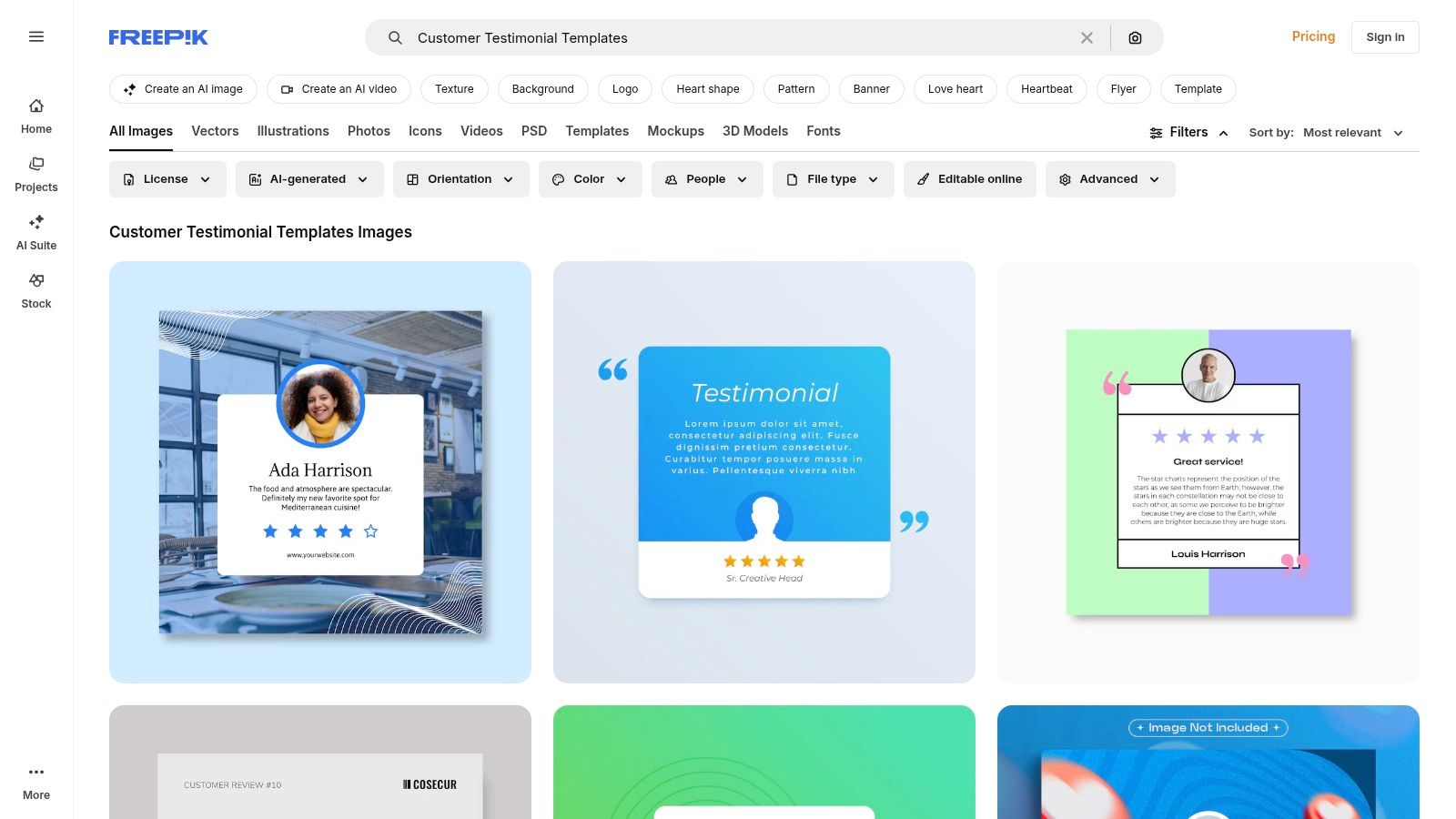
Key Features & Use Cases
- Editable Vector Files: Most templates are fully editable, so you can change colors, fonts, and layouts to perfectly match your brand’s visual identity.
- Multi-format Templates: Find designs specifically optimized for Instagram Stories, Facebook posts, website hero sections, and flyers, ensuring your testimonials look great on any channel.
- Extensive Search & Filtering: Quickly find the perfect template by filtering for format, color, style, and orientation, which saves significant design time.
| Pros | Cons |
|---|---|
| High-quality, professional designs | Premium assets require a paid subscription |
| Huge library with free options | Requires design software (e.g., Adobe) to edit |
| Regularly updated with new content | Focus is on display, not collecting testimonials |
Access: Freepik offers thousands of free templates with attribution required. For access to its full premium collection and an unlimited download license, a Premium plan is available (starting around $12/month).
Visit Freepik
7. Edit.org
Edit.org is a user-friendly online graphic design tool that empowers businesses to create visually stunning customer testimonials templates without any prior design experience. Its main advantage lies in its simplicity and speed, making it the perfect choice for marketers and small business owners who need to generate professional-looking testimonials for social media posts, website banners, or even print materials quickly.
The platform provides a vast library of pre-designed templates tailored for different industries and styles. You can select a template, upload your customer's photo, paste their quote, and customize colors and fonts to match your brand identity in just a few minutes. This focus on ease of use and high-quality output makes creating compelling social proof assets incredibly efficient.
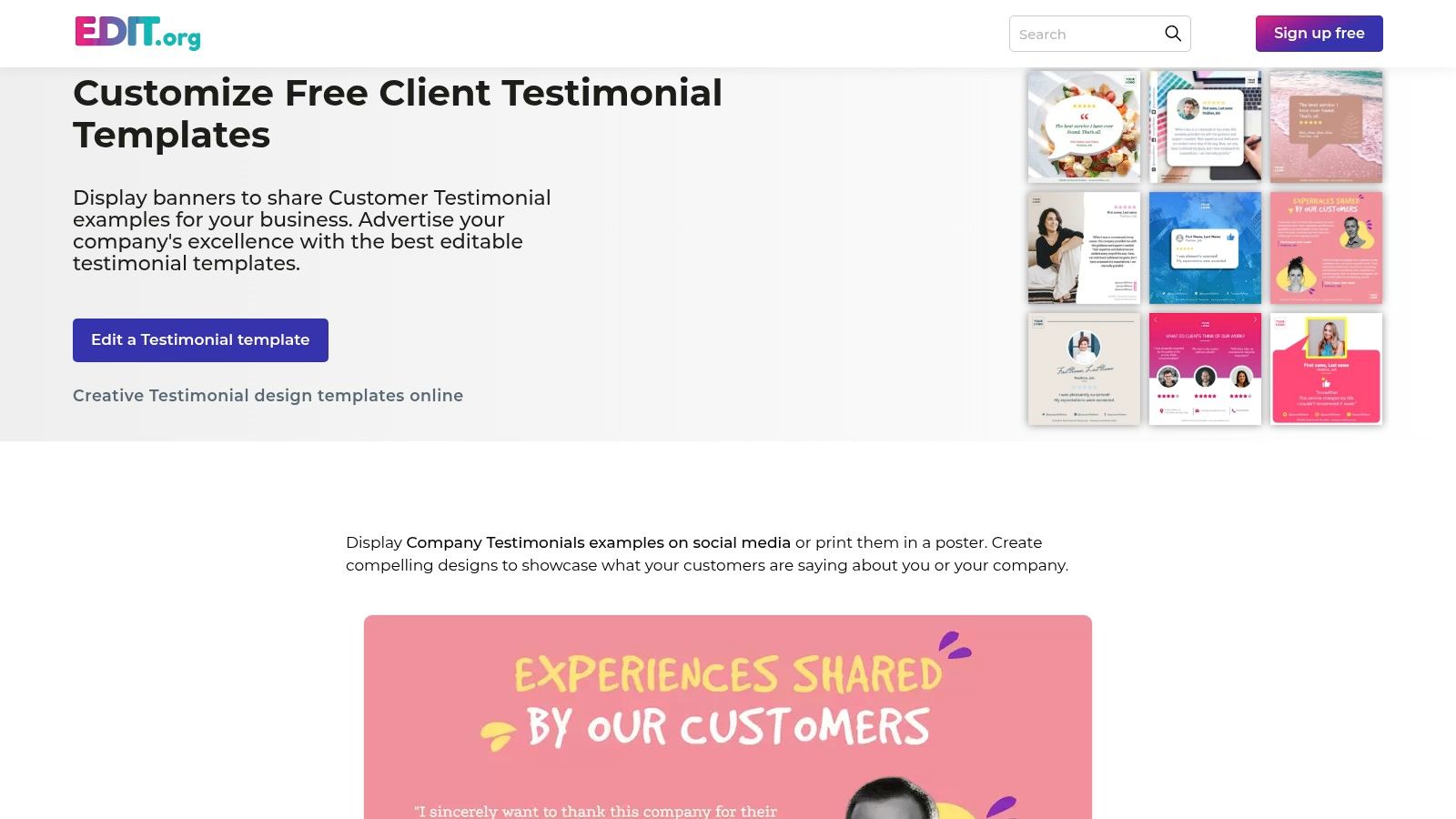
Key Features & Use Cases
- Intuitive Online Editor: The drag-and-drop interface is straightforward, allowing anyone to modify templates without a steep learning curve.
- Industry-Specific Designs: Find templates crafted for specific sectors like real estate, restaurants, or tech, ensuring the design resonates with your target audience.
- High-Resolution Downloads: Export your finished testimonial designs in formats suitable for both digital channels (PNG, JPG) and physical print (PDF).
| Pros | Cons |
|---|---|
| No design experience required | Some advanced features require a premium subscription |
| Free access to many templates | Limited to visual design, no collection tools |
| Suitable for both digital and print use | Fewer integrations than specialized marketing tools |
Access: Edit.org offers a generous free plan with access to thousands of templates. A premium subscription is available for users who need access to the entire library and advanced features like team collaboration.
8. HeyForm
HeyForm provides a straightforward and highly accessible Customer Testimonials Template designed for businesses that need a simple, no-fuss way to gather feedback. Its primary strength lies in its simplicity and cost-effectiveness, offering a clean, customizable form that can be embedded directly onto a website or shared via a link. This makes it an excellent choice for startups or small businesses looking to implement a feedback system without a budget.
The platform focuses entirely on the collection process, ensuring the form you create is responsive and works flawlessly on any device. While it doesn't offer the advanced analytics or display widgets of other tools, it excels at its core function: capturing customer stories efficiently. You can tailor the questions to get the exact quotes you need for your marketing efforts.
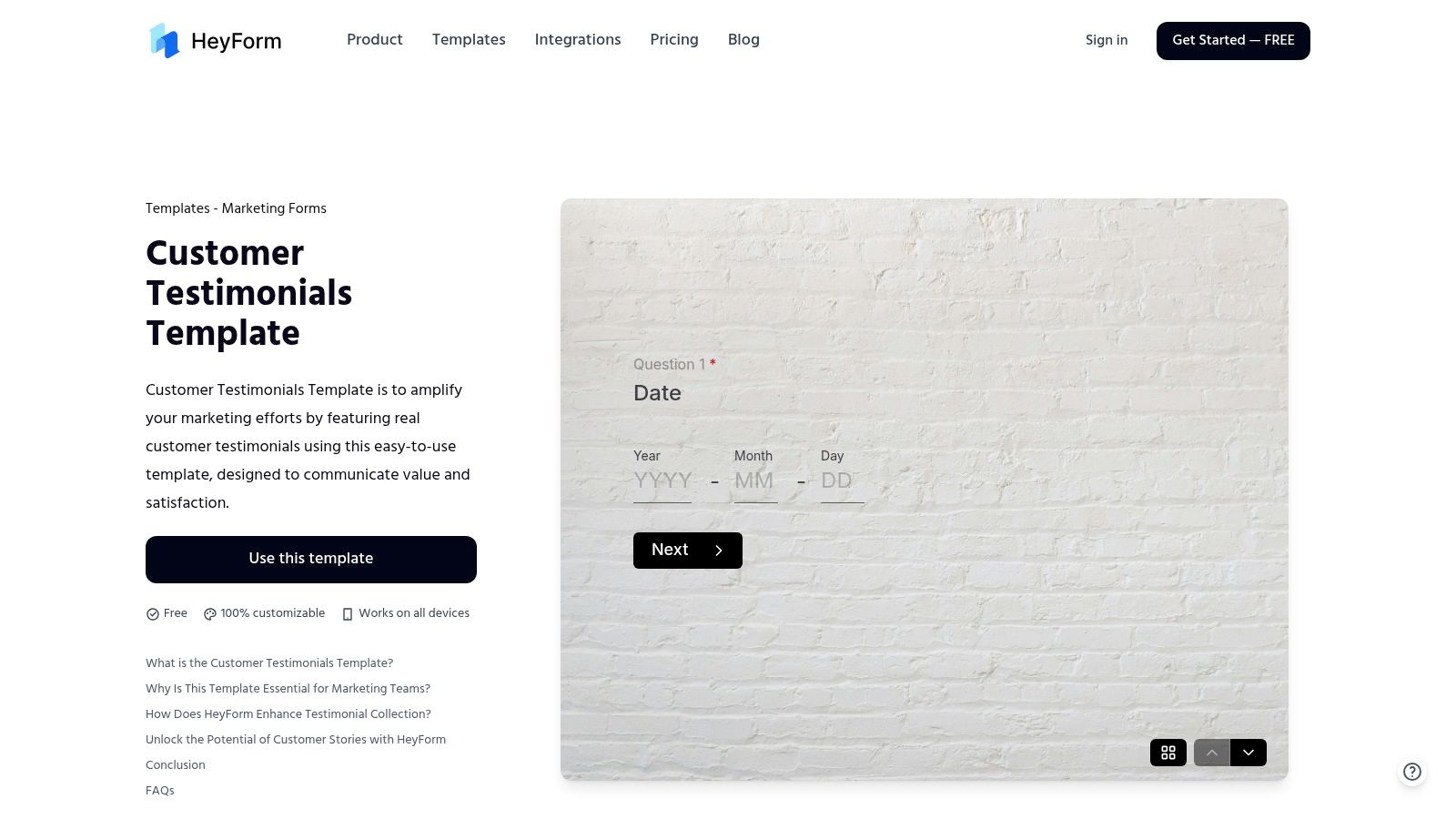
Key Features & Use Cases
- Customizable Form Fields: Easily add, remove, or edit form fields to create targeted questions that encourage detailed testimonials, including prompts for star ratings, text feedback, and customer information.
- Responsive Design: The template is inherently mobile-friendly, ensuring customers can easily submit their feedback from a phone, tablet, or desktop computer.
- Easy Embedding: HeyForm generates a simple embed code, allowing you to place your testimonial collection form on any webpage with no coding knowledge required. This is ideal for "Contact Us" or post-purchase pages.
| Pros | Cons |
|---|---|
| Completely free to use | Limited to form-based testimonial collection |
| Simple to set up and integrate | Lacks advanced analytics or reporting features |
| Secure data handling and privacy | No built-in features for displaying testimonials |
Access: The customer testimonials template is available for free on HeyForm. There are no paid plans or hidden costs associated with using this specific template.
9. Nicepage
Nicepage moves beyond individual templates and offers a complete website builder focused on creating visually stunning testimonial sections. With a library of over 400 customer testimonials templates for web pages, it provides a powerful drag-and-drop environment to design and integrate social proof directly into your site. This is perfect for businesses that need to build or revamp an entire testimonials page, not just source a single design.
The platform stands out by combining a user-friendly interface with extensive design freedom. You can select a pre-made block, customize every element from fonts to layouts, and ensure it looks perfect on all devices thanks to its responsive design capabilities. This makes it an all-in-one solution for displaying testimonials with professional polish.
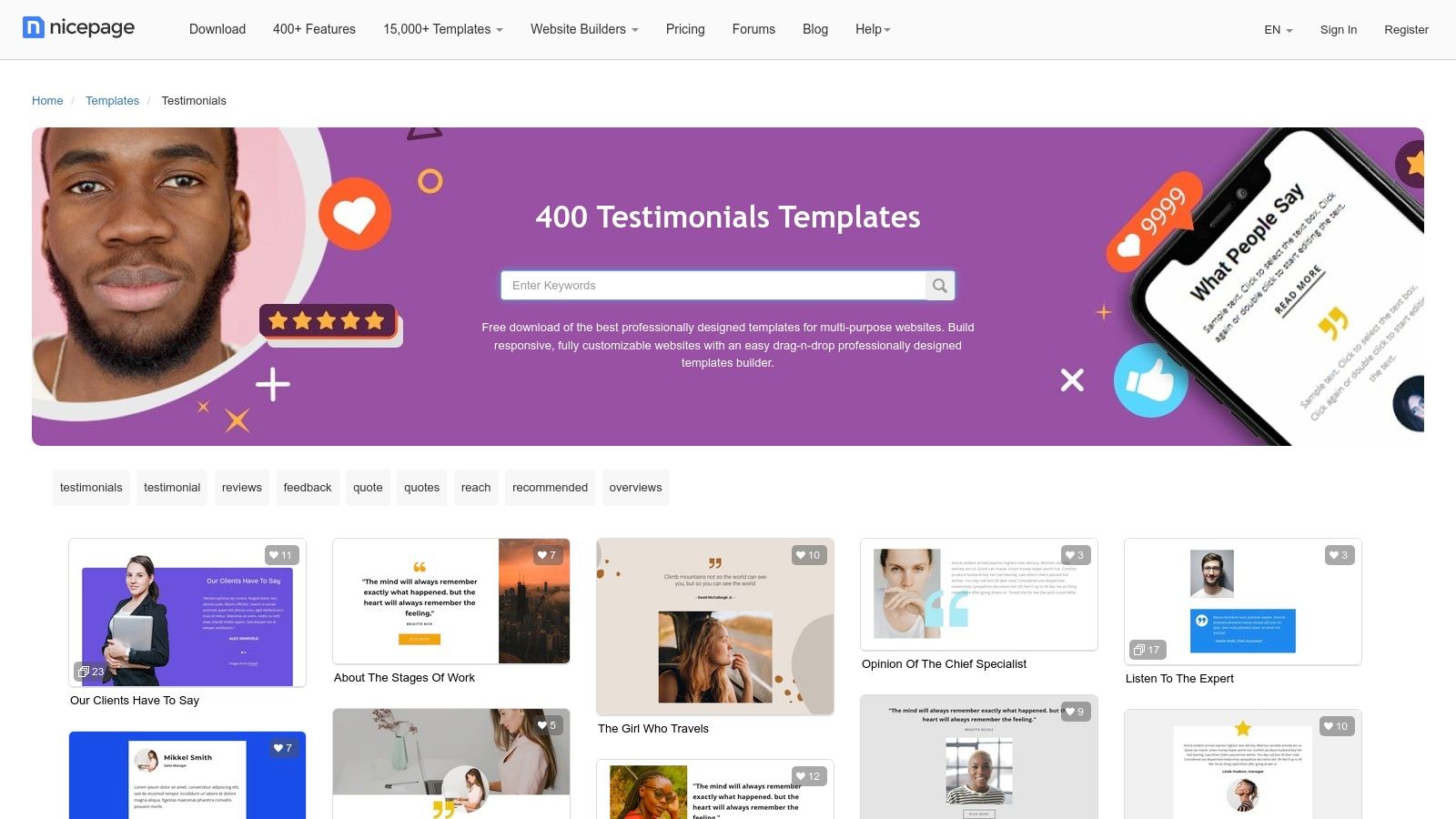
Key Features & Use Cases
- Drag-and-Drop Builder: Easily build and customize your testimonials section without needing to write any code. This is ideal for quickly creating dedicated landing pages for social proof.
- Responsive Design: All templates are fully responsive, ensuring your testimonials look great on desktops, tablets, and mobile devices automatically.
- CMS Integration: Nicepage works with popular platforms like WordPress and Joomla, allowing you to build your testimonial section in Nicepage and seamlessly export it to your existing website.
| Pros | Cons |
|---|---|
| Extensive library of over 400 templates | Some advanced features require a premium plan |
| Highly intuitive drag-and-drop interface | Overkill if you only need a simple text template |
| Excellent for building entire web pages | Focus is on display, not testimonial collection |
Access: Nicepage offers a free version with limited features. Paid plans, which unlock more templates and advanced functionality, start from $59 for a lifetime license.
10. 24Slides
When you need to present social proof in a high-stakes meeting, sales pitch, or company-wide presentation, a simple text quote won't cut it. 24Slides addresses this specific need by offering a professionally designed Client Testimonial PowerPoint Slides template, ensuring your customer praise is presented with visual impact. This resource is perfect for marketers and sales teams who need to integrate customer testimonials directly into their slide decks.
Unlike web-based display widgets, 24Slides focuses entirely on the presentation format. It provides a series of pre-designed layouts featuring placeholders for customer photos, quotes, and company logos. The designs are modern and corporate, making them easy to adapt to your existing brand guidelines with a few clicks in PowerPoint. This focus makes it a unique and valuable tool for creating compelling, offline marketing collateral.
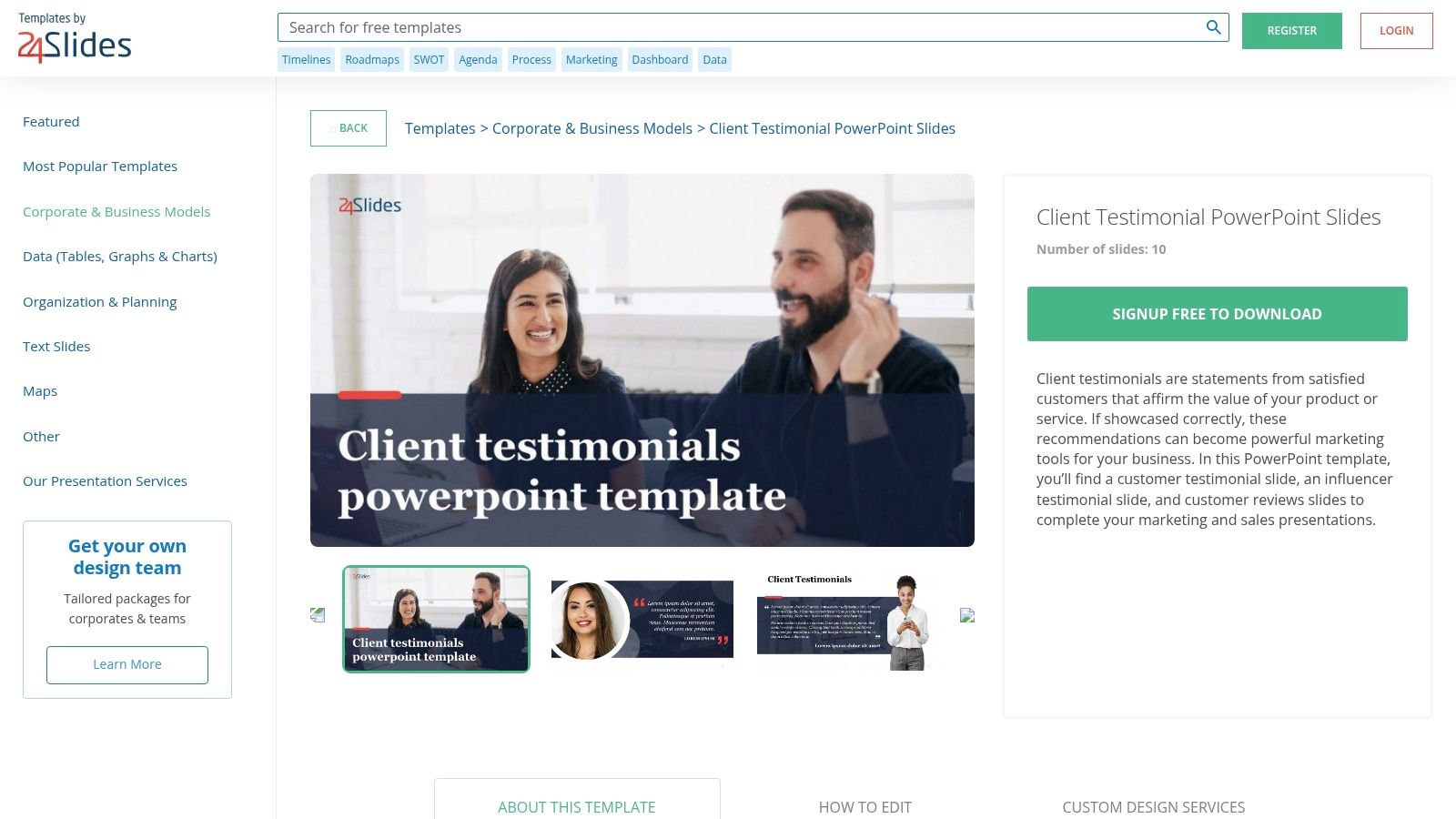
Key Features & Use Cases
- Multiple Slide Designs: The template pack includes several layout variations, from single-quote focus slides to multi-testimonial pages, giving you flexibility in how you present feedback.
- Fully Editable Elements: You can easily change colors, fonts, and images to perfectly match your company’s branding for a seamless presentation experience. While powerful for static quotes, a dedicated video testimonial software can offer more dynamic presentation options.
- High-Quality Graphics: The templates are built with professional vector graphics, ensuring they look sharp and clear on any screen size, from a laptop to a large projector.
| Pros | Cons |
|---|---|
| Completely free to download and use | Limited exclusively to PowerPoint format |
| Highly professional and corporate designs | Requires manual data entry for each testimonial |
| Very easy to customize within PowerPoint | Not suitable for web or email display |
Access: The client testimonial templates are available as a free download directly from the 24Slides website, with no account creation required.
Visit 24Slides
11. Etsy
For those seeking a more personal, handcrafted touch, Etsy is an unexpected treasure trove of customer testimonials templates created by independent designers. Instead of a one-size-fits-all corporate look, Etsy offers unique, artistic, and often highly specialized templates. This marketplace is perfect for small businesses, creatives, and brands that want their testimonial displays to reflect a distinct personality and visual identity.
The platform’s strength lies in its sheer variety and affordability. You can find everything from minimalist social media testimonial layouts to elegant, printable review cards to include in packaging. Since these are digital products, you get instant access after purchase, allowing you to implement them immediately. This approach gives you beautifully designed assets without needing advanced graphic design skills.
Key Features & Use Cases
- Unique, Handcrafted Designs: Discover templates with styles you won’t find on major platforms, from bohemian to corporate-chic, ensuring your testimonials stand out.
- Instant Digital Downloads: Purchase and download your templates in minutes. Most are compatible with free tools like Canva or come as editable PDF files.
- Support Individual Creators: Every purchase directly supports a small business or independent designer, adding a positive story behind your marketing assets.
| Pros | Cons |
|---|---|
| Huge variety of unique visual styles | Quality and file formats can vary between sellers |
| Very affordable one-time pricing | Focus is on display, not collection or automation |
| Supports small businesses and artists | Requires manual input to add testimonial text |
Access: Templates on Etsy are sold individually with one-time purchase fees, often ranging from just a few dollars up to $20. Access is instant upon payment.
Visit Etsy
12. Canva
Canva is a design powerhouse that makes creating visually stunning customer testimonials templates incredibly simple, even for non-designers. While other tools focus on collecting feedback, Canva excels at presenting it. It offers a massive library of templates specifically for testimonials, designed for social media posts, website graphics, and marketing materials. This makes it the go-to platform for turning a great quote into a shareable, professional-looking asset.
Its strength lies in the intuitive drag-and-drop editor. You can take a pre-made template, instantly add your customer’s photo and quote, change the colors to match your brand, and have a polished graphic ready in minutes. This is perfect for marketers who need to quickly create engaging content without a steep learning curve or expensive software.
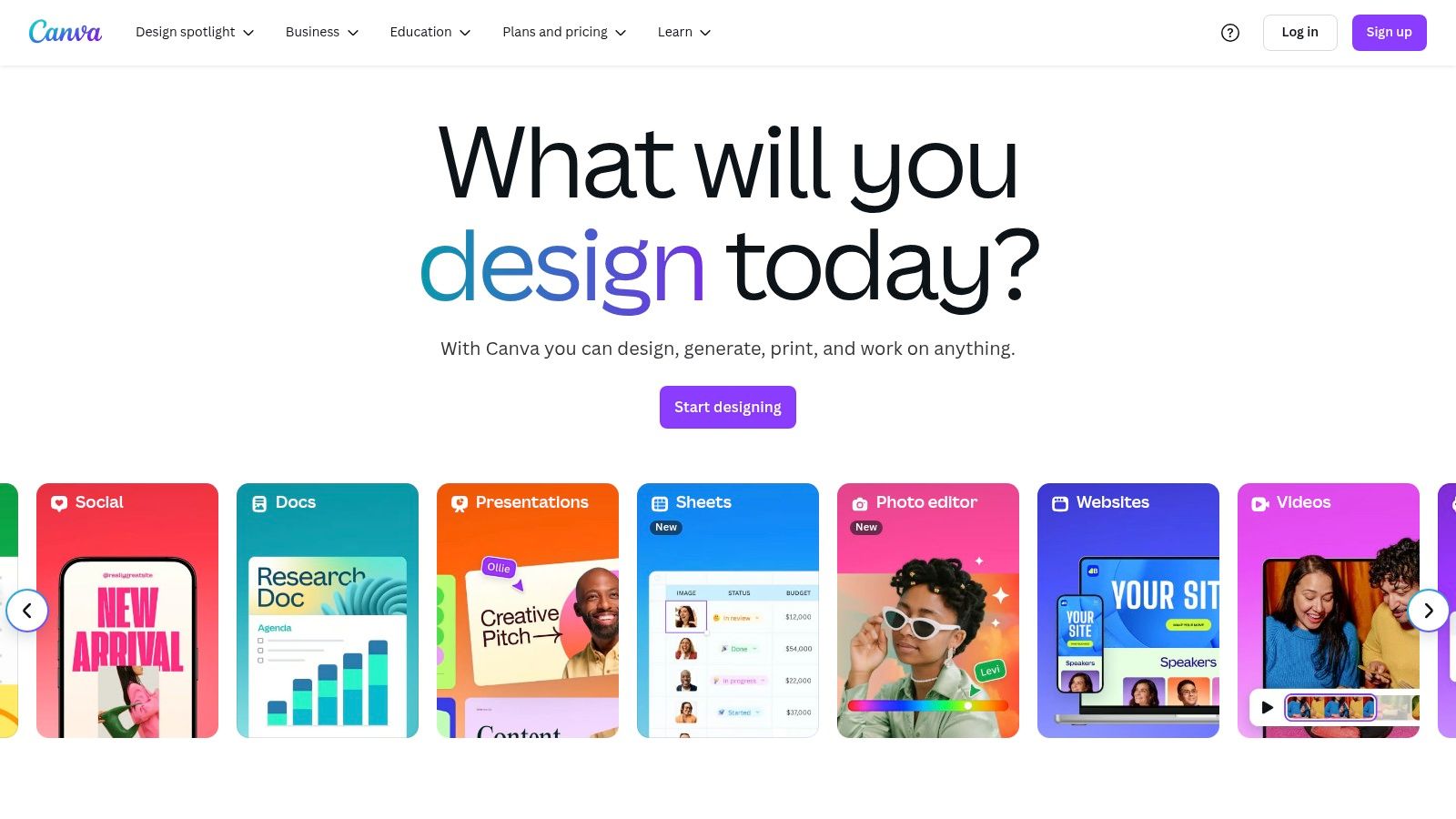
Key Features & Use Cases
- Drag-and-Drop Design Interface: Easily customize templates by adding text, images, logos, and other graphic elements without needing any design experience.
- Extensive Template Library: Access thousands of professionally designed testimonial templates for Instagram Stories, Facebook posts, website banners, and more, providing endless creative options.
- Collaboration Features: Teams can work together on designs in real-time, making it easy to get feedback from colleagues or clients before publishing.
| Pros | Cons |
|---|---|
| Extremely user-friendly for beginners | Some advanced features require a Canva Pro subscription |
| Huge library of free and premium options | Focus is on visual design, not feedback collection |
| Accessible on web and mobile apps | Export quality can vary on the free plan |
Access: Canva offers a robust free plan with access to many testimonial templates. Canva Pro (starting around $12.99/month) unlocks premium templates, a brand kit, and more advanced design features.
Visit Canva
Customer Testimonial Templates Comparison
| Product | Core Features / Highlights | User Experience / Quality ★ | Value Proposition 💰 | Target Audience 👥 | Unique Selling Points ✨ |
|---|---|---|---|---|---|
| EndorseFlow Testimonials | Automated video testimonials, AI content generation, ROI calculator, Zapier integration | ★★★★★ Streamlined & integrated | Flexible plans + 14-day trial 💰 | Businesses wanting unified testimonial & social media | All-in-one testimonial to social media flow 🏆 |
| SurveyMonkey | Pre-built testimonial surveys, brand customization, secure data | ★★★★ User-friendly, strong analytics | Free & paid tiers 💰 | Businesses needing secure testimonial surveys | Comprehensive analytics & integrations ✨ |
| Template.net | Wide template variety, easy online editing, multi-format downloads | ★★★★ Free access, regularly updated | Mostly free, some attribution | Non-designers needing quick testimonial templates | Large free template library ✨ |
| SlideUpLift | 1,300+ PowerPoint testimonial templates, professional designs | ★★★★ High-quality, PowerPoint friendly | Free & paid options 💰 | Professionals creating presentations | Extensive editable PPT templates ✨ |
| ActiveCampaign | Email request and collection form templates, best practice guidance | ★★★★ Comprehensive resources | Free access 💰 | Email marketers & CRM users | Integrated testimonial email templates ✨ |
| Freepik | Vast free & premium templates, editable vectors, multi-format | ★★★★ High-quality designs | Free + premium subscription 💰 | Designers & marketers needing versatile templates | Editable vector formats ✨ |
| Edit.org | Online editor, industry templates, high-res downloads | ★★★★ No design skills required | Mostly free, some paid features 💰 | Small businesses & non-designers | Easy online editing + print & digital use ✨ |
| HeyForm | Customizable form templates, responsive, secure data | ★★★★ Easy integration, no coding | Free to use 💰 | Website owners collecting testimonial forms | Form-based testimonial collection ✨ |
| Nicepage | Drag-and-drop builder, responsive templates, CMS integrations | ★★★★ User-friendly, extensive library | Free & premium subscription 💰 | Web designers & beginners | Website testimonial sections builder ✨ |
| 24Slides | PowerPoint testimonial slides, editable branding elements | ★★★★ Professional & customizable | Free to download 💰 | Presentation creators | Free professional testimonial slides ✨ |
| Etsy | Unique handcrafted templates, instant downloads | ★★★★ Wide style variety | Affordable pricing 💰 | Buyers seeking unique, affordable testimonial designs | Indie designer marketplace ✨ |
| Canva | Drag-and-drop design, extensive templates, team collaboration | ★★★★ Beginner-friendly | Free & paid tiers 💰 | All skill levels looking for customizable templates | Collaborative & multi-platform design tools ✨ |
From Templates to a Testimonial Engine: What's Next?
We've explored a wide spectrum of powerful customer testimonials templates and the platforms that host them, from Canva's highly adaptable social media graphics to the professional presentation assets offered by 24Slides. Each tool addresses a specific stage of the testimonial process, whether it’s collecting feedback with SurveyMonkey's forms or designing a compelling case study layout with templates from Etsy. The journey from a raw customer quote to a high-impact marketing asset is multi-faceted, and these resources provide the essential building blocks.
The core takeaway is that a template is more than just a design; it's a strategic framework. A well-chosen email request template from ActiveCampaign can dramatically increase your response rates. Similarly, a video script outline ensures your customer's story is told with clarity and emotional resonance, creating a far more persuasive final product. The right template brings consistency and professionalism to your brand's social proof.
Moving Beyond Individual Templates
While individual templates solve immediate problems, the true potential is unlocked when you start thinking systemically. Managing scattered templates across different platforms like Freepik for images and HeyForm for submissions can become inefficient as your business scales. The objective should be to evolve from manually managing testimonials to building an automated, self-sustaining "testimonial engine."
This engine seamlessly connects the dots:
- Request: Automatically asking satisfied customers for feedback at the perfect moment.
- Collection: Gathering reviews, text, and video testimonials in a centralized hub.
- Design: Applying professional, on-brand designs to the collected content.
- Distribution: Publishing finished testimonials directly to your website, social media, and marketing channels.
This systematic approach transforms social proof from a series of one-off projects into a continuous, strategic asset that builds trust and drives growth on autopilot.
Choosing Your Path Forward
To select the right tool, assess your immediate needs and long-term goals. If your primary bottleneck is creating visually appealing graphics for social media, starting with a platform like Edit.org or Canva is a logical first step. If you need to formalize your feedback collection process, a tool like SurveyMonkey or a dedicated form builder is your priority.
However, as you implement these solutions, keep the bigger picture in mind. The ultimate goal is not just to have a library of customer testimonials templates, but to have a robust system that leverages them effectively. Consider how your chosen tools can integrate or if a more comprehensive, all-in-one solution might better serve your future growth. Building a scalable testimonial workflow is one of the most powerful investments you can make in your brand's credibility and long-term success.
Ready to stop juggling templates and start building a true testimonial engine? EndorseFlow automates the entire process, from collecting video and text testimonials to beautifully showcasing them on your website and social channels. See how you can put your social proof on autopilot by visiting EndorseFlow and discovering a smarter way to manage customer praise.