How to Schedule Instagram Stories for Growth
Discover how to schedule Instagram Stories to save time and consistently boost your engagement. This practical guide covers the best tools and strategies.
Posted by
Knowing how to schedule Instagram Stories is more than just a time-saving hack; it’s one of the most important parts of a solid growth strategy.
When you plan ahead, you can consistently post high-quality content right when your audience is most active. It’s how you turn random, sporadic updates into a cohesive brand story that actually builds trust and gets people to engage.
Why Scheduling Instagram Stories Is a Growth Strategy

A lot of marketers see scheduling as a simple convenience, but its impact goes way deeper. Think about it: when you post Stories on the fly, you're usually rushing. That’s when typos, off-brand visuals, and missed opportunities creep in.
Scheduling completely flips the script. It moves your workflow from chaotic to strategic. You can batch-create content, lock in a consistent look and feel, and make sure every single Story has a purpose.
This deliberate approach is what saves you from the dreaded "content drought"—those silent periods where your audience starts to forget you even exist. By keeping a steady presence, you stay top-of-mind and keep your Story bubble right at the front of your followers' feeds.
The Power of a Consistent Workflow
When you have a planned content calendar, you’re always ready for big marketing moments like product launches or holiday promos. No more last-minute scrambling. This kind of organization is a game-changer for your business.
To really get why this is so powerful, it helps to understand what is workflow automation and how it fits into social media. Scheduling is your first step toward building a much more efficient marketing machine.
By scheduling Stories, you transform your content from a daily chore into a strategic asset. It’s the difference between reacting to the day and owning your narrative.
This consistency is also what lets you tap into Instagram's massive audience. As of January 2025, Instagram ads could reach 1.74 billion users worldwide, which shows you just how huge the potential for visibility is. Scheduling your content is the key to engaging that audience without being glued to your phone 24/7.
Here's a quick comparison of the strategic advantages you gain by scheduling your Instagram Stories.
Scheduling Stories vs Posting Manually
| Benefit | Scheduling Stories | Manual Posting |
|---|---|---|
| Consistency | Effortlessly maintain a steady stream of content, keeping your brand top-of-mind. | Sporadic and inconsistent, often leading to gaps in your content calendar. |
| Time Management | Batch create and schedule content in one go, freeing up your time for other tasks. | Requires daily, on-the-spot effort, which can be disruptive and inefficient. |
| Strategic Planning | Align Stories with campaigns, launches, and key dates for maximum impact. | Reactive and often misses opportunities to tie into broader marketing goals. |
| Audience Targeting | Post precisely when your audience is most active, no matter your time zone. | Limited to posting only when you are physically available, potentially missing peak times. |
| Quality Control | Allows for review and approval, ensuring all content is polished and on-brand. | Rushed posting can lead to errors, typos, and off-brand visuals. |
Ultimately, scheduling isn't just a feature; it's a foundational piece of any successful Instagram growth strategy. It’s how you turn a simple tool into a reliable engine for building loyalty and extending your reach.
How to Choose the Right Story Scheduling Tool

Alright, let's talk about picking the right tool to schedule your Instagram Stories. With so many options out there, it’s easy to get overwhelmed. But honestly, it all comes down to what your specific workflow really needs.
Don’t get sidetracked by a long list of shiny features you’ll probably never touch. The right choice will directly impact how efficiently you can manage your content and see what's actually working. Let's focus on the non-negotiables that will genuinely make your day-to-day life easier.
Core Features to Look For
After testing dozens of tools, I've found the best ones all share a few key traits.
First up, a drag-and-drop visual planner is a must. This lets you see exactly how your Stories will look and flow together before they ever go live. It’s the difference between posting a bunch of random clips and actually building a cohesive narrative that keeps people tapping through.
Next, you absolutely need reliable auto-publishing. I can't stress this enough. Some apps just send a push notification to your phone at the scheduled time, forcing you to stop what you're doing and post it manually. True auto-publishing handles everything for you, making sure your Stories go live at the perfect moment—even if you’re in a meeting or fast asleep.
Finally, look for analytics that actually tell you something useful. Basic metrics are fine, but you need deeper data. We're talking completion rates, where people are dropping off, and how they're engaging with your stickers and polls. This is the stuff that helps you understand your audience and stop guessing.
Comparing Your Options
If you're just dipping your toes in, Meta Business Suite is a decent starting point. It's free and handles basic scheduling for both Facebook and Instagram Stories. But you’ll likely hit its limits pretty quickly, especially if you’re a growing brand or an agency that needs more advanced features and multi-platform support.
The right tool isn't just about scheduling; it's about creating a smarter, more efficient content ecosystem. Choose a platform that grows with you and provides the data you need to make informed decisions.
This is where dedicated third-party platforms like EndorseFlow or Buffer really make a difference. They offer a much more complete solution, with features like content libraries for your assets, team collaboration tools, and way more detailed performance reports.
Getting a handle on the bigger picture of social media automation can give you some great context here. And if you want a detailed side-by-side comparison, check out our guide to the best social media scheduling tools.
Alright, let's get down to business. Theory is great, but putting it into practice is what really counts. I'm going to walk you through exactly how to schedule your first Instagram Story using EndorseFlow, step-by-step. This is how you go from a last-minute scramble to a calm, strategic workflow.
First things first, you’ll need to connect your Instagram Business account to the platform. It's a quick, one-time setup that gives EndorseFlow the green light to publish for you, unlocking the visual planner and all the juicy analytics. Once you're connected, you're ready to start loading up content.
Upload and Arrange Your Story Frames
This is where the real magic of batching comes in. Instead of fumbling with your phone to post one frame at a time, you can upload an entire week’s worth of Story content in one go. I’m talking videos, graphics, the whole nine yards.
Once your media is in, just drag and drop the frames to get the sequence perfect. This visual planning is a game-changer. It lets you build a real narrative, making sure each frame flows logically into the next. You can actually see how a product reveal builds suspense or how a Q&A session unfolds before it ever hits your followers' feeds.
My personal pro-tip? Block out one hour a week for this. I plan and schedule an entire week of Stories in a single session. It's done wonders for my consistency and, honestly, my sanity.
Nail the Details for Maximum Impact
With your Story sequence looking good, it's time for the finishing touches. This is where you can write out your captions and, depending on API access, prep prompts for interactive stickers like polls or quizzes. This way, your engagement hooks are locked and loaded from the start.
Next, you'll pick the exact date and time for it to go live. Dive into your analytics to see when your audience is most active, then schedule your Story to post right at that peak moment. It’s a simple move that can seriously boost your initial views and engagement.
This little infographic breaks down a simple framework for planning your Story themes before you even start creating.
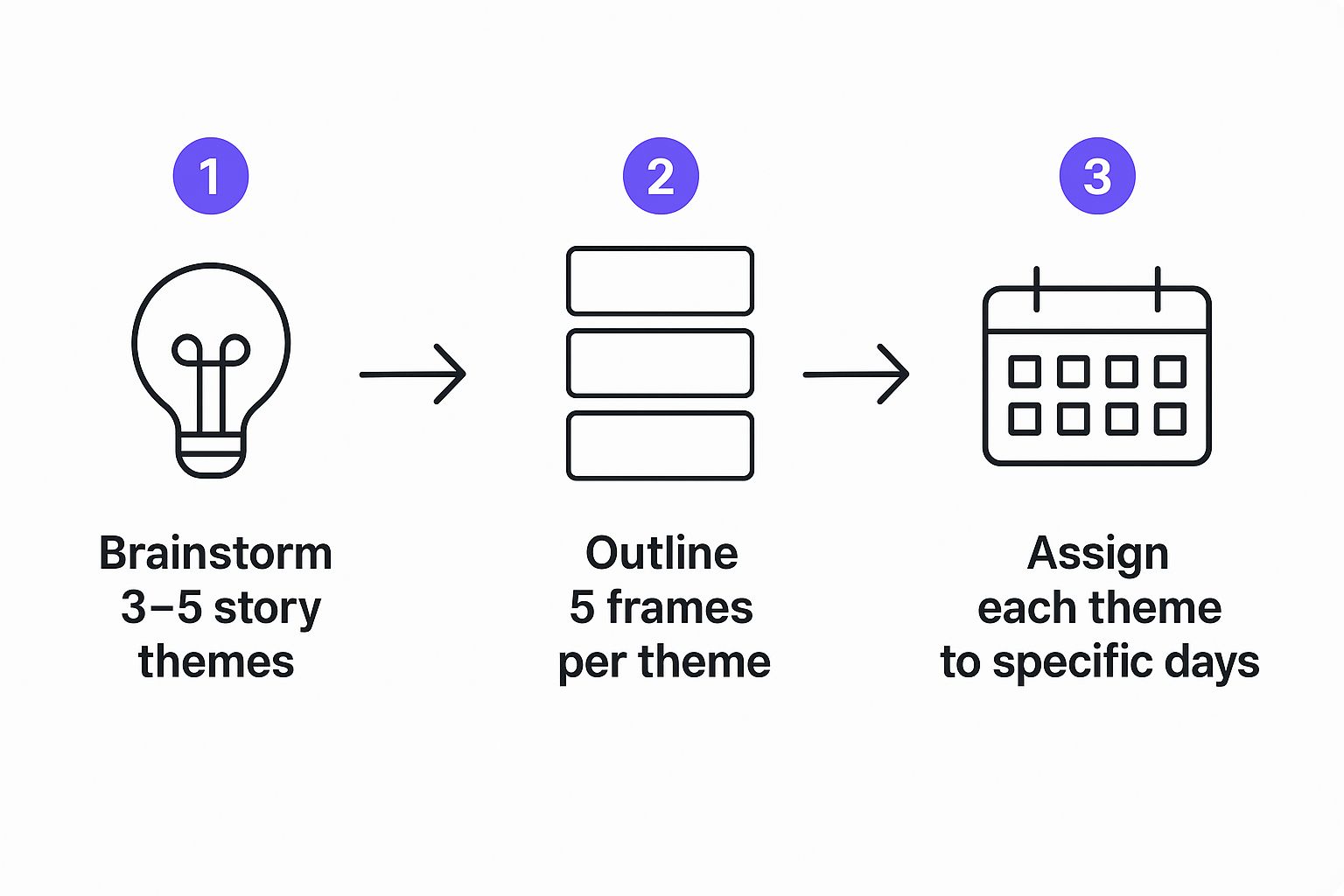
As you can see, organizing your ideas by theme and day of the week makes the whole content creation process way less overwhelming.
Once you’ve set the time, just hit "Schedule." EndorseFlow takes it from there, automatically publishing your Story without you having to lift another finger. If you want to see this workflow in action, you can check out a live demo of EndorseFlow to get a real feel for it.
Beyond Scheduling: Crafting Stories People Actually Want to Watch

Knowing how to schedule Instagram Stories is a game-changer for consistency. But let's be real—a perfect schedule can't save boring content. The real win is creating Stories that make your audience stop mindlessly scrolling and start tapping forward because they're hooked, not tapping away out of boredom.
This is where you shift your mindset from just filling slots in a calendar to telling a tiny story. Think of your sequence of Stories as having a beginning, a middle, and an end. You need a hook to grab them, something valuable in the middle, and a clear call-to-action to wrap it up.
Find Your Posting Sweet Spot
One of the biggest questions I get is, "How often should I post?" You want to stay top-of-mind, but you don't want to be that account that clogs up everyone's feed.
The best place to start is your own analytics right inside EndorseFlow. Look at your viewer drop-off rates. That data is gold—it tells you exactly how many frames your audience will tolerate before they get tap-happy and leave.
The most powerful tool you have isn't a filter or a fancy graphic; it's conversation. Stop broadcasting at your audience. Use polls, quizzes, and question stickers to invite them into the story.
As a general rule of thumb, data shows brands posting up to five Stories per day can keep a solid 70% retention rate. But here's the kicker: the biggest drop-off (12.99%) happens right after the very first frame. That tells you two things: your first slide has to be a banger, and you shouldn't be afraid to post multiple frames if the content is good. If you want to geek out on the numbers, Social Media Curve has some great insights on this.
Make Them Tap, Vote, and Ask
Static, one-way content is an engagement killer. Instagram gives you a whole toolbox of interactive stickers, and it’s a crime not to use them.
- Polls: These are perfect for quick, low-effort engagement. A clothing brand could post two options and ask, "Which color for the new release?" It's simple, fun, and gives you instant feedback.
- Quizzes: Test your audience's knowledge about your brand or industry. It’s a lighthearted way to educate without being preachy.
- Question Stickers: My personal favorite. Use these for an "Ask Me Anything" (AMA) or to crowdsource content ideas. You'll be surprised at what your community comes up with.
When you make your Stories a two-way street, you're not just chasing metrics. You're building a real community around your brand, one tap at a time.
The Biggest Scheduling Mistakes I See (And How to Avoid Them)
Look, even with the best tools in the world, it's easy to stumble into a few common traps when you start scheduling Instagram Stories. The absolute biggest one? The "set it and forget it" mindset.
Scheduling is supposed to give you consistency, not a license to ghost your audience.
When you queue up an entire week of content and then just walk away, you’re missing the whole point. You lose out on all those little moments for real-time engagement. Worse, you run the risk of posting something that feels completely tone-deaf if a major news story breaks. You have to leave yourself room to hit pause and pivot.
Another classic mistake is totally forgetting how people actually watch Stories. A staggering number of users watch with the sound off. If your masterpiece video relies entirely on audio to get its point across, you might as well be shouting into the void. Always, always add captions or on-screen text. It makes your content accessible and ensures your message actually lands.
Don't Let the Robots Take Over
Just because your posting is automated doesn't mean your content should feel automated. I see this all the time—Stories that lose that raw, in-the-moment vibe that makes them so powerful in the first place.
Try to steer clear of these robotic habits:
- Over-the-top graphics: Brand consistency is great, but not every single Story needs to look like a perfectly polished ad. Mix it up! Show some real, behind-the-scenes footage shot on your phone. It’s more relatable.
- Zero interaction: If you’re not planning for polls, quizzes, or question stickers, you’re just broadcasting at people. Stories are meant to be a two-way street.
- Ignoring your DMs: Scheduling a Story and then never checking the replies is like asking a question and walking away before you get an answer. It tells your audience you’re not actually there to listen.
The real goal of scheduling is to free up your time so you can engage more authentically, not to skip engagement altogether. A smart schedule carves out time for you to be present and chat with your community right after your Stories go live.
A Few Lingering Questions About Scheduling Stories
Even when you've got the basics down, a few questions always seem to pop up. These are the nitty-gritty details that can make or break your workflow, so let's get them cleared up right now.
Getting these little things right is what separates a decent scheduling habit from a truly effective strategy.
Can I Actually Schedule Interactive Stickers Like Polls and Quizzes?
This is the big one, and the answer is a classic: it depends. Because of how Instagram’s API is set up, not every scheduling tool can handle interactive stickers the same way.
- Direct Scheduling: Some tools, like Meta Business Suite, have a direct line in. This means you can prep and schedule your polls, quizzes, and question stickers right from their dashboard, no extra steps needed.
- Notification Workarounds: Many other apps use a clever push notification system. You’ll schedule the media and text, and when it's time to post, you get a ping on your phone. You then have a few seconds to tap in and manually add the sticker right before it goes live. It's not fully automated, but it’s a solid compromise.
Bottom line: always double-check how a specific tool handles stickers before you commit.
Is Scheduling My Instagram Stories Going to Hurt My Reach?
Absolutely not. This is a myth that just won't die, but there's zero evidence that using an official, Meta-approved scheduler harms your reach. The Instagram algorithm cares about high-quality, engaging content that gets people talking—not how you hit the "publish" button.
The most important factor for reach is consistency. Scheduling helps you show up every day with valuable content, which is exactly what the algorithm rewards.
How Do I Handle Different Time Zones?
This is where professional scheduling platforms really shine. Any good tool, including EndorseFlow, lets you lock in a specific time zone for your account. So when you schedule a Story for 10 AM, it goes live at 10 AM in your chosen time zone. Every single time.
It completely takes the guesswork out of the equation. This is a lifesaver if you're trying to hit peak engagement hours for your audience or managing accounts for clients in different parts of the world.
Ready to stop scrambling and start scheduling like a pro? EndorseFlow gives you all the tools you need to plan, schedule, and analyze your Instagram Stories from one simple platform. Start your 14-day risk-free trial today!