Marketing Automation Workflow Examples to Boost Efficiency
Discover top marketing automation workflow examples to improve efficiency and conversions. Learn how to automate key processes effectively.
Posted by
Unlocking Efficiency: Automating Your Marketing for Maximum Impact
Stop wasting time on repetitive marketing tasks. This article provides six practical marketing automation workflow examples to boost your efficiency and ROI. Learn how to implement workflows for lead nurturing, welcome emails, abandoned cart recovery, customer onboarding, re-engagement, and post-purchase follow-up. These marketing automation workflow examples offer actionable insights and best practices to optimize your campaigns, improve conversions, and fuel business growth.
1. Lead Nurturing Workflow
A lead nurturing workflow is a cornerstone of effective marketing automation, designed to cultivate relationships with potential customers regardless of their immediate purchase intent. This automated process delivers targeted content and personalized messages to prospects based on their behavior, preferences, and stage in the sales funnel. It's a powerful way to guide leads toward conversion, turning casual interest into qualified sales opportunities. The workflow typically begins when a visitor converts into a lead (e.g., through a form submission, downloading a resource) and continues with strategic touchpoints until they become sales-ready.
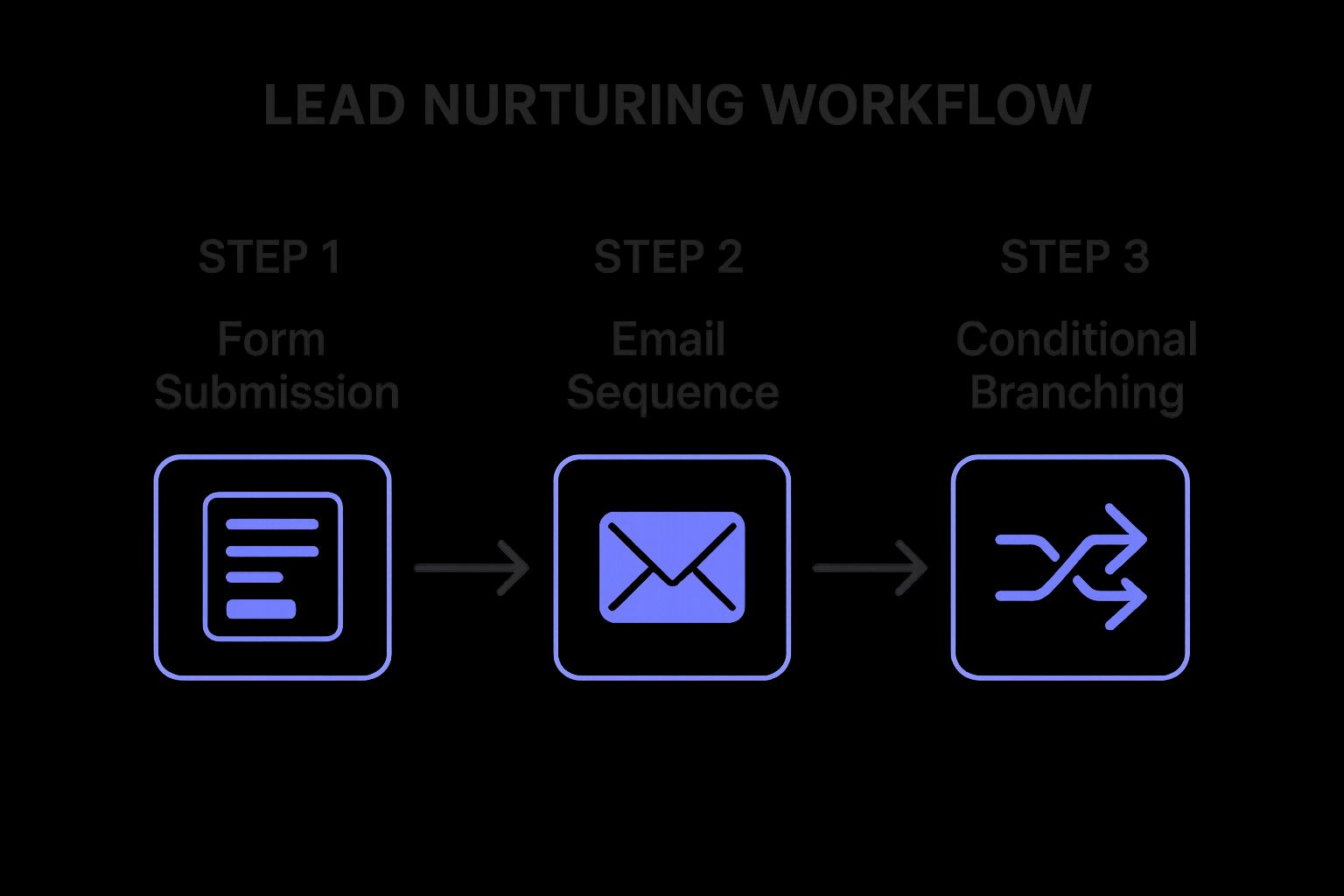
The infographic above visualizes a typical lead nurturing workflow. It starts with lead capture, followed by segmentation, email sequences, personalized content delivery, and finally, lead qualification. The visual representation emphasizes the iterative nature of nurturing, with feedback loops for continuous improvement and the crucial step of passing qualified leads to the sales team. This automated process ensures consistent engagement and efficient management of potential customers.
This approach excels at moving prospects through the sales funnel without constant manual intervention. Key features include segmentation based on lead characteristics and behaviors, timed email sequences with progressively valuable content, engagement scoring to identify high-quality leads, multi-channel communication (email, SMS, social), conditional branching based on user actions, and integration with CRM systems for seamless sales handoff.
When and Why to Use Lead Nurturing:
Lead nurturing is essential when your sales cycle is longer than a single interaction. It's particularly beneficial for products or services that require education or consideration before purchase. By providing valuable content and building trust over time, you increase the likelihood of conversion when the prospect is finally ready to buy. Learn more about Lead Nurturing Workflow
Pros:
- Gradually moves prospects through the sales funnel without manual intervention
- Provides consistent, relevant communication at scale
- Significantly increases conversion rates compared to non-nurtured leads
- Enables marketing teams to focus on strategy rather than repetitive tasks
- Creates detailed profiles and insights on lead behavior over time
Cons:
- Requires significant upfront content creation
- May feel impersonal if not properly customized
- Needs regular optimization to maintain effectiveness
- Initial setup can be time-consuming and complex
Examples of Successful Implementation:
Real-world examples demonstrate the power of lead nurturing workflows. HubSpot's own lead nurturing campaigns increased qualified leads by 33%, showcasing the effectiveness of their own platform. Marketo's implementation for Adobe improved lead-to-opportunity conversion by 25%, and Pardot's workflow for Salesforce customers shortened sales cycles by 30%. These examples highlight the potential for significant improvements in key performance indicators.
Actionable Tips for Implementation:
- Start with clear buyer personas: Understanding your ideal customer informs content strategy and personalization.
- Use progressive profiling: Gather more lead information over time to refine targeting.
- Test different timing sequences: Find the optimal cadence for communication without overwhelming leads.
- Include both educational and promotional content: Provide value while subtly promoting your offerings.
- Create re-engagement paths for inactive leads: Bring dormant leads back into the fold with targeted messaging.
- Set up lead scoring thresholds for sales handoff: Define clear criteria for when a lead is ready for sales engagement.
Popularized By: HubSpot, Marketo, Pardot, ActiveCampaign, Oracle Eloqua
This item deserves its place in the list of marketing automation workflow examples because it represents a foundational strategy for effectively engaging and converting leads. By automating personalized communication and strategically guiding prospects through the sales funnel, lead nurturing workflows empower businesses to build stronger relationships and achieve significant improvements in their marketing ROI. This makes it a must-have for any business looking to leverage marketing automation.
2. Welcome Email Series Workflow
A welcome email series workflow is a prime example of marketing automation in action, making it a crucial component of any effective digital marketing strategy. This automated sequence is triggered when a new subscriber joins your email list or a customer makes their first purchase. It serves as a virtual handshake, introducing new contacts to your brand, setting expectations for future communication, delivering immediate value, and gently nudging them towards desired actions. This automated approach is crucial for making a strong first impression and establishing the foundation for long-term customer relationships, ultimately driving engagement and conversions.

This workflow relies on a pre-determined sequence of emails delivered over a set period, typically days or weeks. It allows for progressive storytelling, gradually unveiling your brand's value proposition and offerings. Instead of bombarding new contacts with information all at once, a welcome series allows for a more measured and digestible introduction. Modern welcome series workflows go beyond simple email, often integrating cross-channel communication like app notifications and SMS messages for a more holistic and engaging onboarding experience. Personalization, based on signup source or initial interests, further enhances the effectiveness of these campaigns. Each email within the series should include clear calls-to-action (CTAs) tailored to the new relationship stage, guiding the recipient towards desired outcomes, such as completing their profile, browsing specific product categories, or taking advantage of a limited-time offer.
Examples of Successful Implementation:
- Airbnb: Their 4-part welcome series guides new hosts through profile setup, ensuring they are ready to list their properties and welcome guests.
- Spotify: Uses an onboarding workflow to introduce new users to key features and curated personalized playlists, increasing user engagement and retention.
- Grammarly: Their tiered welcome series focuses on feature education and has demonstrably increased free-to-paid conversions by 17%.
Pros:
- Creates immediate engagement when subscriber interest is at its peak.
- Reduces early list churn by setting clear expectations for communication.
- Allows for a methodical introduction of brand offerings and value proposition.
- Typically boasts significantly higher open and click rates than regular email campaigns.
- Provides opportunities for early cross-selling and encourages account setup completion.
Cons:
- Can overwhelm subscribers if emails are sent too frequently or are too lengthy.
- Requires careful timing considerations across different time zones.
- Needs balanced messaging to avoid appearing overly sales-focused.
- Limited behavioral data is available for new contacts, impacting personalization depth.
Tips for Creating an Effective Welcome Email Series:
- Deliver Value Upfront: Provide the promised value from the signup form in the very first email.
- Strategic Timing: Space emails strategically, typically following a schedule like days 1, 3, 7, and 14.
- Support Access: Include clear instructions on how to find help and support resources.
- Showcase Value: Highlight your best content or most popular products to pique interest.
- Gather Preferences: Ask for preference information to improve future targeting and personalization.
- Incentivize Action: Consider special welcome offers with deadlines to encourage immediate engagement.
Popular Marketing Automation Platforms for Welcome Email Series:
Mailchimp, Klaviyo, ConvertKit, Drip, and GetResponse are among the popular platforms offering robust welcome email series functionality.
This workflow deserves its place on the list of marketing automation workflow examples because it's a fundamental building block for effective customer relationship management. It allows businesses to automate a critical process, ensuring consistent and engaging communication with new contacts from the outset. By leveraging the power of automation, businesses can scale their outreach efforts, nurture leads effectively, and ultimately drive conversions, making the welcome email series an indispensable tool for growth.
3. Abandoned Cart Recovery Workflow
One of the most effective marketing automation workflow examples, especially for e-commerce businesses, is the abandoned cart recovery workflow. This automated process targets online shoppers who add items to their cart but leave the website without completing the purchase. By tracking these abandonment events, the workflow triggers a series of personalized reminders designed to entice shoppers back and finalize their transactions. This is a prime example of a marketing automation workflow that delivers a high return on investment (ROI).

This workflow hinges on real-time abandonment detection. Once a cart is abandoned, the automation kicks in, sending a sequence of timed follow-up messages. These messages are not generic blasts; they dynamically include the specific product(s) left behind, enhancing personalization and reminding the shopper of what they're missing. The workflow can also incorporate personalized incentives, such as time-limited discounts or free shipping, to further encourage completion. Crucially, cross-device compatibility ensures these messages reach users on their preferred platforms, whether that's desktop, mobile, or tablet. Built-in A/B testing capabilities allow for optimization of subject lines, timing, and offers to maximize effectiveness.
This approach deserves a place on this list due to its proven ability to recapture lost revenue with minimal effort. Beyond recovering sales, it provides valuable data on potential friction points in the checkout process, allowing businesses to identify and address issues that may be hindering conversions. It also creates opportunities for additional product recommendations based on cart contents and browsing history.
Pros:
- Recovers potentially lost revenue with minimal effort.
- Provides valuable insights into checkout friction points.
- Creates opportunities for personalized product recommendations.
- Generates high ROI compared to other marketing activities.
- Offers high personalization based on cart contents and customer history.
Cons:
- Potential for customer annoyance if the messaging is too frequent or persistent.
- Limited effectiveness if the abandonment reason is simply browsing or price research.
- May inadvertently train customers to abandon carts to receive discounts.
- Requires careful timing to avoid cannibalizing natural returns.
Examples of Successful Implementation:
- Shopify: Shopify’s built-in abandoned cart automation recovers an estimated 15-20% of otherwise lost sales.
- Sephora: Sephora utilizes a three-stage cart recovery workflow, incorporating product reviews and trending items to re-engage shoppers.
- ASOS: ASOS implemented a mobile-first abandoned cart workflow that achieved a 72% higher conversion rate compared to single email reminders.
Tips for Implementation:
- Timing is Key: Send the first reminder within 1-3 hours of abandonment.
- Visual Reminders: Include clear images of the abandoned products.
- Address Concerns: Preemptively address common checkout concerns like shipping costs and return policies.
- Strategic Discounts: Reserve discounts for later emails in the sequence, rather than leading with them.
- Emotional Appeals: Experiment with different emotional appeals like urgency, scarcity, and FOMO (fear of missing out).
- Customer Service: Include customer service contact options for addressing potential issues.
Popularized By: Klaviyo, Omnisend, Shopify, Klayvio, CartStack.
This marketing automation workflow example is invaluable for businesses looking to optimize their sales funnel and minimize lost revenue. By implementing these strategies, you can effectively re-engage potential customers and guide them towards completing their purchases.
4. Customer Onboarding Workflow
A customer onboarding workflow is a crucial marketing automation workflow example that guides new customers through the initial stages of using a product or service after they've made a purchase or signed up. This automated sequence is designed to help customers quickly realize the value of your offering, boost product adoption, reduce the burden on your support team, and ultimately, build lasting customer satisfaction. By combining educational content, interactive tutorials, and milestone celebrations, a well-crafted onboarding workflow transforms new customers into confident, successful users, setting the stage for long-term engagement and loyalty.
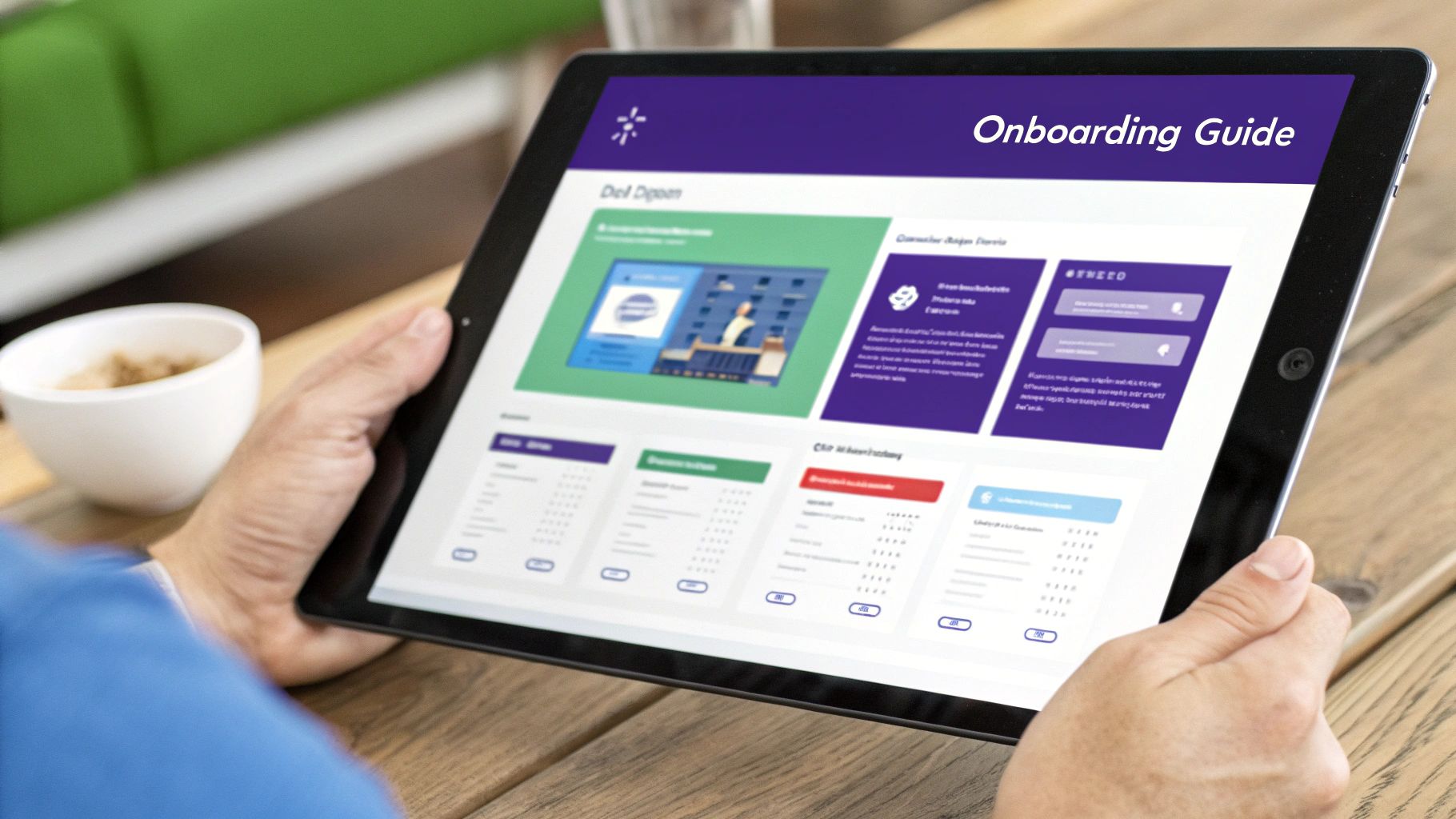
This marketing automation workflow example works by triggering a series of automated actions based on a specific event, such as a purchase or signup. These actions can include sending welcome emails, providing access to in-app tutorials, prompting users to complete key setup steps, and delivering personalized content based on their behavior and needs. The workflow leverages multiple channels like email, in-app messages, and even video tutorials to provide a comprehensive and engaging onboarding experience.
Features of an Effective Customer Onboarding Workflow:
- Triggered Activation: Automatically starts upon purchase or signup.
- Step-by-Step Guidance: Provides clear instructions for product configuration and setup.
- Personalized Paths: Tailors feature discovery based on customer type or chosen plan.
- Progress Tracking: Monitors user progress and recognizes milestones.
- Multi-Channel Delivery: Reaches users through in-app messages, emails, and video tutorials.
- Behavioral Branching: Adapts the workflow based on user actions or inactions.
- Support Integration: Provides seamless access to support when users encounter difficulties.
Pros:
- Reduces Churn: Ensures quick time-to-value, preventing early drop-off.
- Lowers Support Costs: Proactive education minimizes support inquiries.
- Increases Product Adoption: Guides users to discover and utilize key features.
- Consistent Experience: Creates a standardized onboarding process across all customer segments.
- Early Intervention: Identifies engagement issues early on for timely intervention.
- Upselling Opportunities: Presents relevant upselling opportunities when appropriate.
Cons:
- Content Creation: Requires in-depth product knowledge to develop effective content.
- Complexity: Complex products necessitate careful workflow planning to avoid overwhelming users.
- Segmentation: Different user segments often require tailored onboarding paths.
- Maintenance: Regular updates are crucial when product features change.
Examples of Successful Onboarding Workflows:
- Slack: Guides teams through channel creation and sending their first messages, fostering immediate collaboration.
- Asana: Uses a task-based onboarding approach, celebrating user progress with fun elements like flying unicorns.
- Canva: Focuses on design and empowers users to complete their first project within minutes.
Tips for Creating Effective Onboarding Workflows:
- Prioritize Core Value: Focus on delivering core value before introducing advanced features.
- Digestible Chunks: Break down the onboarding process into manageable steps with clear progress indicators.
- Behavior Triggers: Utilize behavior triggers to identify when users need additional assistance.
- Positive Reinforcement: Celebrate small wins to encourage continued engagement.
- Feedback Collection: Solicit feedback throughout the onboarding process to identify areas for improvement.
- Premium Touches: Consider incorporating high-touch elements for premium customers.
When and Why to Use a Customer Onboarding Workflow:
A customer onboarding workflow is essential for any business offering a product or service, particularly those with complex functionalities or a high volume of new users. It's a proactive approach to customer success that pays dividends by increasing user engagement, reducing churn, and building a loyal customer base. This workflow is particularly valuable for SaaS businesses, online platforms, and e-commerce stores seeking to maximize customer lifetime value.
Popularized By: Intercom, Appcues, WalkMe, UserIQ, Pendo
5. Re-engagement Workflow
A re-engagement workflow is a crucial component of any effective marketing automation strategy, earning its place on this list for its ability to revive dormant customer relationships and improve overall marketing ROI. This automation targets inactive subscribers or customers to win them back through personalized communication, offering a much more cost-effective solution than acquiring new leads. This type of marketing automation workflow example is particularly powerful for businesses looking to maximize the value of their existing customer base.
This workflow begins by identifying dormant contacts based on pre-defined inactivity thresholds, such as 30, 60, or 90 days without any interaction. Segmentation plays a key role here, allowing you to tailor the re-engagement campaign based on factors like previous purchase history or past engagement patterns. For example, a customer who frequently purchased high-value items will receive different messaging than a subscriber who only interacted with free content. Once segmented, the workflow deploys a strategic sequence of messages across various channels – email, SMS, push notifications, etc. – to reignite interest.
This multi-touchpoint approach often involves escalating incentives. A first email might simply remind the user of your brand's value proposition. A follow-up could offer a small discount. A final attempt might offer a more significant incentive or exclusive access to content. This gradual increase in value encourages re-engagement while demonstrating continued effort on your part.
Beyond incentivization, re-engagement workflows also provide valuable opportunities for preference updates. By including options for users to adjust their communication preferences or update their interests, you gather crucial data that helps improve future targeting and personalization. This, in turn, increases the likelihood of future engagement and conversions.
Features of a Re-engagement Workflow:
- Inactivity triggers: Based on custom timeframes.
- Segmentation: Based on past behavior and purchase history.
- Multi-touchpoint campaigns: Across email, SMS, and other channels.
- Escalating incentives: To encourage renewed activity.
- Preference updates: To refine future targeting.
- List cleaning functionality: To remove permanently unresponsive contacts.
Pros:
- Cost-effective customer recovery: Less expensive than new customer acquisition.
- Improved engagement metrics: By reactivating or removing inactive contacts.
- Valuable feedback: Understanding why customers disengage.
- Updated customer data: For better personalization.
- Extended customer lifetime value: Through renewed engagement.
Cons:
- Lower success rates: Compared to other workflow types.
- Potential margin impact: Due to offered incentives.
- Balancing persistence and respect: Avoiding excessive communication.
- Deliverability risks: Inactive users marking messages as spam.
Examples of Successful Re-engagement Workflows:
- Netflix: "We miss you" campaigns with returning subscriber discounts.
- Duolingo: Emotional re-engagement using their mascot to express sadness.
- Starbucks: Seasonal campaigns recovering 13% of dormant loyalty members.
Tips for Implementing a Re-engagement Workflow:
- Attention-grabbing subject lines: "We miss you" or "Is this goodbye?".
- Value reminders: Highlight past benefits received.
- Feedback mechanisms: Understand reasons for disengagement.
- Testing different approaches: Emotional vs. rational/discount-based.
- Sunset policy: Remove consistently unresponsive contacts.
- Tiered strategies: Different approaches for different customer values.
Learn more about Re-engagement Workflow
Popular marketing automation platforms such as ActiveCampaign, Mailchimp, HubSpot, SendinBlue, and Customer.io offer robust tools for building and deploying re-engagement workflows. By leveraging these tools and following the tips above, you can effectively revitalize dormant customer relationships, boost engagement, and maximize the value of your existing audience. This makes the re-engagement workflow an essential marketing automation workflow example for any business seeking sustainable growth.
6. Post-Purchase Follow-up Workflow
A crucial element among marketing automation workflow examples is the Post-Purchase Follow-up Workflow. This automated sequence engages customers after they complete a purchase, transforming a transactional moment into the beginning of a loyal customer relationship. It's a powerful tool for enhancing customer satisfaction, gathering valuable feedback, encouraging product usage, and ultimately, driving repeat business. This workflow deserves its place on this list because it directly addresses the post-purchase experience, a critical touchpoint often overlooked in favor of acquisition. By nurturing customers after they buy, businesses can maximize both immediate satisfaction and long-term customer value.
How It Works:
The workflow is triggered by a purchase confirmation and typically involves a series of automated emails, SMS messages, or in-app notifications. These communications are strategically timed and personalized based on the customer's purchase history and behavior.
Features of a Robust Post-Purchase Follow-up Workflow:
- Order Confirmation and Delivery Status Updates: Provide peace of mind and manage expectations.
- Product Usage Instructions and Best Practices: Help customers get the most out of their purchase and avoid frustration.
- Feedback and Review Solicitation at Optimal Times: Gather valuable social proof and identify areas for improvement.
- Cross-sell and Upsell Recommendations Based on Purchase History: Increase average order value by suggesting relevant products.
- Loyalty Program Enrollment and Point Notifications: Encourage repeat purchases and build brand loyalty.
- Replenishment Reminders for Consumable Products: Automate repeat orders and create a consistent revenue stream.
Pros:
- Reduces buyer's remorse and builds purchase confidence
- Generates valuable reviews and testimonials for marketing
- Creates additional revenue through relevant cross-selling and upselling
- Identifies potential issues before they escalate to complaints
- Increases repeat purchase rate and customer lifetime value
- Transforms transactional buyers into engaged customers
Cons:
- Requires balance to avoid communication overload
- Product-specific adjustments needed for different purchase types
- May need integration with multiple systems (CRM, e-commerce, logistics)
- Feedback could expose product issues requiring attention
Successful Examples:
- Amazon: Masterfully utilizes post-purchase workflows with delivery updates, review requests, and "Frequently bought together" recommendations.
- Chewy: Sends pet supply follow-ups with usage tips and replenishment reminders, resulting in a reported 40% increase in reorder rates.
- Dollar Shave Club: Employs a staged follow-up sequence that reportedly boosted subscription retention by 23%.
Actionable Tips for Implementation:
- Time review requests strategically after the customer has had time to use the product.
- Include user-generated content showcasing the product in action.
- Create separate workflows for first-time versus repeat customers to tailor the messaging.
- Leverage purchase data to make highly relevant product recommendations.
- Offer loyalty rewards or referral incentives to extend customer reach and encourage advocacy.
- Add value through educational content related to the purchased items.
When and Why to Use This Approach:
A post-purchase follow-up workflow is essential for any business selling products or services online. It’s particularly valuable for businesses with:
- E-commerce stores: Enhance the online shopping experience and encourage repeat purchases.
- Subscription services: Reduce churn and increase customer lifetime value.
- Businesses selling consumable products: Automate reordering and maintain a steady revenue stream.
Popular marketing automation platforms like Klaviyo, Omnisend, Salesforce Marketing Cloud, Bronto (Oracle), and Shopify Email offer robust features for building these workflows.
Learn more about Post-Purchase Follow-up Workflow This article provides valuable insights into developing effective post-purchase strategies and maximizing your return on investment. By implementing a well-designed post-purchase follow-up workflow, you can significantly improve customer satisfaction, drive repeat business, and ultimately boost your bottom line. This is a prime example of how marketing automation workflow examples can be used to nurture customer relationships and increase revenue.
6 Marketing Automation Workflows Compared
| Workflow | Implementation Complexity 🔄 | Resource Requirements 💡 | Expected Outcomes ⭐📊 | Ideal Use Cases 💡 | Key Advantages ⚡ |
|---|---|---|---|---|---|
| Lead Nurturing Workflow | High - requires content creation and complex setup | Significant - content, CRM integration, multi-channel tools | High - increases conversion rates, builds detailed lead profiles | B2B with long sales cycles, complex products needing education | Scales personalized communication, improves lead quality |
| Welcome Email Series | Medium - sequence setup, moderate timing management | Moderate - content creation, multi-channel personalization | High - immediate engagement, reduces early churn | New subscribers or customers making first purchase | High open & click rates, sets strong first impressions |
| Abandoned Cart Recovery | Medium-High - real-time tracking and multi-step timing | Moderate - dynamic content, A/B testing, cross-device reach | High ROI - recovers 10-15% of abandoned carts | E-commerce sites with frequent cart abandonment | Revenue recovery, personalized incentives increase conversions |
| Customer Onboarding | High - product knowledge intensive, multi-path setup | Significant - tutorials, multi-channel, behavior triggers | High - reduces churn, increases product adoption | SaaS and product-based businesses needing user activation | Improves retention, reduces support, boosts upsell potential |
| Re-engagement Workflow | Medium - inactivity triggers with escalation sequences | Moderate - segmentation, multi-channel campaigns | Moderate - reactivates 3-15% of dormant customers | Brands with inactive subscriber lists | Recovers lost contacts cost-effectively, maintains list hygiene |
| Post-Purchase Follow-up | Medium - multi-touch integration, timing sensitive | Moderate - requires CRM, e-commerce, logistics coordination | High - increases repeat purchases, gathers feedback | Retail and subscription-based businesses | Enhances satisfaction, generates additional revenue |
Elevating Your Marketing Game with Automation
These marketing automation workflow examples – from lead nurturing and welcome emails to abandoned cart recovery and post-purchase follow-up – showcase the power of streamlined, automated processes. By implementing these strategies, you can dramatically improve your marketing efficiency, freeing up valuable time and resources. The key takeaways are to tailor these workflows to your specific audience, prioritize a customer-centric approach, and continuously analyze and optimize your efforts. Mastering these marketing automation workflow examples allows you to build stronger customer relationships, personalize the customer journey, and ultimately, drive significant growth for your business. Remember, consistent optimization and a deep understanding of your customer's needs are crucial for maximizing the impact of automation.
Effective marketing automation goes beyond individual workflows. It's about creating a cohesive and engaging customer experience. Streamline your processes even further and boost your brand's social proof with EndorseFlow. Visit EndorseFlow to discover how you can automate testimonial collection and social media management, integrating seamlessly with your existing marketing automation workflows for a truly impactful customer journey.