12 Best Social Media Management Tools for 2025
Discover the 12 best social media management tools of 2025. Our detailed review covers features, pricing, and pros/cons to help you choose the right one.
Posted by
Why Your Business Needs More Than Just a Scheduler in 2025
In the crowded digital landscape of 2025, simply scheduling social media posts is not enough to drive real growth. Your business needs a robust solution to manage content, engage audiences authentically, and measure what truly matters. Juggling multiple platforms, creating compelling content, and tracking ROI can quickly become overwhelming, draining valuable resources from your team. This is the core problem that effective social media management tools are designed to solve.
This guide cuts through the noise to analyze the 12 best platforms available today. We move beyond generic feature lists to provide practical insights, real-world use cases, and honest assessments of each tool's limitations. To truly amplify your presence, your business needs more than just a scheduler; it requires robust features for content creation and management. For more insights into dedicated content creation tools, explore the Top Social Media Content Creation Tools for 2025.
Whether you're a small business owner, a marketer, or part of an agency, this comprehensive breakdown will help you find the perfect tool to streamline your workflow, boost your online presence, and achieve your marketing goals efficiently.
1. EndorseFlow
EndorseFlow uniquely merges social proof generation with social media management, making it an innovative solution for businesses aiming to build trust authentically. Its standout feature is an AI-powered video interviewer that simplifies collecting customer testimonials. This tool asks conversational questions, achieving a high 85% completion rate by removing the awkwardness of direct requests. The platform then automatically transforms these genuine customer stories into high-engagement, shareable content formatted for platforms like TikTok and Instagram, positioning it as one of the more forward-thinking social media management tools available.
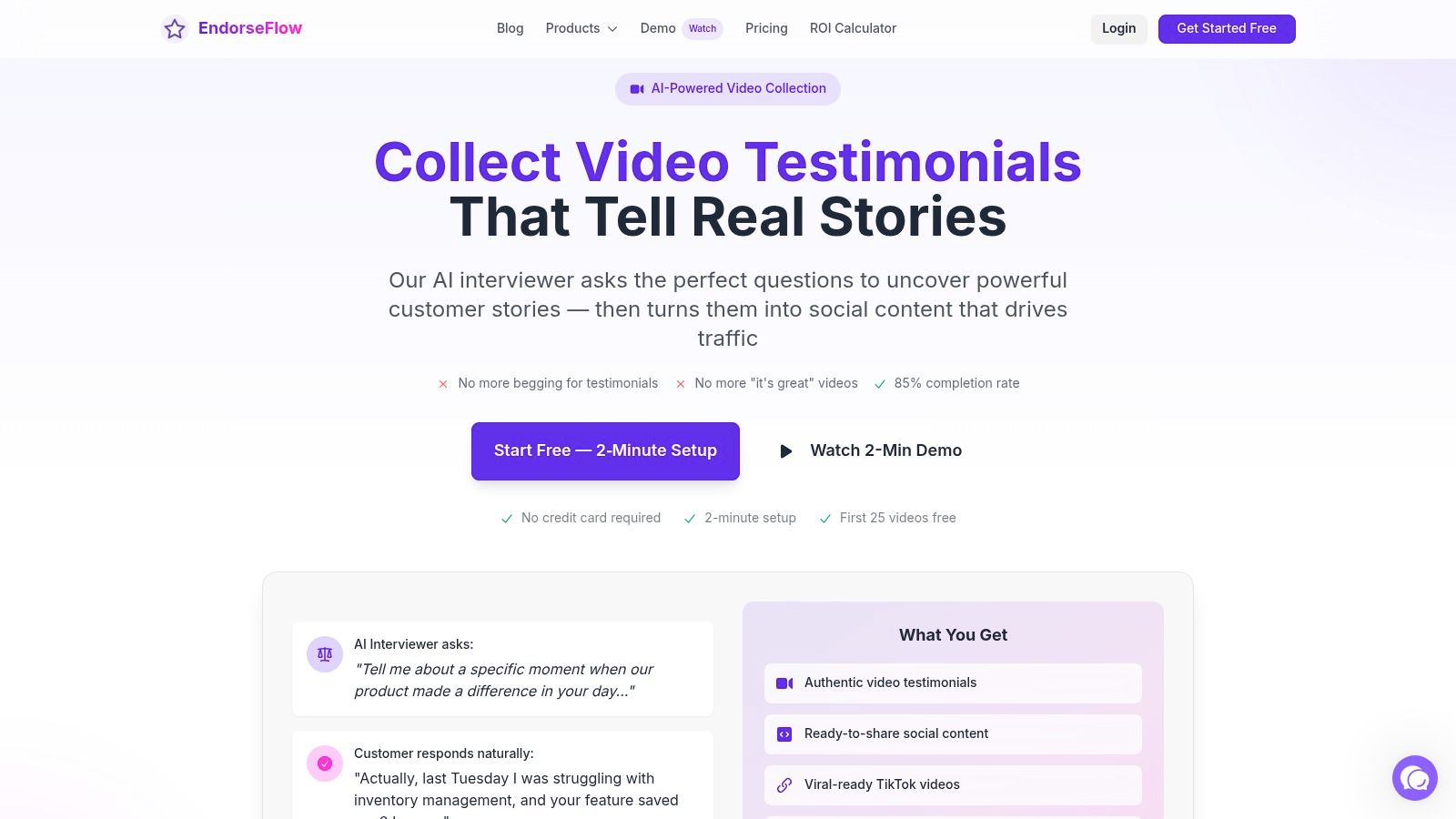
Key Features & Ideal Use Case
EndorseFlow is ideal for small businesses and marketing agencies focused on user-generated content (UGC) to drive their strategy. Instead of just scheduling posts, you can build a content engine fueled by real customer experiences. For example, a customer success team can automate a testimonial request post-purchase, which marketing can then instantly schedule across all social channels without leaving the platform. This seamless workflow, enhanced by Zapier integration, consolidates multiple subscriptions into one.
- Pros: Excellent for creating a steady stream of authentic video content. The all-in-one platform reduces tool-switching and subscription costs. A generous free plan makes it accessible.
- Cons: Advanced features like white-labeling are gated behind higher-tier plans. The free and starter plans limit the number of connected social accounts, which may be a constraint for rapidly growing agencies.
- Website: endorseflow.co
2. Hootsuite
Hootsuite is one of the most established and recognized social media management tools, offering a comprehensive suite for scheduling, monitoring, and analyzing performance across multiple networks. Its centralized dashboard allows users to manage channels like Facebook, Instagram, Twitter, LinkedIn, YouTube, and TikTok from a single location. The platform’s strength lies in its robust scheduling capabilities and deep analytics, which provide over 200 metrics to measure ROI and campaign effectiveness, solidifying its place as a go-to solution for structured social media strategies.
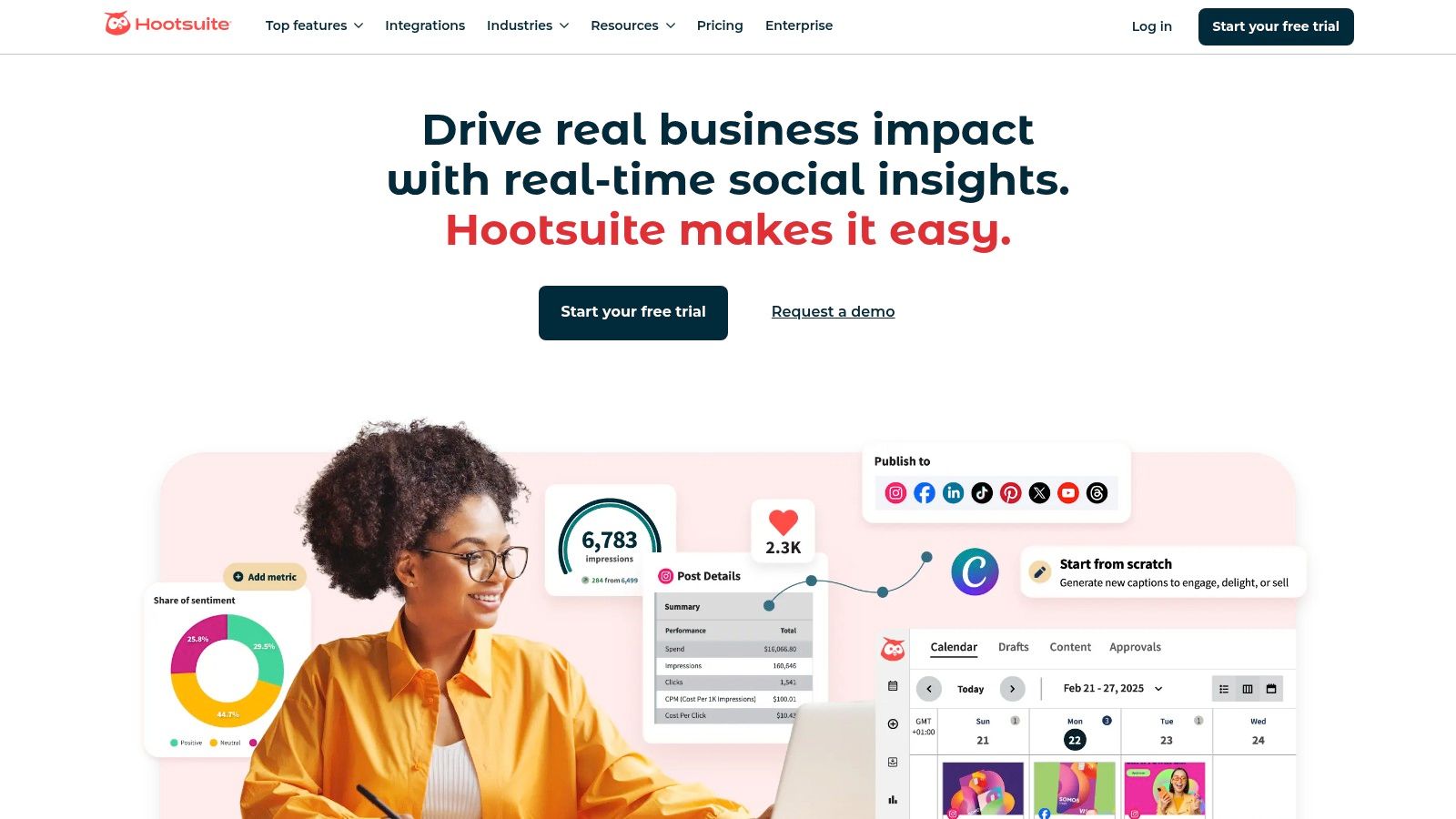
Key Features & Ideal Use Case
Hootsuite is best suited for marketing teams and agencies that require advanced collaboration and detailed reporting. A key use case involves a marketing manager setting up custom streams to monitor brand mentions, competitor activity, and industry keywords in real-time. The team can then assign conversations or potential leads to specific members directly from the dashboard, creating a seamless workflow from social listening to engagement. For businesses looking for structured management, you can learn more about social media management for small business and how tools like Hootsuite fit in.
- Pros: The user-friendly, drag-and-drop calendar simplifies content planning. It integrates with a vast range of social networks and offers some of the most detailed analytics available.
- Cons: The platform comes with a higher price point, which can be a barrier for small businesses or solo entrepreneurs. Its free plan is quite limited in features.
- Website: hootsuite.com
3. Buffer
Buffer has long been a go-to choice in the social media management tools space, prized for its clean interface and straightforward scheduling capabilities. It excels at its core function: helping users plan and publish content across major platforms with minimal complexity. While it may not offer the sprawling feature sets of enterprise-level software, its strength lies in this simplicity, making it an accessible entry point for small businesses and solo entrepreneurs who need to establish a consistent online presence without a steep learning curve. The recent addition of an AI assistant for crafting captions adds a modern touch to its classic, reliable framework.
Key Features & Ideal Use Case
Buffer is ideal for small businesses or freelancers who primarily need a robust and reliable social media scheduler. For example, a local bakery owner can use Buffer to queue up a week's worth of posts featuring daily specials across Instagram and Facebook in under an hour. Its visual calendar provides a clear overview of the content pipeline, ensuring a balanced mix of posts. The engagement tools, while basic, are sufficient for managing comments and replies directly from the dashboard, saving time by avoiding platform-switching.
- Pros: Exceptionally user-friendly and intuitive, making it perfect for beginners. The free plan is generous, and paid plans are highly affordable. It supports a solid range of key social networks.
- Cons: Analytics and reporting capabilities are quite basic compared to more advanced tools. The engagement and team collaboration features are limited on lower-tier plans.
- Website: buffer.com
4. Sprout Social
Sprout Social is a comprehensive platform that excels in providing deep analytics and engagement tools, making it a powerhouse for data-driven marketing teams and agencies. It consolidates interactions from multiple networks into a unified Smart Inbox, allowing teams to manage messages, comments, and mentions efficiently. Unlike simpler schedulers, Sprout Social’s strength lies in its robust reporting and social listening capabilities, which help businesses track brand sentiment and measure the true ROI of their social media efforts, solidifying its place among the top-tier social media management tools.
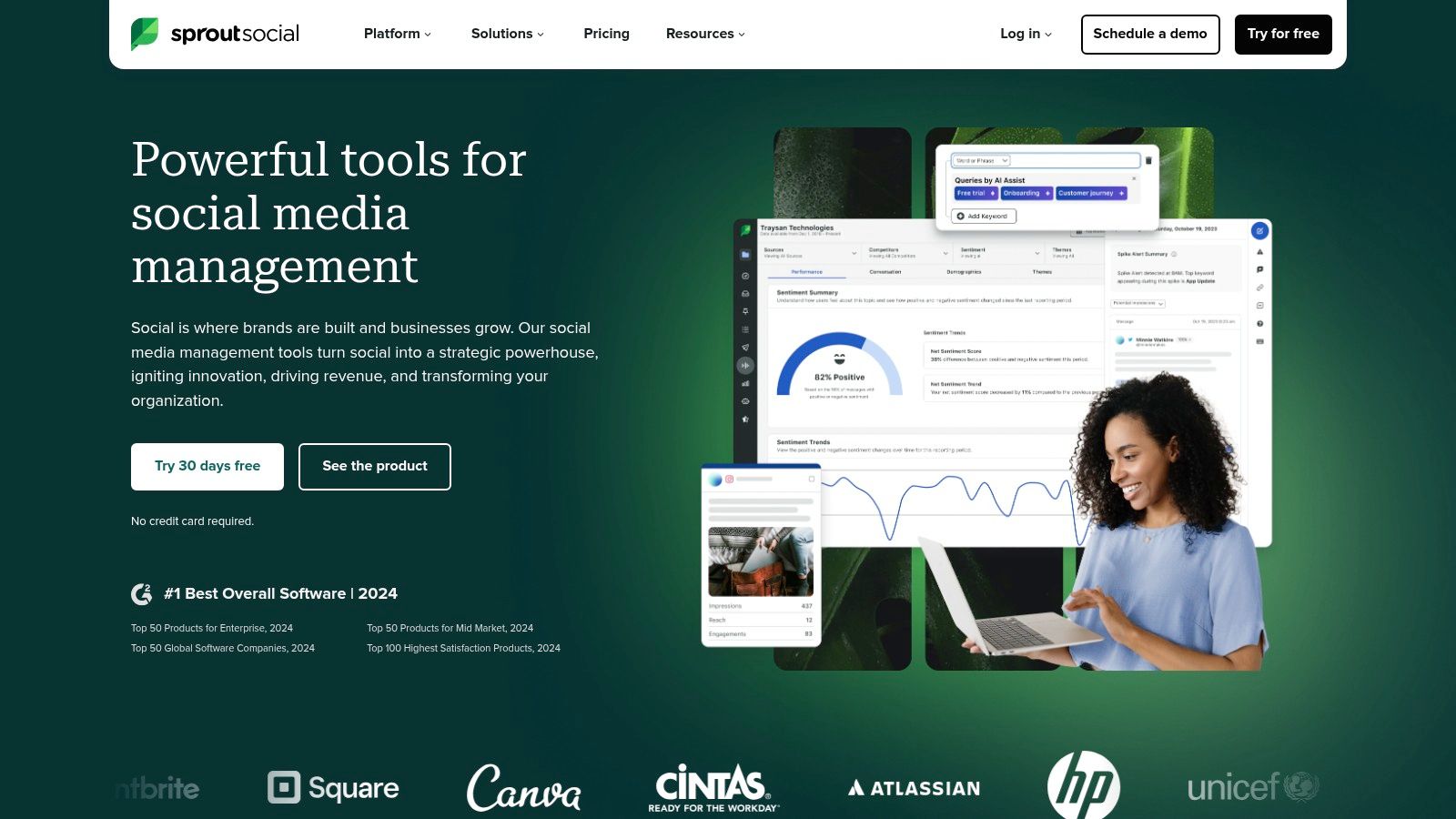
Key Features & Ideal Use Case
Sprout Social is best suited for established businesses and agencies that need to manage complex social media strategies across multiple clients or departments. Its detailed analytics, including demographic breakdowns and performance reports, enable marketers to make informed decisions and demonstrate value. For instance, a marketing agency can use the platform to monitor keywords related to a client's industry, identify engagement opportunities, and then present a clear report showing campaign impact on brand awareness. By implementing social media management best practices, teams can fully leverage its powerful features.
- Pros: Offers an extensive suite of tools for analytics and social listening. The user-friendly interface simplifies managing multiple accounts. Its unified inbox is a standout for team collaboration.
- Cons: The platform has a significant learning curve to master all its features. Support for some niche social networks is limited, and its content planning tools are more basic compared to competitors.
- Website: sproutsocial.com
5. Zoho Social
Zoho Social stands out as a powerful and scalable platform that integrates deeply within the broader Zoho ecosystem, making it a strategic choice for businesses already invested in Zoho's suite of applications. It offers a comprehensive set of features that cover everything from content creation and scheduling to advanced analytics and team collaboration. Its strength lies in providing a unified dashboard where teams can manage multiple social channels, monitor brand-relevant conversations through social listening, and publish content when their audience is most active, making it one of the most well-rounded social media management tools for growing businesses.
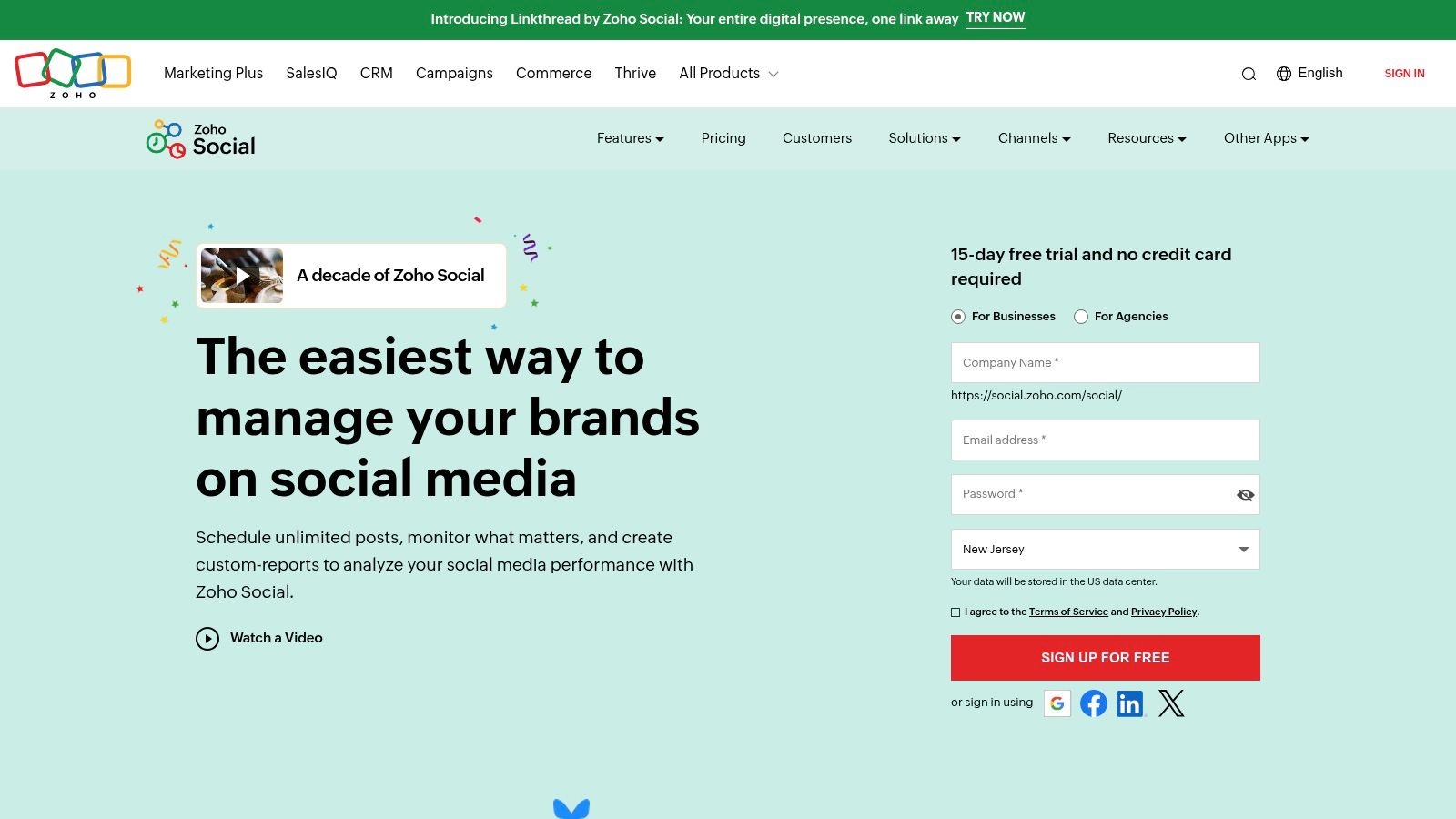
Key Features & Ideal Use Case
Zoho Social is particularly effective for small to medium-sized businesses and agencies that need an affordable yet robust solution. For a marketing team using Zoho CRM, this tool allows for seamless lead generation; a social media interaction can be directly converted into a CRM lead without leaving the platform. Its intuitive interface and shared content calendar facilitate smooth collaboration, allowing managers to approve posts and assign tasks efficiently. This integration streamlines workflows and consolidates data, providing a holistic view of marketing and sales efforts.
- Pros: Highly affordable with flexible pricing plans. The user-friendly interface makes onboarding straightforward. Seamless integration with other Zoho products like CRM and Desk creates a powerful, unified business system.
- Cons: The lower-tier plans have significant feature limitations. Some advanced functionalities, like custom analytics reports or more extensive team collaboration tools, may require upgrading or additional costs.
- Website: zoho.com/social
6. SocialPilot
SocialPilot positions itself as an accessible yet powerful solution, particularly for agencies and teams managing a growing portfolio of social media accounts. While many social media management tools cater either to beginners or large enterprises, SocialPilot hits a sweet spot for those in transition. Its core strength lies in efficient, large-scale content management, allowing users to schedule hundreds of posts at once via bulk uploading. This makes it a practical choice for marketers who need to maintain a consistent presence across numerous client profiles without a prohibitive price tag.
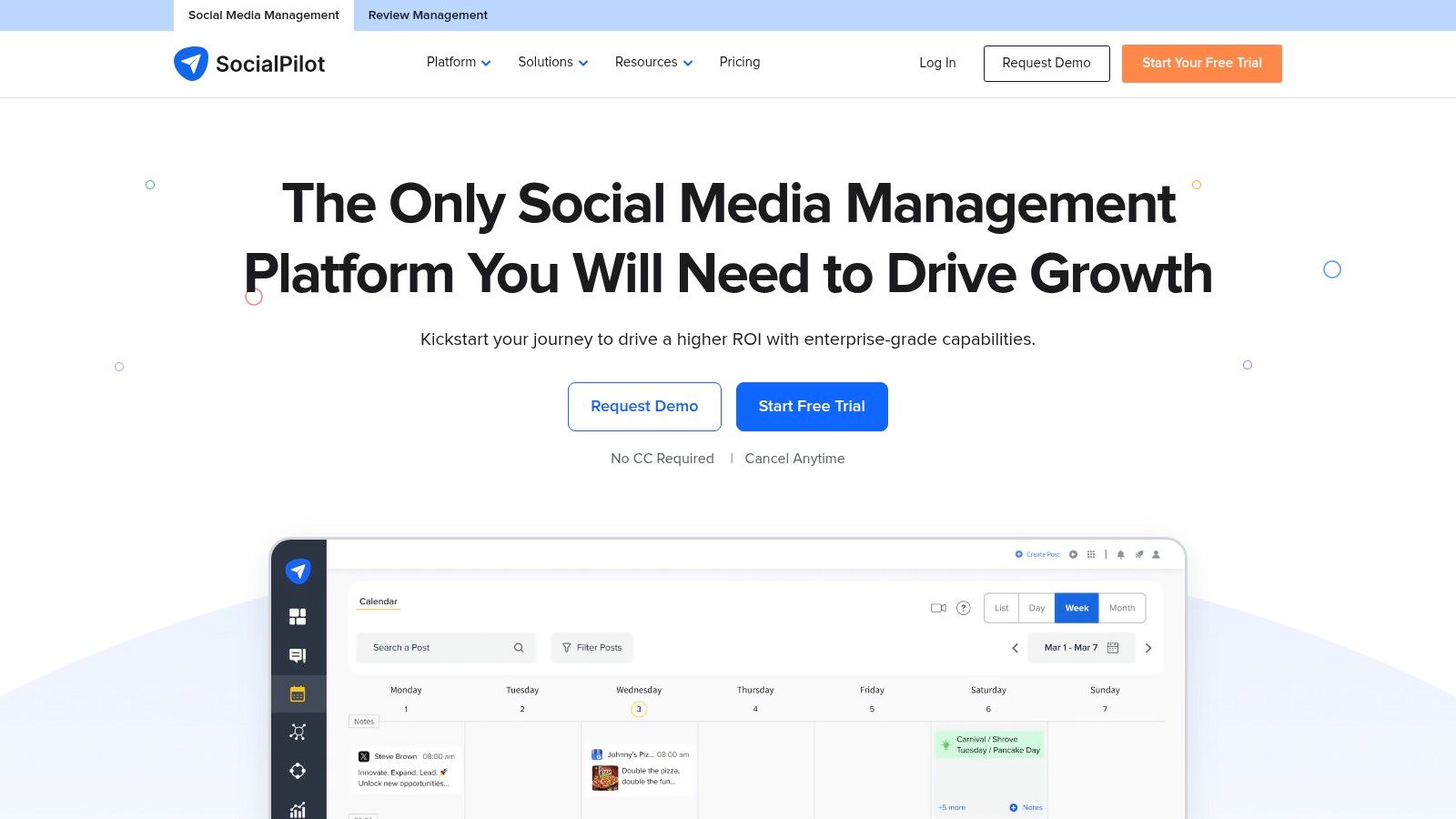
Key Features & Ideal Use Case
SocialPilot is ideal for marketing agencies or small businesses that need to manage multiple client accounts with structured team collaboration. For example, a junior marketer can draft and schedule a month's worth of content for five different clients, which a manager can then review and approve directly within the platform before it goes live. This workflow is supported by client management features that provide secure, white-label access for clients to view their content calendars and reports, streamlining the approval process and enhancing professional presentation.
- Pros: Highly affordable pricing for agencies managing many accounts. The user interface is clean and straightforward, lowering the learning curve. Supports a wide array of social networks, including TikTok and Google Business Profile.
- Cons: Entry-level plans are quite limited in features and analytics capabilities. It offers fewer third-party integrations compared to more established competitors like Hootsuite or Sprout Social.
- Website: https://www.socialpilot.co
7. Later
Later began as an Instagram-first platform and has since evolved into a powerful tool for visual social media management, expanding its capabilities to include TikTok, Facebook, Pinterest, and Twitter. Its core strength lies in its visual-centric approach, making it a favorite among brands and creators who prioritize aesthetics and visual storytelling. The platform’s standout feature is its drag-and-drop visual planner, which allows users to see exactly how their Instagram grid will look before publishing, ensuring a cohesive and on-brand feed. This focus makes it one of the most intuitive social media management tools for visually driven campaigns.
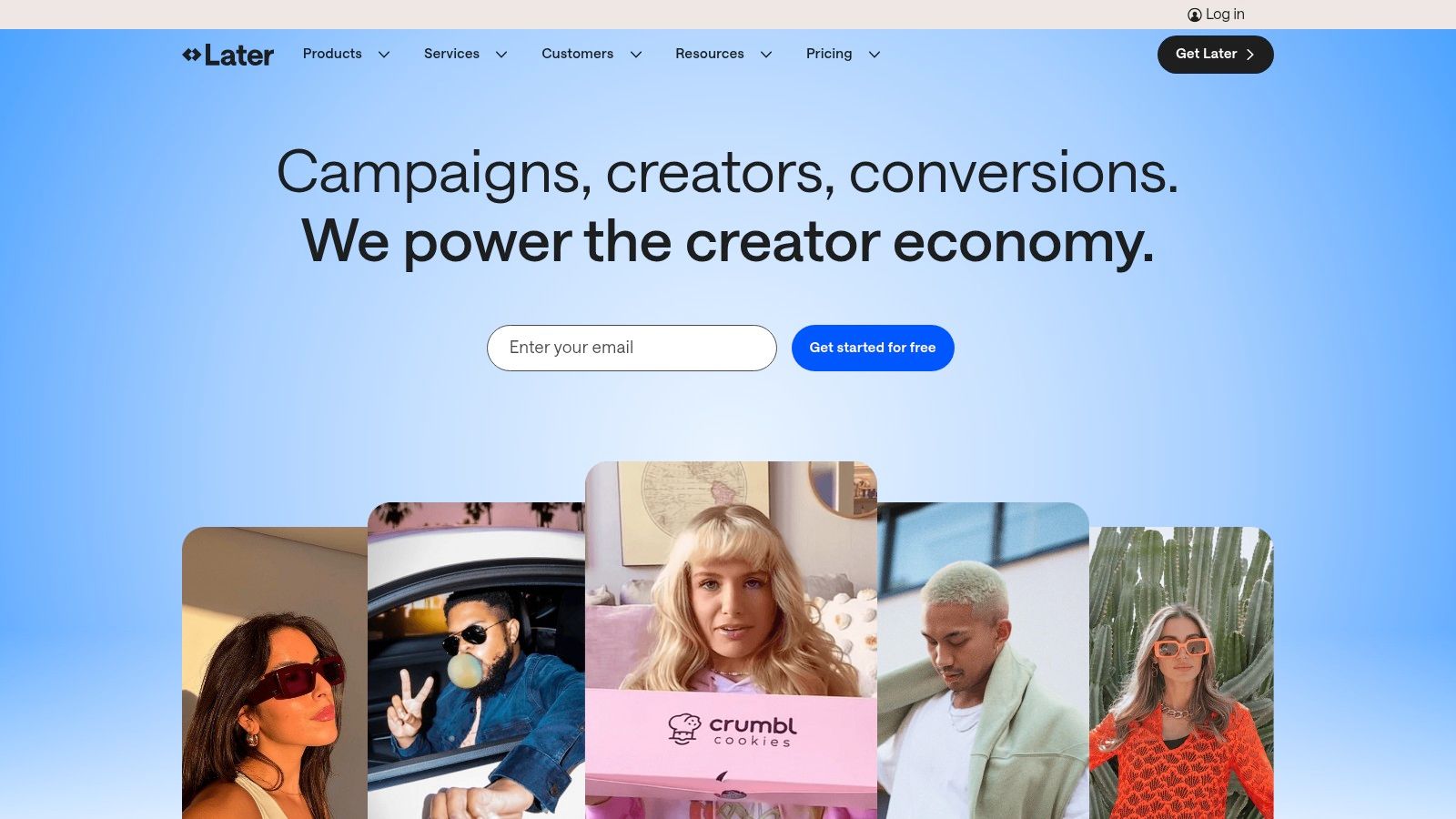
Key Features & Ideal Use Case
Later is perfectly suited for e-commerce brands, influencers, and small businesses whose marketing heavily relies on high-quality visuals, particularly on Instagram and Pinterest. The platform simplifies content creation with features like hashtag suggestions and user-generated content discovery. A practical use case involves a fashion boutique planning its weekly content; the manager can visually arrange product shots, lifestyle images, and Reels in the calendar to create an appealing grid aesthetic. The Linkin.bio feature then transforms their Instagram profile into a clickable, traffic-driving landing page, directly linking followers to product pages.
- Pros: Highly intuitive visual interface simplifies content planning. Strong focus on Instagram marketing with unique features like grid preview. Affordable pricing plans with a useful free forever option.
- Cons: Analytics are more basic compared to all-in-one competitors. Functionality for text-heavy platforms like Twitter or LinkedIn is less robust.
- Website: later.com
8. Sprinklr
Sprinklr positions itself as a unified customer experience management (Unified-CXM) platform, making it a powerhouse for large enterprises that require more than just standard social media management tools. It integrates over 30 digital channels, including social media, messaging, and review sites, into a single interface. Its strength lies in using sophisticated AI to manage marketing, customer service, and research at a massive scale, moving beyond simple post scheduling to provide deep, actionable insights from customer conversations across the entire digital ecosystem.
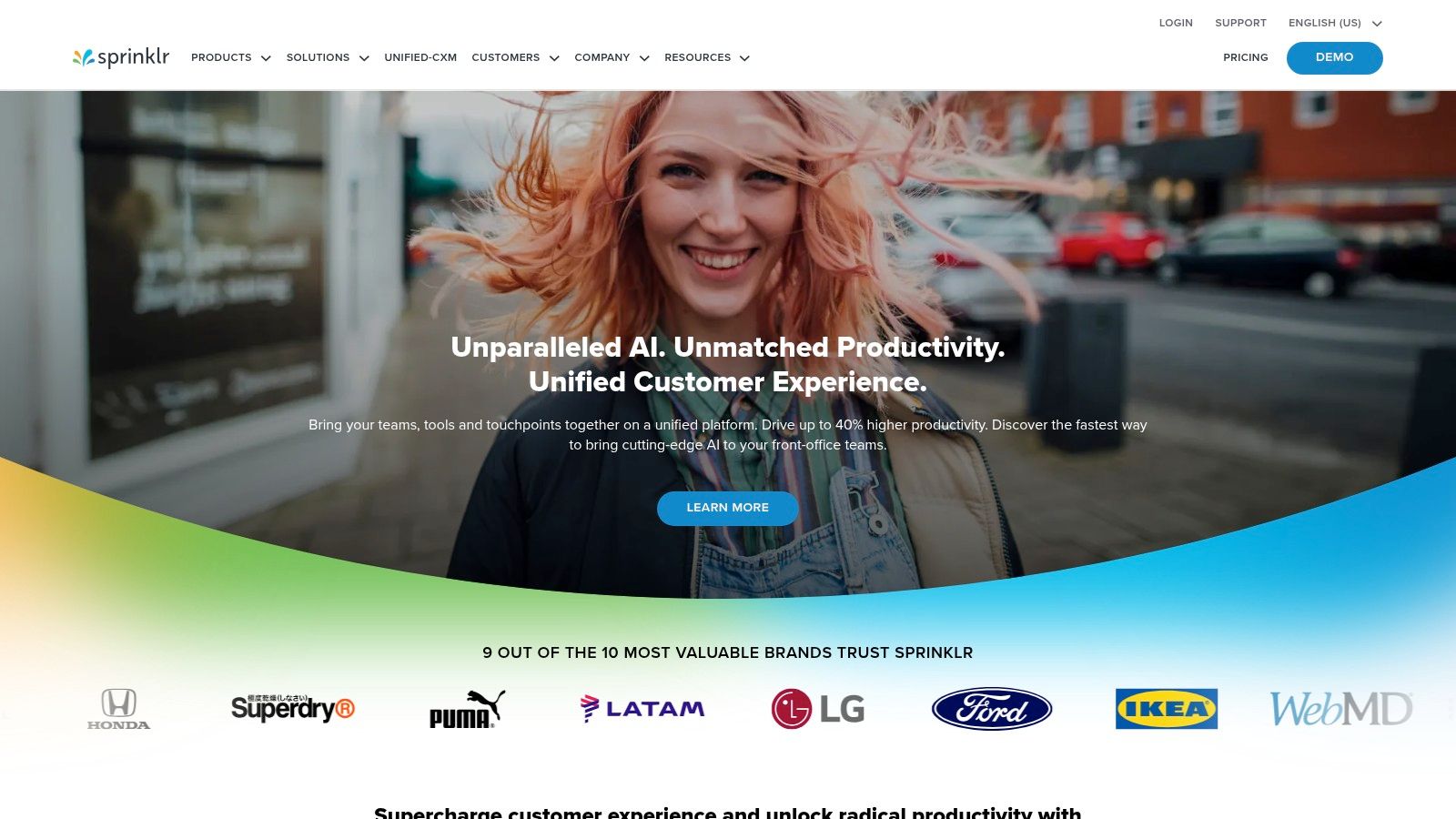
Key Features & Ideal Use Case
Sprinklr is built for global enterprises that need to manage complex, multi-brand, multi-region social strategies while maintaining governance and compliance. For example, a global CPG company can use Sprinklr’s advanced listening capabilities to monitor brand sentiment across different countries in real-time, using Sprinklr AI to automatically route customer service complaints to the correct regional teams. This level of coordinated engagement is difficult to achieve with less comprehensive tools.
- Pros: Exceptionally comprehensive feature set that covers all facets of customer experience. Highly scalable and built for enterprise-level complexity. Powerful AI drives its analytics and automation features.
- Cons: The high price point and complexity make it unsuitable for small businesses. The user interface can have a steep learning curve, requiring significant onboarding and training.
- Website: sprinklr.com
9. Brandwatch
Brandwatch positions itself as an enterprise-level digital consumer intelligence platform, making it one of the more powerful social media management tools for deep market research. While it offers standard publishing and engagement features, its core strength lies in its advanced social listening and analytics capabilities. The platform excels at tracking brand mentions, sentiment analysis, and identifying emerging trends across millions of online sources, not just social media. This allows businesses to move beyond simple post-scheduling and tap into the "why" behind consumer conversations.
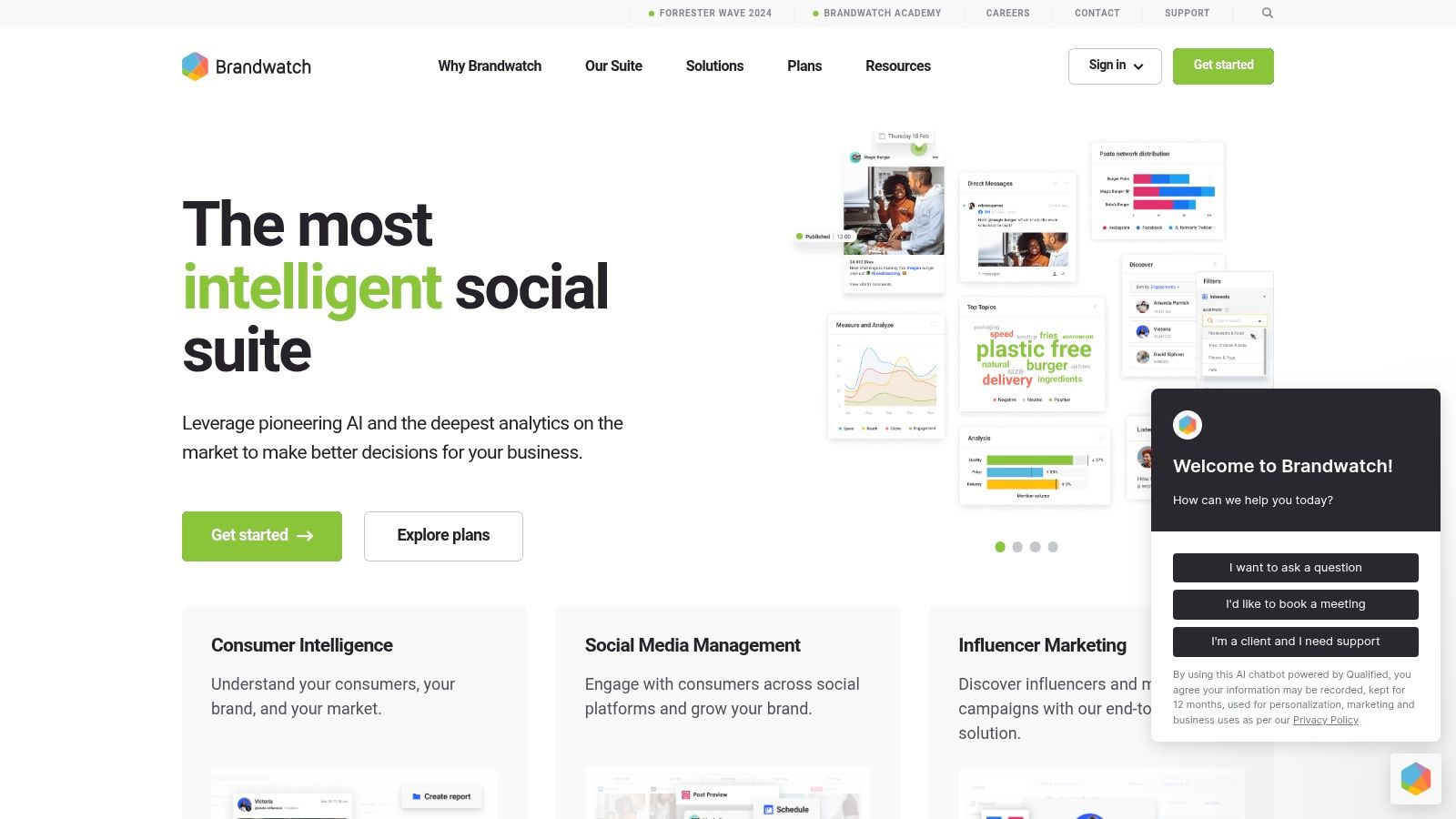
Key Features & Ideal Use Case
Brandwatch is best suited for large organizations and data-driven marketing teams that need to conduct comprehensive competitive analysis and monitor brand health on a global scale. For example, a product development team could use its robust querying system to analyze conversations around a competitor's product launch, identifying feature gaps and public sentiment to inform their own roadmap. This focus on deep analytics makes it less of a day-to-day scheduling tool and more of a strategic intelligence asset.
- Pros: Unmatched social listening and analytics depth. Provides comprehensive competitive benchmarking and audience segmentation. Excellent for large-scale brand reputation management.
- Cons: The pricing is prohibitive for small businesses, and the platform has a steep learning curve, often requiring dedicated analyst training.
- Website: https://www.brandwatch.com
10. CoSchedule
CoSchedule excels by tightly integrating content marketing with social media management, positioning itself as a unified marketing calendar rather than just a scheduler. Its strength lies in its ability to visualize your entire marketing strategy, from blog posts to social campaigns, in one cohesive timeline. This makes it an exceptional tool for content-heavy teams who need to coordinate their efforts seamlessly. By centralizing all marketing activities, CoSchedule helps prevent content silos and ensures that every social media post aligns with broader campaign goals, making it one of the most organized social media management tools for strategic planners.
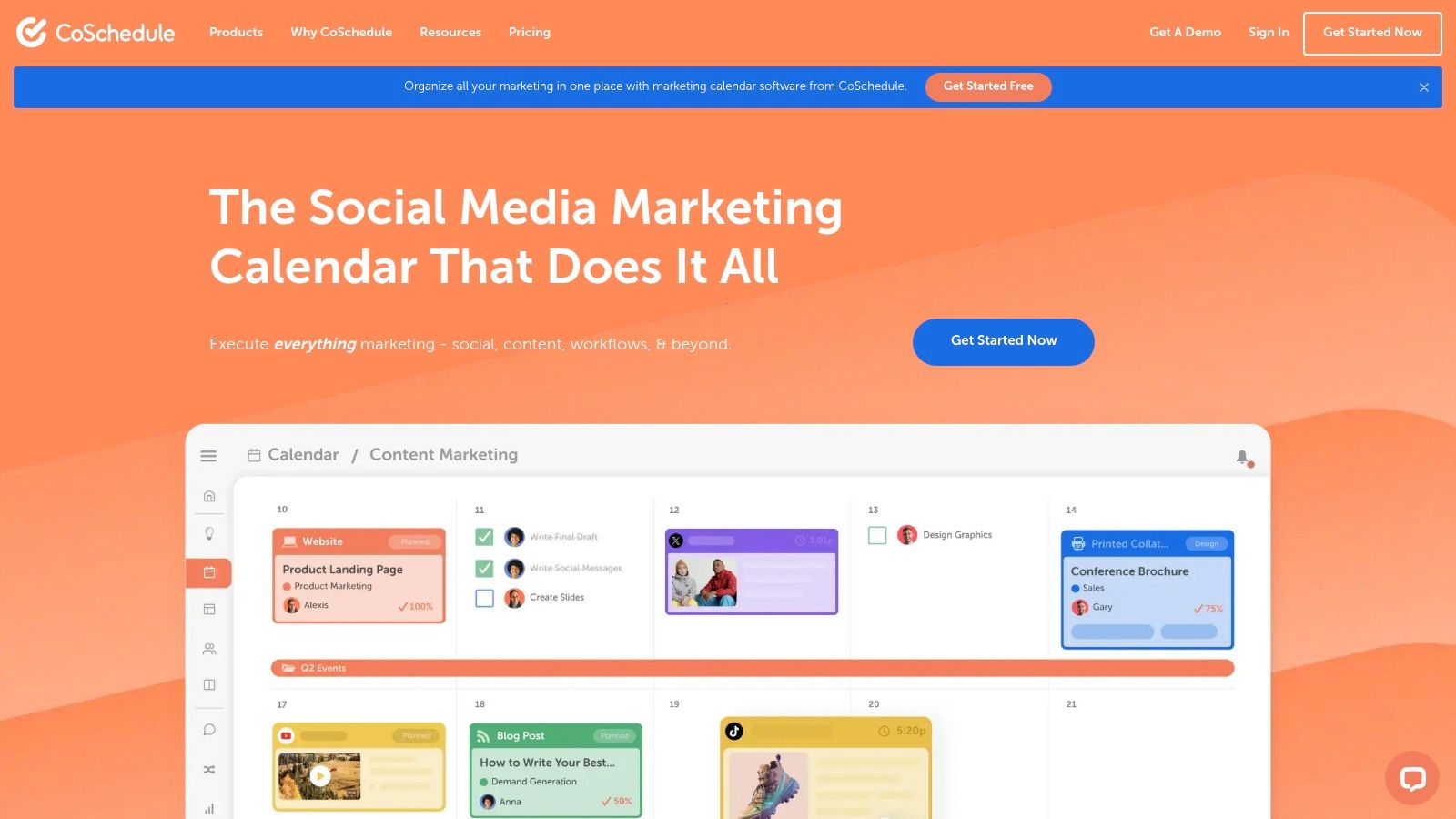
Key Features & Ideal Use Case
CoSchedule is best suited for content marketers, bloggers, and small marketing teams who prioritize a clear, actionable content calendar. Its direct integration with WordPress is a significant advantage, allowing you to schedule social promotion directly from your blog post editor. For example, a marketing manager can write a blog post, then use CoSchedule to create and schedule a dozen social messages to promote it over the next month, all within the same interface. This removes friction and ensures content distribution is never an afterthought.
- Pros: Excellent for visualizing and organizing a comprehensive content strategy. The user-friendly calendar and strong WordPress integration are major time-savers. Its pricing is accessible for small businesses.
- Cons: The analytics and reporting features are more basic compared to enterprise-level competitors. It lacks some of the advanced social listening and engagement features found in more specialized platforms.
- Website: coschedule.com
11. Sendible
Sendible is a comprehensive platform built from the ground up to address the complex needs of marketing agencies and brands managing multiple clients. While many social media management tools cater to individual businesses, Sendible excels with its robust client collaboration and white-labeling features. This allows agencies to offer a branded management experience, complete with custom reports and dashboards, solidifying its position as a go-to solution for scalable client service delivery.
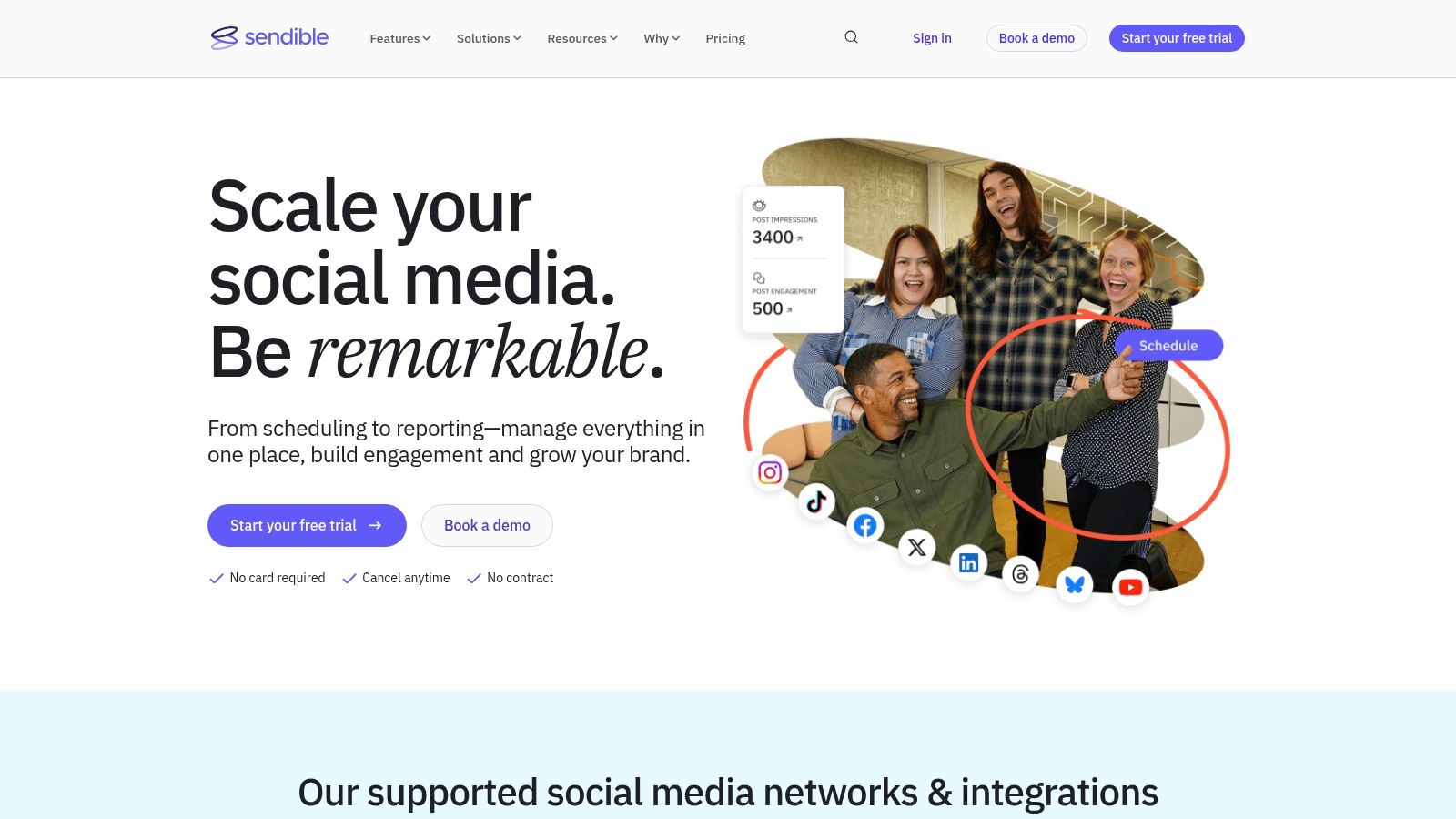
Key Features & Ideal Use Case
Sendible is ideal for marketing agencies that require a centralized hub to manage diverse client accounts with varying levels of access and approval workflows. For instance, an agency can create custom user roles, giving a client access to approve posts in their dedicated content calendar without seeing other clients' activity. The platform’s advanced analytics can be white-labeled, allowing the agency to deliver professional, branded performance reports directly to stakeholders, reinforcing their value. This focus on agency-centric features streamlines operations and enhances client relationships.
- Pros: Excellent for agencies due to its strong collaboration and white-labeling options. The interface is clean and user-friendly, simplifying complex workflows. Its feature set is extensive and covers most social media needs.
- Cons: The pricing structure is higher than some competitors, making it less accessible for freelancers or small businesses. While it has key integrations, the library is not as extensive as platforms like Hootsuite.
- Website: https://www.sendible.com
12. ContentStudio
ContentStudio positions itself as a powerful, yet user-friendly, content marketing and social media management suite designed for agencies and brands. It excels at content discovery, helping teams find, plan, and share engaging content across multiple channels from a single dashboard. Its AI-powered features assist in generating post captions, suggesting relevant hashtags, and even writing entire blog articles, streamlining the creative process. This makes it a comprehensive solution for teams that need to maintain a high-volume, high-quality content pipeline without getting bogged down in manual research and creation.
Key Features & Ideal Use Case
ContentStudio is ideal for marketing agencies and content-heavy brands that require robust collaboration and approval workflows. For instance, a marketing manager can set up specific workspaces for different clients, create a content calendar, and assign tasks to team members. A content creator can then use the AI assistant to draft posts, which are automatically sent to the manager for approval before being scheduled. This structured process prevents errors and ensures brand consistency, making it one of the more dependable social media management tools for team-based operations.
- Pros: Excellent content discovery and AI-powered creation tools. Strong team collaboration features with clear approval workflows. The platform is affordable and offers great value for its price point.
- Cons: The user interface can feel cluttered with its vast number of features, potentially overwhelming new users. Its analytics are functional but more basic compared to specialized analytics platforms.
- Website: contentstudio.io
Top 12 Social Media Management Tools Comparison
| Platform | Core Features / Highlights | User Experience & Quality ★★★★☆ | Value Proposition 💰 | Target Audience 👥 | Unique Selling Points ✨ | Price Points 💰 |
|---|---|---|---|---|---|---|
| 🏆 EndorseFlow | AI-driven video testimonials with 85% completion rate; Auto-transform testimonials into viral social posts; Unified social scheduler; Zapier integration | Smooth testimonial collection; High engagement (10x shares) | Consolidates testimonial + social media tools; Reduces subscriptions | Small biz, marketers, agencies, customer success teams | AI video interviewer; ROI calculator; GDPR & SSL compliance | Flexible plans + free tier (25 videos) + 14-day trial |
| Hootsuite | Multi-platform scheduling & monitoring; 200+ metrics; Social listening; Team roles; AI content assistant | User-friendly drag-drop calendar; Detailed analytics | Extensive network integrations; Robust reporting | SMBs to enterprises; social media managers | Broad social network support; powerful analytics | Higher pricing; limited free plan |
| Buffer | Scheduling for major platforms; Visual calendar; AI writing assistant; Basic engagement & analytics | Simple & intuitive UI; Basic reporting | Affordable for small teams; easy to use | Small businesses, startups | Simplicity & affordability | Affordable plans; limited advanced features |
| Sprout Social | Unified inbox; Content automation; Detailed ROI reports; Social listening; Advanced analytics | User-friendly; rich tools | Comprehensive suite ideal for agencies | Agencies, mid-large businesses | Unified message management; listening tools | Higher price; learning curve |
| Zoho Social | Multi-channel dashboard; Scheduling; Analytics; Social listening; Team collaboration | User-friendly; integrates with Zoho suite | Affordable & flexible; good for Zoho users | SMBs, Zoho ecosystem users | Seamless Zoho ecosystem integration | Affordable; some advanced features extra |
| SocialPilot | Bulk scheduling; Advanced analytics; Social listening; Team roles; Client management | User-friendly; supports multiple networks | Good for agencies; affordable | Agencies, growing businesses | Client management tools | Lower-tier limits; fewer integrations |
| Later | Visual drag-drop planner; Multi-platform scheduling; Performance insights; Hashtag suggestions | Intuitive visual UI; Instagram-focused | Affordable; strong Instagram features | Instagram marketers, small businesses | Focus on Instagram; linkin.bio feature | Affordable; limited non-visual platform features |
| Sprinklr | Unified customer experience; AI analytics & automated engagement; Social listening; Advanced reporting | Powerful but complex; steep learning curve | Enterprise-grade; strong AI | Large enterprises, global brands | AI-powered automation & insights | High pricing; complex interface |
| Brandwatch | Social listening; Scheduling & publishing; Influencer & audience analysis; Competitive benchmarking | Powerful analytics; steep learning curve | Enterprise focus; deep insights | Large enterprises; analyst teams | Advanced social intelligence | Premium pricing; challenging onboarding |
| CoSchedule | Content calendar; Scheduling & automation; Team collaboration; Analytics; WordPress integration | User-friendly; content marketing focus | Affordable; best for content marketing | Content marketers; SMBs | Strong content marketing tools | Affordable; basic analytics |
| Sendible | Multi-platform scheduling; Social listening; Advanced reporting; Client collaboration; White-labeling | User-friendly; agency-centric | Agency focused; white-label options | Agencies; marketing consultants | Client collaboration & branding | Higher pricing; fewer integrations |
| ContentStudio | Content calendar; Scheduling; Team collaboration; Analytics; AI content assistant | User-friendly; good for teams | Affordable; team-focused | Small to mid-sized teams | AI assistant for content creation | Affordable; basic analytics |
Choosing the Right Tool to Amplify Your Social Strategy
Navigating the landscape of social media management tools can feel overwhelming, but making an informed choice is a pivotal step toward scaling your digital presence. As we've detailed, there is no single "best" platform for everyone. The ideal tool is the one that aligns perfectly with your unique operational needs, strategic goals, and budget constraints. Your decision-making process should be a direct reflection of your business priorities.
For instance, a startup laser-focused on building trust and credibility might find EndorseFlow’s integrated approach to content creation and testimonial management invaluable. In contrast, a data-driven marketing agency will likely gravitate toward the deep analytics and reporting suites offered by Sprout Social or Brandwatch. A visually-focused B2C brand will see immediate benefits from Later’s grid planning, while a small business needing an affordable, all-around scheduler may find a perfect match in SocialPilot or Buffer. The key is to move beyond feature lists and truly understand how a tool will integrate into your daily workflow.
Your Action Plan for Selecting a Tool
To make a confident decision, avoid analysis paralysis by following a structured evaluation process. Begin by clearly defining what you need to achieve.
- Identify Your Core Problem: Are you struggling with inconsistent posting, a lack of performance data, difficulty managing engagement, or a need for more authentic content? Pinpoint your primary pain point.
- Define Your Must-Have Features: Based on your core problem, list the non-negotiable features. This could be a unified inbox, advanced analytics, an intuitive content calendar, or user-generated content collection capabilities.
- Assess Your Resources: Consider your budget and your team's size. An enterprise-level solution like Sprinklr is powerful but may be overly complex and expensive for a small team, where a tool like Zoho Social could provide significant value at a lower cost.
- Leverage Free Trials: Almost every tool on our list offers a free trial or a freemium plan. Use this opportunity to test your top 2-3 contenders. Connect your actual social accounts, schedule a week's worth of content, and get a feel for the user interface and workflow. This hands-on experience is the most reliable way to determine if a platform is a good fit.
Implementation and Beyond
Once you have chosen your tool, the work is just beginning. Effective implementation involves more than just connecting your accounts. It requires training your team, establishing new workflows, and setting up dashboards that track the metrics most important to your goals. Remember that the tool itself is a vehicle; your strategy is the roadmap. To ensure you're heading in the right direction, it's wise to stay updated on the latest strategic approaches. For a deeper dive into optimizing your efforts, check out these top social media management tips for 2025 to refine your game plan.
Ultimately, the right social media management tool is an investment that pays dividends in efficiency, engagement, and growth. It should empower your team, not complicate their tasks. By thoughtfully evaluating your needs against the solutions available, you can select a partner that not only solves today's challenges but also scales with your brand's future ambitions.
If your core strategy revolves around leveraging your community and building powerful social proof, EndorseFlow is designed to bridge that gap. It combines robust scheduling and analytics with a unique system for collecting and repurposing video testimonials and user-generated content. Discover how you can turn authentic customer stories into your most powerful marketing assets with EndorseFlow.