Top Video Testimonial Software: 2025's Best Picks
Explore the best video testimonial software of 2025. Discover 8 platforms that capture authentic customer stories to boost trust & conversions.
Posted by
Unlock the Power of Customer Voices: Why Video Testimonials Matter
Video testimonials are powerful tools for building trust and driving conversions. They provide authentic social proof that resonates with your audience. Creating them, however, can be time-consuming. This list features our top 8 video testimonial software picks for 2025, streamlining the process. Discover the pros, cons, features, and pricing of EndorseFlow, Testimonial.to, Boast, VideoAsk, Vocal Video, Vidyard, VideoForm, and Capsule to find the ideal platform for your needs.
1. EndorseFlow
EndorseFlow simplifies the often cumbersome process of gathering and utilizing customer testimonials, particularly video testimonials, which are known to be highly effective. Imagine seamlessly transitioning from requesting a testimonial to showcasing it across your social media platforms – all within a single, integrated platform. That's the power of EndorseFlow. It empowers you to automate the collection of both video and text testimonials, convert them into engaging social media posts with the help of AI, and schedule their release for maximum impact. This tool is especially valuable for small business owners, digital marketers, social media managers, customer success teams, and creative agencies looking to leverage the power of social proof without dedicating excessive time and resources.
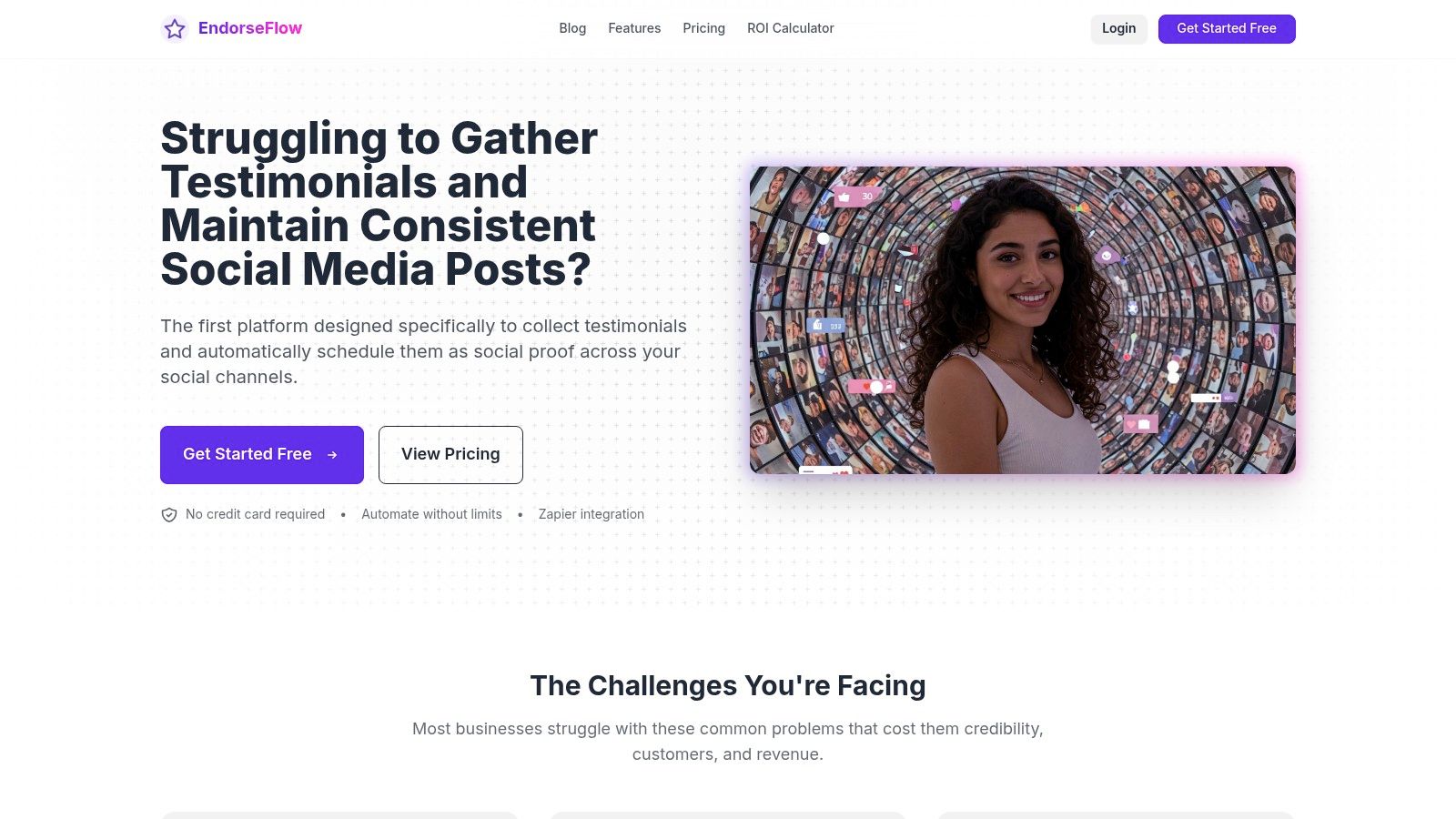
EndorseFlow shines in its automation capabilities. Instead of manually emailing customers and struggling with video editing software, you can use automated request sequences and receive ready-to-publish social media content. The platform's AI engine transforms raw testimonials into engaging visuals and captions, saving you valuable time and effort. Furthermore, the integrated social media scheduler allows you to plan your content calendar and maintain a consistent online presence. Integrating with Zapier opens up a world of possibilities, connecting EndorseFlow with over 3,000 apps to further automate your workflow and connect with your existing CRM or email marketing platforms. If you're feeling overwhelmed by the process, learn more about EndorseFlow and see how they simplify the entire process.
While EndorseFlow offers a free trial, its full potential unlocks with paid plans. These provide access to advanced features such as higher video testimonial limits, customization options, and more robust analytics. While the free plan is a good starting point, businesses serious about scaling their testimonial marketing will likely benefit from upgrading. This tiered pricing structure caters to various budgets and needs, making it accessible to both startups and larger enterprises.
Pros:
- Streamlines testimonial collection and social media scheduling in one platform.
- Automates conversion of testimonials into engaging social posts using AI.
- Flexible pricing with a 14-day risk-free trial and multiple plan options.
- Zapier integration connects EndorseFlow with over 3,000 apps to expand automation.
- Boosts brand credibility and conversion rates through authentic customer feedback.
Cons:
- Free plan limits functionality and testimonial collection.
- Advanced features and video testimonial limits are reserved for higher-tier plans.
Website: https://www.endorseflow.co
EndorseFlow earns its place on this list by providing a comprehensive solution for businesses seeking to harness the power of customer testimonials. Its streamlined workflow, AI-powered content generation, and social media integration make it a valuable asset for any marketing toolkit. While the free plan is limited, the paid options provide a strong ROI by significantly reducing the time and effort required for effective testimonial marketing, leading to increased credibility and ultimately, higher conversion rates.
2. Testimonial.to
Testimonial.to is a powerful video testimonial platform designed to streamline the collection, management, and showcasing of customer feedback. This software simplifies the often cumbersome process of gathering testimonials, enabling businesses of all sizes to leverage the power of social proof to build trust and convert prospects. From startups looking to establish credibility to established enterprises aiming to bolster their marketing efforts, Testimonial.to offers a user-friendly solution for maximizing the impact of customer voices. It handles everything from initial outreach and video recording to final display and performance analysis, making it an excellent choice for busy marketers and customer success teams.
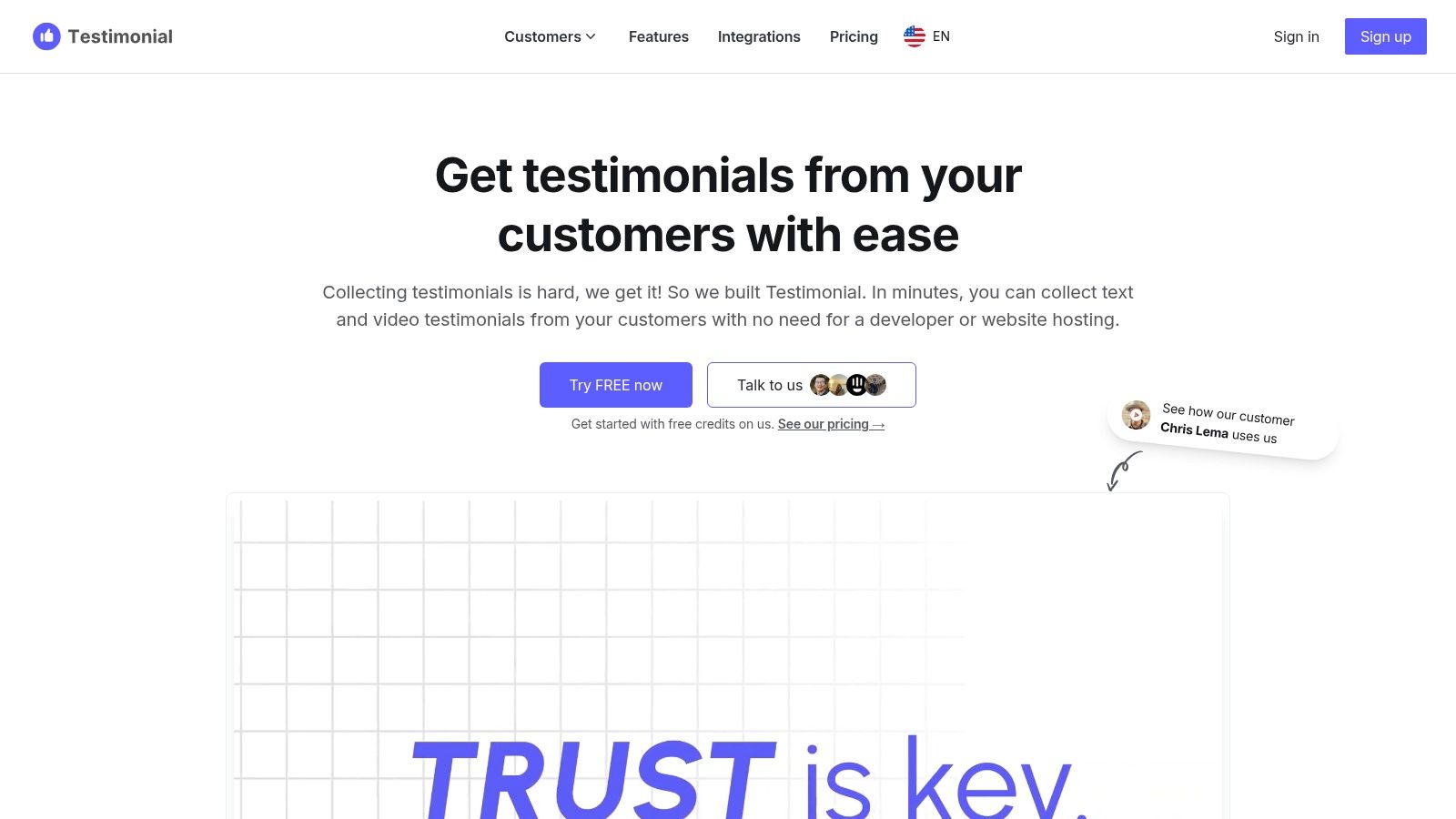
Practical Applications & Use Cases:
- Boosting Conversion Rates on Landing Pages: Embedding video testimonials directly on product pages or landing pages can significantly improve conversion rates by showcasing real customer experiences and addressing potential objections.
- Enhancing Social Media Engagement: Sharing short, impactful testimonial snippets on social media platforms like Instagram, Facebook, and LinkedIn can amplify your brand's message and build a stronger connection with your audience.
- Strengthening Sales Pitches: Incorporating video testimonials into sales presentations or email campaigns provides compelling social proof and helps build rapport with potential clients.
- Improving Customer Success Stories: Testimonial.to can be used to create a library of compelling customer success stories showcasing the positive impact of your product or service.
- Gathering Feedback for Product Development: The platform can also be used to collect customer feedback on existing products or services, providing valuable insights for product development and improvement.
Features and Benefits:
- One-click Video Testimonial Collection: The platform allows customers to record video testimonials directly through customizable landing pages, eliminating technical hurdles and maximizing participation rates.
- AI-Powered Editing Tools: Automated transcription and highlight generation features simplify the editing process, although more complex editing might require external software.
- Seamless Integrations: Testimonial.to integrates seamlessly with popular websites, social media platforms, and marketing tools, enabling effortless distribution of your testimonials.
- Customizable Display Options: Create engaging testimonial walls or embed individual testimonials directly onto your website with customizable branding and styling options.
- Analytics and ROI Tracking: Track the performance of your testimonials with built-in analytics tools, providing data-driven insights into their impact on conversions and other key metrics.
Pros & Cons:
Pros:
- User-friendly interface requires minimal technical expertise.
- Automated follow-up system increases testimonial completion rates.
- Extensive customization options maintain brand consistency.
- Comprehensive analytics measure the impact of your testimonials.
Cons:
- Advanced features, such as AI-powered editing, are often locked behind higher-tier pricing plans.
- The mobile app experience could be further improved for enhanced user accessibility.
- Video editing capabilities are more limited than specialized video editing software.
Pricing & Technical Requirements:
Pricing information for Testimonial.to can be found on their website. As for technical requirements, the platform is browser-based, so no specific software downloads or installations are typically required. It's advisable to review their website for the most up-to-date pricing and system requirements.
Comparison with Similar Tools:
While similar tools like Boast and VideoAsk exist, Testimonial.to differentiates itself through its AI-powered editing features and extensive customization options. However, users requiring advanced video editing capabilities may find other platforms more suitable.
Implementation & Setup Tips:
- Clearly Define Your Objectives: Before starting, determine your goals for collecting video testimonials and identify the key message you want to convey.
- Create Compelling Request Forms: Use clear, concise language and personalize your requests to encourage participation.
- Offer Incentives: Consider offering a small incentive, such as a discount or gift card, to motivate customers to share their experiences.
- Promote Your Testimonial Collection Link: Actively promote your testimonial collection link through email campaigns, social media posts, and website banners.
Website: https://testimonial.to
Testimonial.to earns its spot on this list by providing a comprehensive yet user-friendly platform for leveraging the persuasive power of video testimonials. Its streamlined workflow and robust features make it a valuable asset for businesses looking to build trust, enhance their brand image, and drive conversions.
3. Boast
Boast positions itself as a comprehensive video testimonial platform, enabling businesses to gather, manage, and showcase authentic customer feedback. Its strength lies in the flexibility of its collection methods. Unlike platforms limited to email requests, Boast empowers businesses to collect testimonials through various channels like email, SMS, QR codes, and direct links. This multi-channel approach ensures that you can reach your customers where they are most comfortable, maximizing your chances of collecting valuable feedback. Imagine placing a QR code on a printed receipt, at the end of a webinar, or on product packaging – suddenly, capturing customer excitement in the moment becomes significantly easier. This versatility makes Boast an ideal solution for businesses seeking streamlined testimonial collection across diverse touchpoints. For marketing agencies managing multiple clients, the centralized dashboard and efficient workflow offer a powerful way to organize and present testimonials, enhancing client reporting and demonstrating campaign effectiveness.
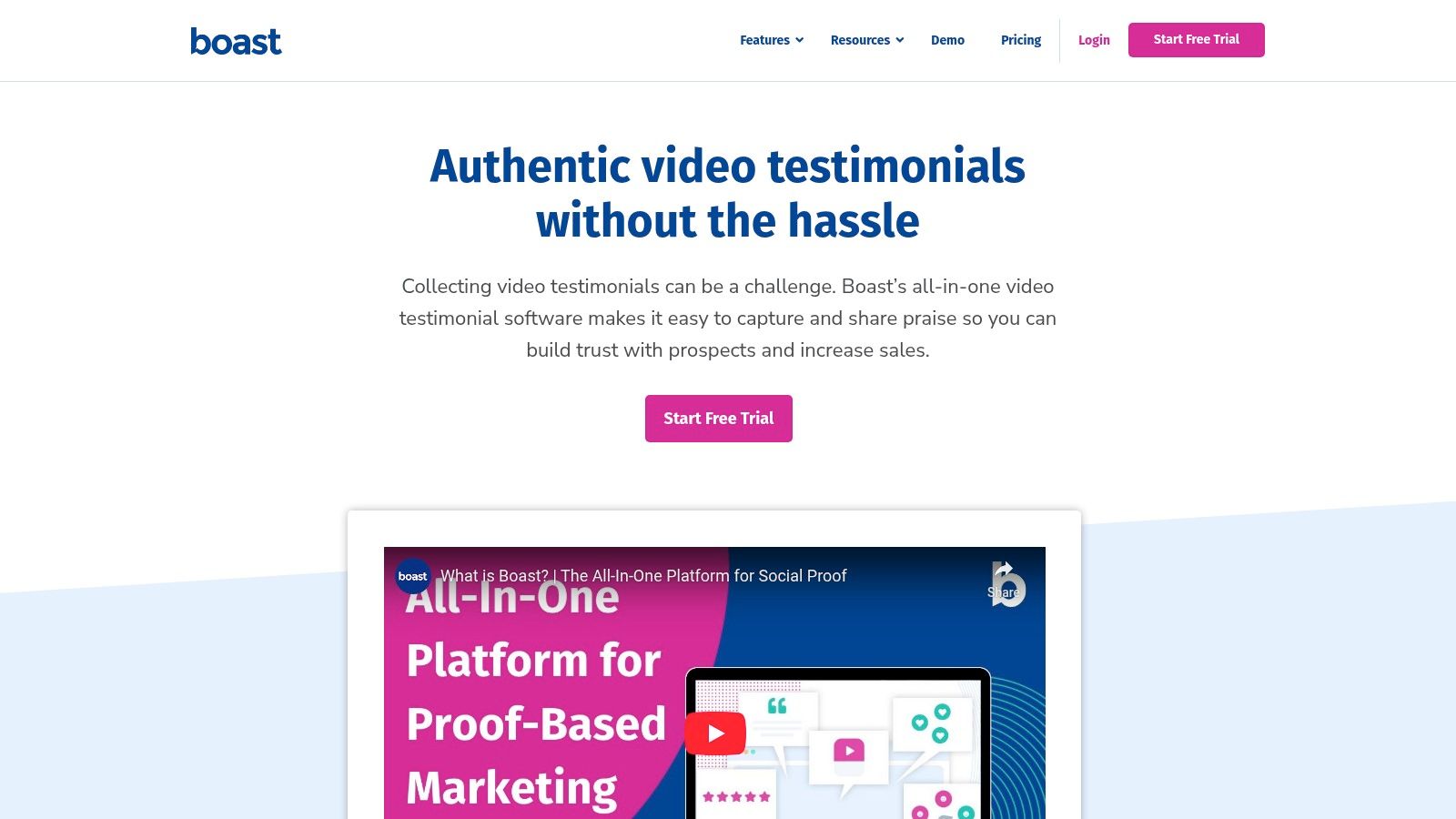
Boast's user-friendly interface simplifies both the request and submission processes. Customizable request templates and branded collection forms allow you to maintain brand consistency and personalize the experience for your customers. Once collected, the platform’s approval workflow ensures quality control, enabling you to moderate and curate the testimonials before publishing. This feature is invaluable for maintaining a professional image and ensuring that testimonials align with your brand messaging. Furthermore, Boast offers robust content management, supporting both text and video testimonials, catering to diverse content strategies. The comprehensive analytics dashboard provides valuable insights into testimonial performance, allowing you to track views, engagement, and the overall impact of your testimonials. You can also integrate Boast with major platforms, streamlining your workflow and making it easy to embed testimonials directly into your website or social media channels.
While Boast excels in collection and management, its video editing capabilities are somewhat limited. You might need to rely on external video editing software for more advanced post-production. Some users have reported occasional technical glitches during the video recording process, although these appear to be infrequent. Pricing can also be a consideration, with higher tiers for larger businesses requiring more extensive usage. Learn more about Boast and explore their diverse examples.
Pros:
- Flexible collection options (email, SMS, QR codes, direct links)
- User-friendly interface for both administrators and customers
- Robust content management system with approval workflows
- Good integrations with major platforms
Cons:
- Limited advanced video editing features
- Occasional technical glitches reported during recording
- Higher pricing for larger businesses
Website: https://boast.io
Boast earns its spot on this list due to its multi-channel collection methods, user-friendly design, and robust content management system. It is particularly well-suited for businesses seeking a streamlined approach to gathering testimonials from various sources and integrating them seamlessly into their marketing efforts. Small business owners and digital marketers will appreciate the ease of use and the ability to maintain brand consistency throughout the testimonial collection process. Customer success teams can leverage Boast to capture and showcase customer satisfaction, while creative agencies can utilize the platform to efficiently manage testimonials for their diverse client base. If your focus is on gathering authentic customer feedback through various channels and efficiently managing that content, Boast is a strong contender.
4. VideoAsk by Typeform
VideoAsk by Typeform distinguishes itself from traditional video testimonial software by offering a conversational approach to collecting customer stories. Instead of simply requesting a talking-head video, VideoAsk allows you to create interactive, branching video questionnaires that feel more like a natural conversation. This approach leads to more engaging, authentic, and insightful testimonials that resonate deeply with potential customers. This makes it a powerful tool for businesses looking to leverage the power of social proof in a more dynamic and personalized way.
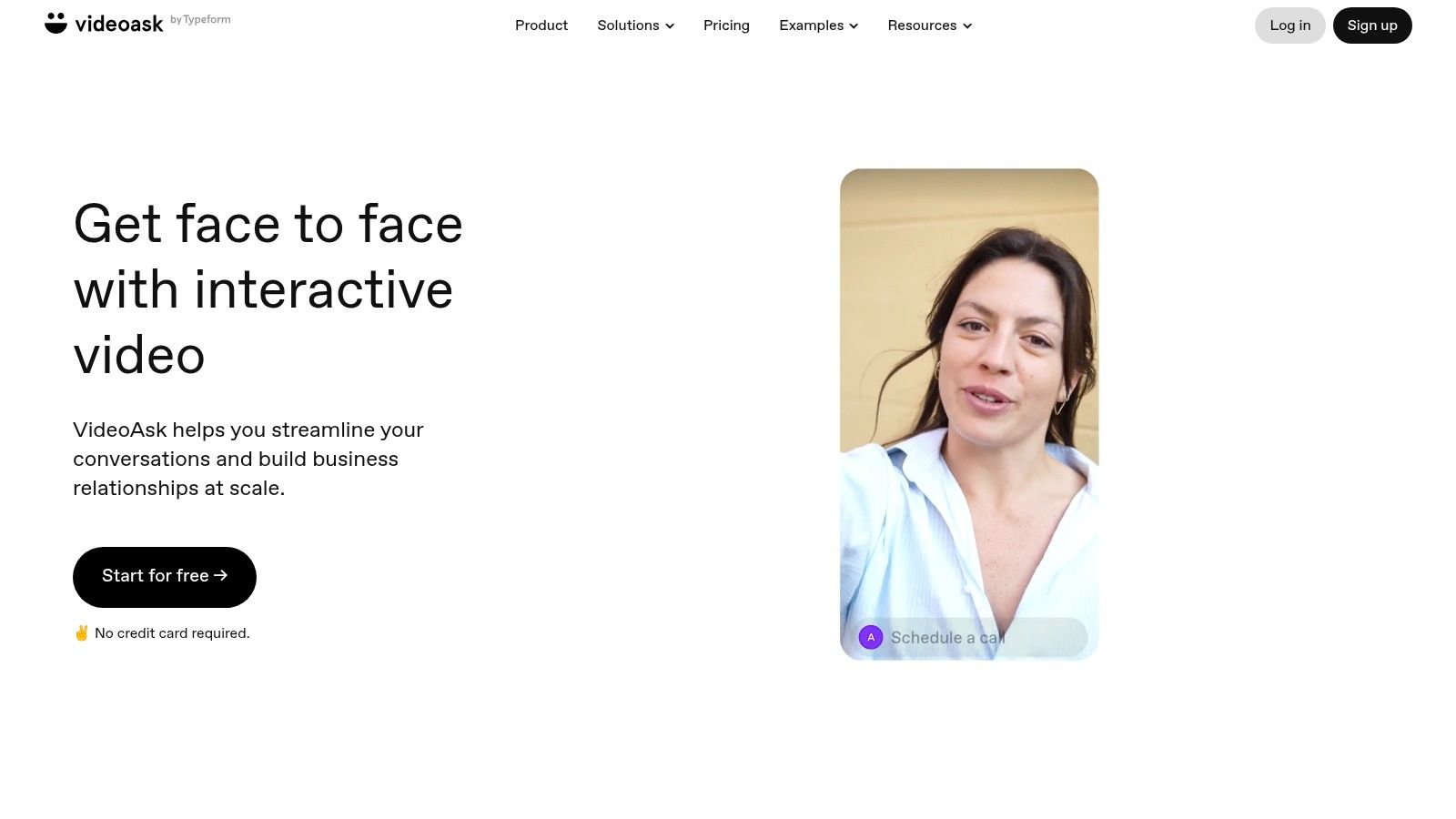
Imagine you're a small business owner wanting to showcase the impact of your coaching services. With VideoAsk, you can create a series of video questions, starting with a general inquiry like, "What was your biggest challenge before starting coaching?". Based on their response, you can then branch to more specific follow-up questions, creating a personalized experience for each client sharing their story. This approach not only makes the process more engaging for the client but also allows you to gather more nuanced and compelling testimonials. Another practical application is for customer success teams. By sending a VideoAsk after onboarding, they can collect valuable feedback in a more engaging format than traditional surveys, leading to higher response rates and richer insights. Digital marketers and social media managers can also leverage VideoAsk to create interactive video content that drives engagement and captures leads.
Features and Benefits:
- Conversational Video Interface with Branching Logic: Guide customers through a series of video questions, tailoring the flow based on their responses. This allows for a more personalized and dynamic experience, leading to richer testimonials.
- Flexible Response Options: Cater to different customer preferences by offering various response formats, including video, audio, text, and multiple-choice answers.
- Custom Branding and Personalization: Maintain brand consistency by customizing the look and feel of your VideoAsk, incorporating your logo and brand colors.
- Advanced Analytics and Response Tracking: Gain valuable insights into how customers interact with your VideoAsks, track completion rates, and identify areas for improvement.
- Seamless Integrations: Integrate VideoAsk with your existing marketing stack, including CRM platforms like HubSpot and marketing automation tools like Zapier, to streamline workflows and centralize data.
Pros:
- Engaging and Authentic Testimonials: The conversational format encourages more natural and compelling responses, leading to more authentic and impactful testimonials.
- Higher Completion Rates: The interactive nature of VideoAsk keeps customers engaged, resulting in significantly higher completion rates compared to traditional methods.
- Flexible and Customizable: The platform offers a high degree of customization, allowing you to tailor the experience to your specific needs and brand.
- Seamless Integration with Typeform and other tools: Leverage the power of Typeform's ecosystem and other marketing tools to streamline your workflow.
Cons:
- Learning Curve: Setting up complex conversation flows with branching logic can require some time and experimentation.
- Pricing: While VideoAsk offers a free plan with limited features, accessing advanced functionalities requires a paid subscription, which can be more expensive than some dedicated testimonial platforms. Check their website for current pricing.
- Mobile Recording Limitations: While mobile recording is supported, users occasionally report technical limitations depending on the device and operating system.
Implementation Tips:
- Plan your conversation flow carefully: Before creating your VideoAsk, map out the questions and branching logic to ensure a smooth and logical flow.
- Keep it concise and engaging: Avoid lengthy questions or complex instructions to keep customers engaged and focused.
- Personalize the experience: Use custom branding and personalized greetings to create a more welcoming and professional experience.
- Test thoroughly before launching: Preview your VideoAsk on different devices to ensure optimal performance and identify any technical issues.
Website: https://www.videoask.com
VideoAsk deserves its place on this list because it offers a fresh and innovative approach to video testimonial collection. Its conversational interface, combined with its flexible features and integrations, allows businesses to gather richer, more engaging testimonials that effectively communicate the value of their products or services. While there is a slight learning curve and potential cost considerations, the benefits of increased engagement and higher-quality testimonials make VideoAsk a valuable tool for any business seeking to leverage the power of social proof.
5. Vocal Video
Vocal Video distinguishes itself by focusing on simplicity and ease of use for collecting customer video testimonials. It aims to eliminate the common hurdles that prevent customers from providing video feedback, making the process as smooth as possible for both the business and the customer. This is achieved through a guided, browser-based recording system, removing the need for downloads, accounts, or technical expertise. This focus makes it a powerful tool for businesses looking to quickly and easily gather high-quality testimonials without a steep learning curve or complex setup.
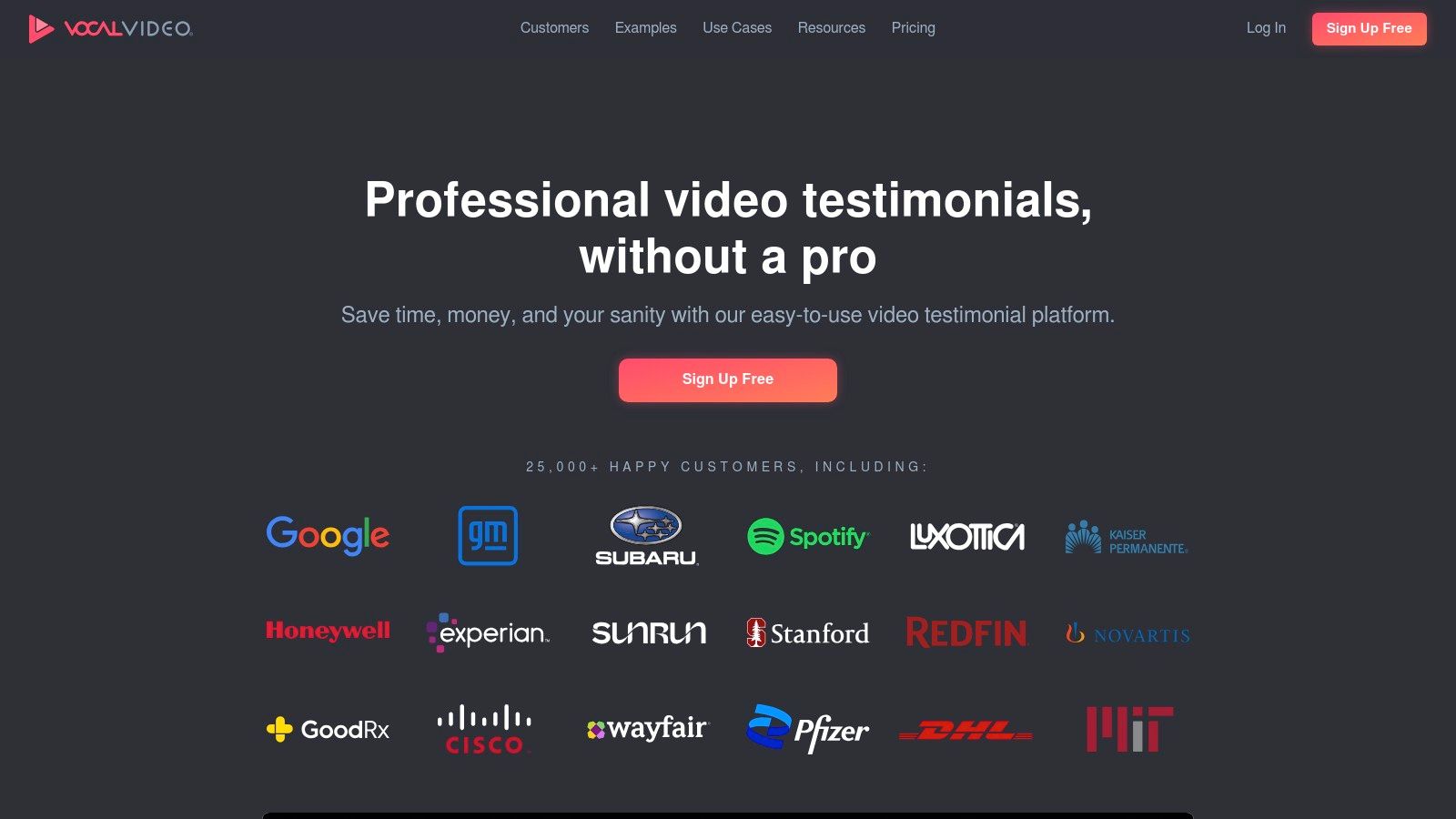
Practical Applications and Use Cases:
- Small businesses: Easily gather authentic testimonials to build trust and social proof on their websites and social media channels. Think of a local bakery showcasing happy customers raving about their pastries, or a consultant displaying positive feedback from satisfied clients.
- Digital Marketers: Leverage video testimonials in marketing campaigns to boost conversion rates and enhance brand credibility. Imagine using video testimonials in Facebook ads or embedding them on landing pages to drive sales.
- Social Media Managers: Create engaging social media content with authentic customer stories. This could involve sharing short testimonial snippets on Instagram stories or creating a compilation video for YouTube.
- Customer Success Teams: Gather feedback on product features and customer experience to identify areas for improvement and highlight successful implementations. This can be achieved by sending targeted requests for video testimonials after specific customer interactions or product launches.
- Creative Agencies: Streamline the testimonial collection process for their clients, delivering professional-looking results efficiently. Agencies can easily gather testimonials for various client projects without investing in complex video editing or requiring extensive client involvement.
Features and Benefits:
- No-download recording: Customers can record directly in their browser, eliminating friction and increasing participation rates.
- Guided question prompts: Ensure consistent messaging and help customers articulate their thoughts effectively.
- Automatic video editing: Templates and branding options create professional-looking videos with minimal effort.
- Email invitations and direct links: Flexible options for distributing testimonial requests and maximizing response rates.
- Customizable landing pages and embeddable galleries: Seamlessly integrate testimonials into your website and marketing materials.
Pricing (as of October 26, 2023 - subject to change): While specific pricing isn't publicly listed, Vocal Video offers a tiered pricing structure with various plans to accommodate different needs and budgets. Contact them directly for a personalized quote.
Technical Requirements: Minimal technical requirements. An internet connection and a web browser are all that's needed for both recording and viewing testimonials.
Comparison with Similar Tools: While platforms like BombBomb and Testimonial.to offer similar functionalities, Vocal Video emphasizes extreme simplicity and ease of use, potentially leading to higher completion rates, especially for less tech-savvy customers. However, it might offer fewer advanced customization and integration options compared to enterprise-focused solutions.
Implementation and Setup Tips:
- Prepare your questions carefully: Well-crafted questions will elicit more compelling and informative testimonials.
- Personalize your outreach: A personalized invitation is more likely to resonate with your customers.
- Promote your testimonial request: Offer incentives or highlight the value of sharing their feedback.
- Showcase your testimonials prominently: Embed them on your website, share them on social media, and integrate them into your marketing campaigns.
Pros:
- Extremely simple user experience leads to higher completion rates
- Automatic editing saves time and produces professional results
- No technical knowledge required for customers or businesses
- Affordable pricing structure compared to alternatives
Cons:
- Less flexible than some competitors for complex customization
- Limited advanced features in lower-tier plans
- Fewer integration options than some enterprise-focused alternatives
Website: https://www.vocalvideo.com
Vocal Video deserves its place on this list because of its laser focus on simplifying the video testimonial collection process. It's a powerful tool for businesses of all sizes looking to harness the power of customer testimonials without the technical hurdles and time commitment associated with traditional video production.
6. Vidyard
Vidyard is more than just a testimonial tool; it's a comprehensive video platform that empowers businesses to leverage the full potential of video for marketing, sales, and communication. While it offers robust testimonial collection features, its strength lies in its integrated approach to video content management, making it particularly attractive for organizations looking to build a holistic video strategy. This means you can use Vidyard not only to gather customer testimonials but also to host, manage, and analyze all your video content, from product demos to internal training materials. This makes it a powerful solution for businesses that want to go beyond simple testimonial collection and integrate video into their broader marketing and sales efforts.
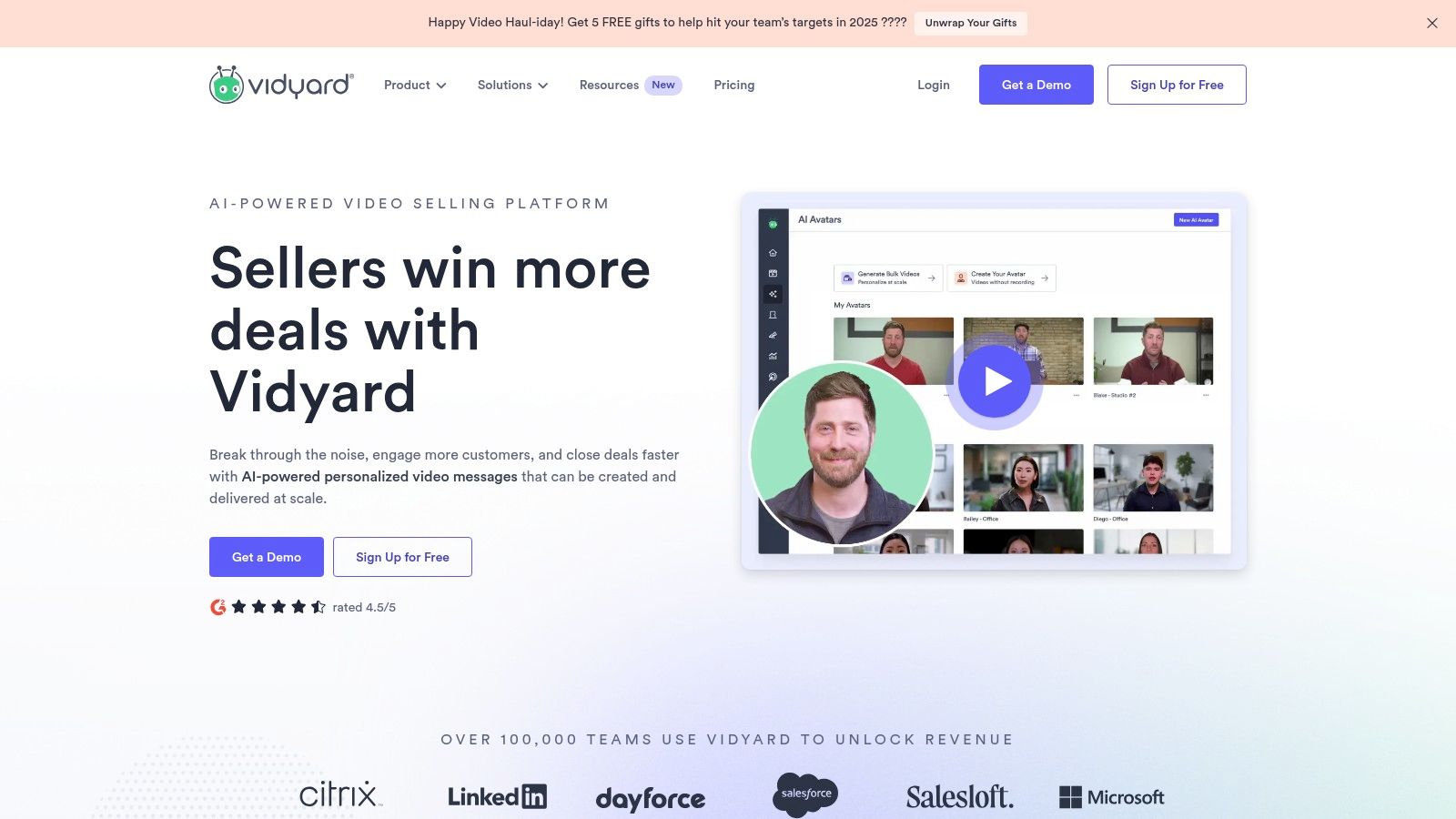
For example, imagine a software company launching a new product. Using Vidyard, they can collect video testimonials from beta testers, create product demo videos, and then host all of this content on a branded video hub. They can even track viewer engagement across all videos to understand what resonates most with their audience. This integrated approach allows for a more cohesive and effective video strategy compared to using disparate tools for different video needs. Learn more about Vidyard and how it can enhance your overall video marketing strategies.
Vidyard offers advanced features like screen recording and webcam capture, making it easy for customers to record testimonials directly through the platform. The platform also provides enterprise-grade security and permission controls, ensuring your valuable video content is protected. Robust analytics provide detailed insights into viewer behavior, allowing you to understand how your testimonials are being consumed and identify areas for improvement. Seamless integration with major CRM, marketing, and sales platforms (like Salesforce and Marketo) further enhances Vidyard’s value proposition by streamlining workflows and enabling data-driven decision-making.
Features:
- Advanced video hosting and management system
- Enterprise-grade security and permission controls
- In-depth video analytics and viewer engagement data
- Integration with major CRM, marketing, and sales platforms
- Screen recording and webcam capture capabilities
Pros:
- Comprehensive video ecosystem beyond just testimonials
- Powerful analytics provide detailed insights on viewer behavior
- Extensive integration options with enterprise software
- Scalable for large organizations with complex needs
Cons:
- Higher price point than dedicated testimonial platforms (Vidyard offers various pricing tiers depending on features and usage, starting with a free trial option).
- More complex interface with a steeper learning curve compared to simpler testimonial tools.
- Can be overwhelming for businesses only seeking basic testimonial features.
- Requires more setup and configuration than specialized testimonial alternatives.
Implementation Tip: Start with a clear plan for how you’ll use Vidyard’s features. Its comprehensive nature can be overwhelming, so focusing on your core needs initially – like testimonial collection and hosting – can simplify the onboarding process. Gradually explore other features like video analytics and CRM integrations as you become more comfortable with the platform.
Website: https://www.vidyard.com
Vidyard earns its place on this list because it offers a powerful, integrated solution for businesses that see video as a core component of their marketing and sales strategies. While it may not be the simplest or most affordable option for collecting testimonials, its comprehensive feature set makes it a compelling choice for organizations seeking a scalable, enterprise-grade video platform.
7. VideoForm
VideoForm distinguishes itself from other video testimonial platforms by focusing on interactive, two-way video conversations. Instead of static talking-head videos, VideoForm facilitates dynamic exchanges, making it ideal for gathering in-depth and authentic customer stories. This approach fosters a more human connection and encourages higher engagement than traditional testimonial formats. This conversational aspect makes it a valuable tool for small businesses, digital marketers, social media managers, customer success teams, and creative agencies seeking richer, more compelling testimonial content.
How it Works: VideoForm allows businesses to pose questions to customers who then respond via video. This asynchronous format offers flexibility for both parties, eliminating the need for complicated scheduling. Respondents don't even need to create an account, significantly reducing friction and potentially boosting completion rates. Businesses can customize video templates with their branding and incorporate interactive elements like buttons, forms, and calls-to-action directly within the video experience. This can be particularly effective for driving conversions directly from the testimonial itself, for example, linking to a product page or a special offer.
Key Features and Benefits:
- Two-Way Video Conversations: Facilitates dynamic and engaging testimonials that capture authentic customer experiences.
- No Account Required for Respondents: Simplifies the process and encourages higher participation rates.
- Customizable Templates and Branding: Maintain brand consistency and tailor the experience to specific campaigns.
- Interactive Elements: Embed buttons, forms, and calls-to-action within the video to drive conversions.
- Detailed Analytics: Track engagement and completion rates to measure the effectiveness of your campaigns.
Use Cases:
- Customer Testimonials: Capture in-depth customer stories and feedback.
- Product Reviews: Gather authentic user reviews with visual demonstrations.
- Case Studies: Showcase successful client engagements with interactive elements.
- Market Research: Conduct video-based surveys and collect qualitative data.
- Employee Onboarding/Training: Create engaging training materials and collect video responses for assessments.
Pros:
- Creates more engaging and conversational testimonials.
- Low friction for respondents improves completion rates.
- Versatile use cases beyond just testimonials.
- Good balance of simplicity and customization options.
Cons:
- Newer platform with fewer integrations than some competitors. This might require some manual workarounds depending on your existing tech stack.
- Limited advanced editing capabilities. While you can customize templates, complex video editing may require external software.
- Can be more expensive for small businesses. Be sure to evaluate the pricing plans and compare them to your budget and needs.
Pricing: VideoForm's pricing is available on their website and typically offers tiered plans based on features and usage. Check their official website for the most up-to-date information.
Technical Requirements: VideoForm is a web-based platform, so the primary requirement is a stable internet connection for both recording and viewing videos. Specific bandwidth requirements will depend on the video quality and length.
Implementation Tips:
- Plan your questions carefully: Structure your questions to elicit specific insights and stories from your customers.
- Keep it concise: Encourage respondents to keep their videos short and focused.
- Promote participation: Offer incentives or highlight the value of sharing their experiences.
- Leverage social media: Share your interactive video testimonials on your social channels to amplify their reach.
Comparison with Similar Tools: While platforms like Testimonial.to and Boast also offer video testimonial solutions, VideoForm's unique focus on two-way conversational video distinguishes it. If your priority is gathering rich, interactive testimonials that delve deeper than surface-level feedback, VideoForm offers a compelling approach.
Website: https://videoform.com
VideoForm's unique approach to video testimonials earns its place on this list by offering a more engaging and dynamic alternative to traditional methods. Its focus on conversational video and ease of use for respondents make it a powerful tool for capturing authentic customer stories and driving deeper engagement.
8. Capsule
Capsule distinguishes itself from other video testimonial software by focusing on collaborative storytelling. Instead of individual testimonials, Capsule enables businesses to collect video clips from multiple contributors and weave them together into a dynamic montage. This approach creates compelling narratives that showcase diverse perspectives and resonate more deeply with audiences than single-person testimonials. Think of it as creating a powerful chorus of voices, rather than a solo performance. This makes Capsule especially effective for showcasing customer success stories, launching new products, or celebrating company milestones.
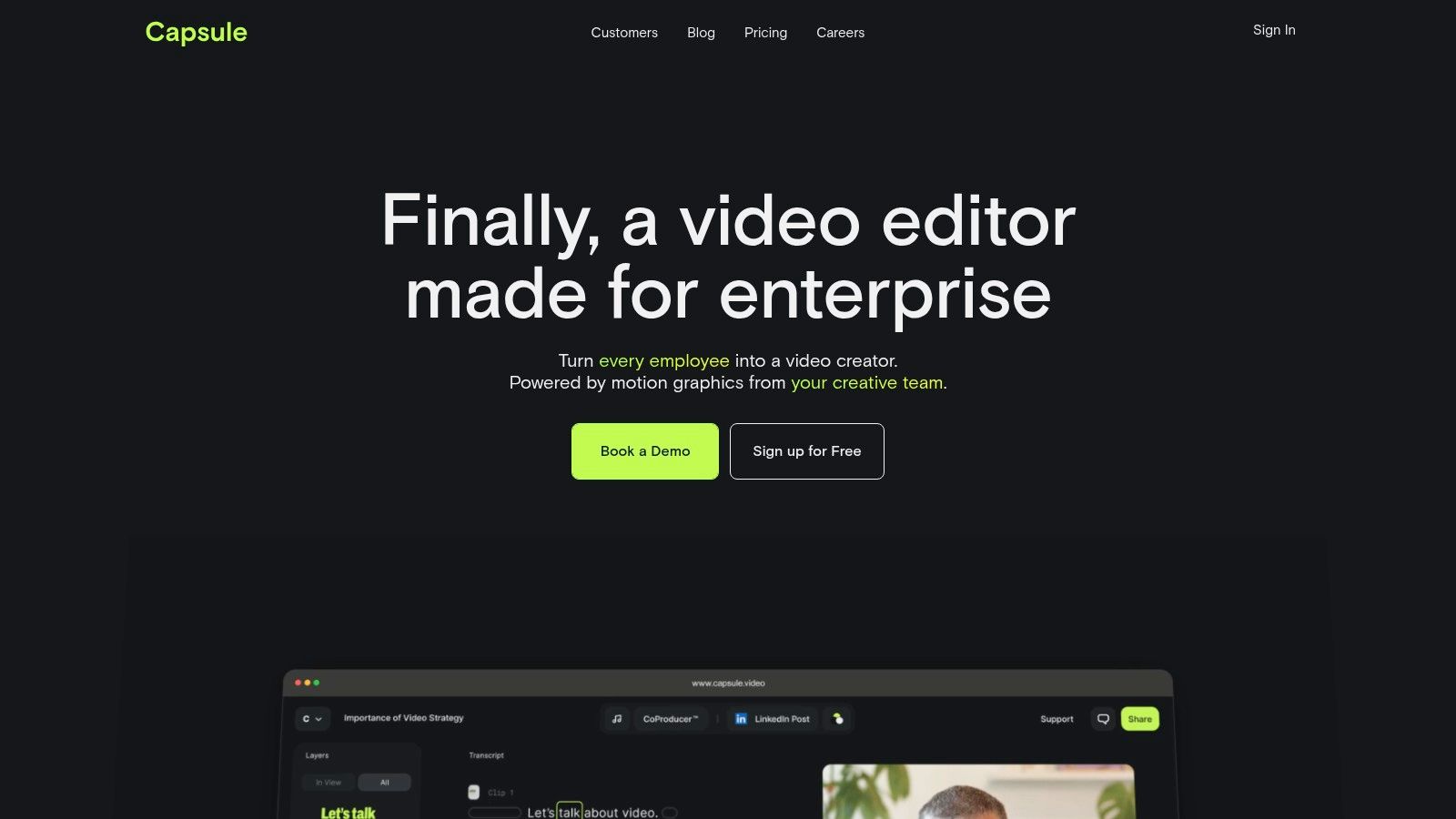
For instance, imagine a software company launching a new project management tool. Using Capsule, they could collect short video clips from various beta testers highlighting their favorite features and how the tool improved their workflows. These individual snippets are then combined by Capsule into a dynamic and persuasive testimonial montage, showcasing the tool's value proposition from multiple angles. This collaborative approach is particularly powerful because it builds trust and credibility by featuring authentic voices from real users.
Capsule's intuitive interface simplifies the entire process, both for the business collecting the testimonials and the contributors providing the feedback. Contributors don't need any technical expertise; they simply receive a link and record their video directly within their browser. Capsule then provides automated editing tools to assemble the clips into a polished final product. Businesses can further customize the video with branding elements and templating options, ensuring a consistent brand experience. Finally, Capsule facilitates easy sharing and distribution across various platforms.
Features:
- Collaborative video collection from multiple contributors
- Automatic video compilation and editing tools
- Custom branding and templating options
- Easy sharing and distribution features
- No technical knowledge required for contributors
Pros:
- Unique collaborative approach creates compelling montage testimonials
- Simple interface for both businesses and contributors
- Automatic editing saves significant time and resources
- Creates more dynamic testimonials than single-person videos
Cons:
- Less focused on individual testimonial management. If you need a platform to categorize, tag, and manage individual testimonials for different purposes, Capsule might not be the best fit.
- Fewer integration options than enterprise platforms. While Capsule offers core sharing functionalities, it may not integrate with all your existing marketing automation tools.
- Limited advanced customization for complex projects. For highly intricate video editing needs, a dedicated video editing software might be necessary.
- Not ideal for businesses seeking traditional testimonial collection. If your primary goal is collecting single-person, in-depth testimonials, other platforms on this list might be more suitable.
Website: https://capsule.video
(Pricing and Technical Requirements: Please consult the Capsule website for the most up-to-date information on pricing plans and technical specifications.)
Implementation Tip: Plan your video project beforehand. Outline the key messages you want to convey and prepare questions or prompts for your contributors. This will ensure a cohesive and impactful final video. Consider using a consistent backdrop or visual theme for all contributor videos to further enhance the professional look of your final montage.
Capsule earns its place on this list by offering a fresh approach to video testimonials. While perhaps not suitable for all use cases, its collaborative focus and streamlined process make it an excellent choice for businesses looking to create powerful and persuasive testimonial montages that truly capture the collective voice of their customers.
Top 8 Video Testimonial Software Comparison
| Platform | Key Features (✨) | User Experience (★) | Value & Price (💰) | Target Audience (👥) |
|---|---|---|---|---|
| EndorseFlow 🏆 | Automated testimonial-to-social posts, AI content generator, ROI calculator, Zapier integration | Streamlined & unified; auto conversion | Flexible pricing with 14-day trial; free plan limits | Small businesses, digital marketers, creative agencies |
| Testimonial.to | Customizable forms, AI editing, testimonial walls, analytics | User-friendly; automated follow-ups | Tiered pricing; advanced features in higher plans | Businesses seeking detailed video feedback |
| Boast | Multi-channel collection (email, QR codes), approval workflows, text & video capture | Simple interface; robust management | Good integrations; higher tiers for scale | Firms needing flexible collection methods |
| VideoAsk by Typeform | Conversational interface, branching logic, multi-response options | Engaging, interactive; higher completion rates | Competitive pricing; can be pricier | Brands seeking interactive testimonials |
| Vocal Video | Browser-based recording, guided prompts, auto-editing | Extremely simple; professional results | Affordable pricing; limited integrations in lower tiers | Small to medium businesses |
| Vidyard | Advanced video management, in-depth analytics, enterprise integrations | Robust, comprehensive; steeper learning curve | Premium pricing; enterprise-grade features | Large organizations |
| VideoForm | Interactive video conversations, customizable templates, detailed analytics | Engaging, low-friction; dynamic testimonial capture | Versatile; may be costlier for small businesses | Firms valuing conversational engagement |
| Capsule | Collaborative collection, auto-compilation, branded templates | Simple for group testimonials | Efficient, niche; fewer integrations | Brands creating montage testimonials |
Choosing the Right Video Testimonial Software for Your Business
From streamlined platforms like Testimonial.to and Boast to more versatile options like VideoAsk by Typeform and Vidyard, and even specialized solutions like Capsule, the variety of video testimonial software available today is vast. Each tool covered in this article – EndorseFlow, Testimonial.to, Boast, VideoAsk, Vocal Video, Vidyard, VideoForm, and Capsule – offers unique features and caters to different needs. Some excel at simplifying the collection process, while others prioritize advanced editing and branding capabilities. The most important takeaways are to identify your budget, understand the level of control you need over the process, and consider how well each platform integrates with your existing marketing stack.
Selecting the right tool hinges on your specific goals. Are you aiming for high-volume, user-generated content, or meticulously crafted, high-production testimonials? Do you need a platform that seamlessly integrates with your CRM? Creating high-quality video testimonials can significantly boost your brand's credibility and conversion rates. If you're looking for expert advice on collecting compelling video testimonials, check out this helpful resource: how to get video testimonials from Testimonial.to. Careful consideration of these factors will ensure you choose a platform that empowers you to capture and showcase authentic customer stories effectively.
Implementing video testimonial software requires more than just selecting a tool. Encourage your customers to be genuine and focus on the real value they’ve received. Provide clear guidelines and make the recording process as painless as possible. Finally, remember to promote your finished video testimonials across all your marketing channels to maximize their impact.
Unlock the power of authentic storytelling and elevate your brand with compelling video testimonials. Streamline the process of collecting, managing, and sharing impactful customer stories with EndorseFlow, a powerful video testimonial software platform designed to help you convert prospects into loyal customers. Ready to transform your marketing strategy? Explore the possibilities with EndorseFlow today.